
How to use AI to separate color blocks? This technique has attracted much attention from designers because color block separation can easily adjust the proportion of different colors in the image and enhance the beauty of the picture. PHP editor Apple will bring you a detailed AI color block separation tutorial today, allowing you to easily master this practical skill. Read on for step-by-step instructions and detailed instructions to unlock a new chapter in image editing for you!
1. First, in the ai software, after drawing two straight lines to distinguish the graphics, click the real-time coloring tool to create a coloring group
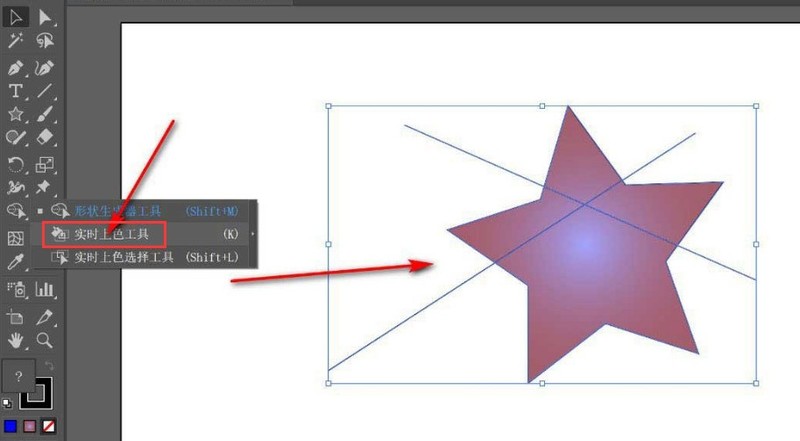
2. Then, color the graphics Fill them with different colors respectively, click the expand button in the object menu
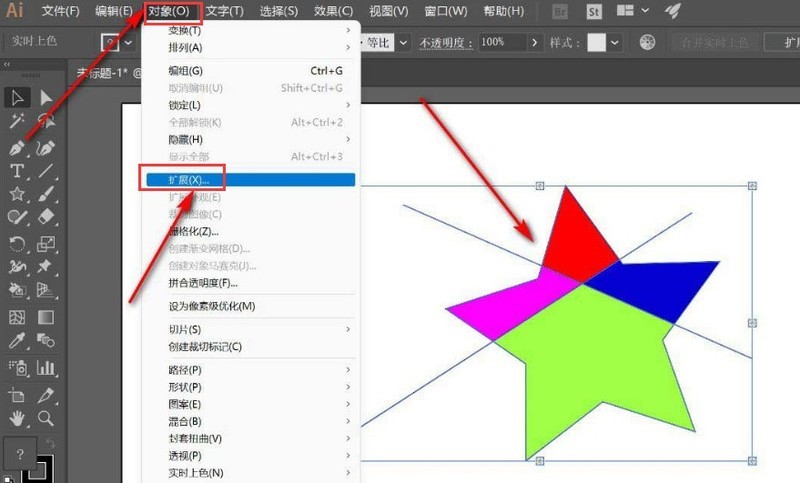
3. Finally, select the graphic, right-click the Ungroup button, and drag the mouse to split the graphic
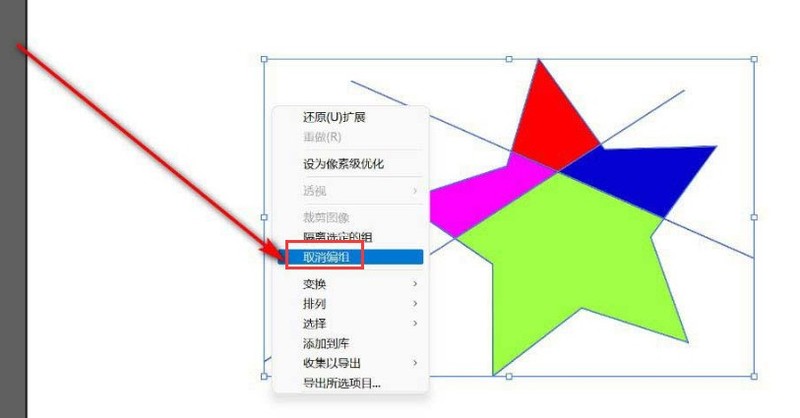
The above is the detailed content of How does ai separate color blocks? How does ai separate color blocks?. For more information, please follow other related articles on the PHP Chinese website!




