
Performance optimization: Use grouped test classes Use mock objects to avoid slow operations Use data providers to improve coverage Problem troubleshooting: Long test times: Identify the most time-consuming test methods and optimize unstable tests: Find out what causes instability Causes and add reliability measures Cover up under-testing of your code: Use a code coverage analyzer to identify and write coverage tests Hard-to-debug tests: Use debugging tools like Xdebug Identify root causes Differences from production: Verify that tests behave consistently with production Performance
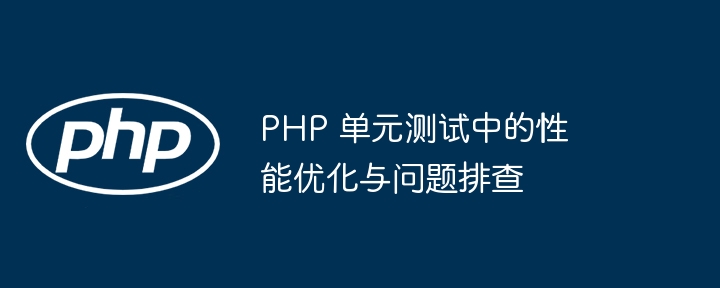
Performance optimization and troubleshooting in PHP unit testing
Preface
Unit testing is critical to ensuring code quality and maintaining codebase stability. However, unit test execution time may increase significantly as the number of test cases increases. Therefore, understanding performance optimization techniques and troubleshooting methods is crucial for effective unit testing.
Performance Optimization Technology
Troubleshooting
Practical case
Let us consider the following test method involving slow database operations:
public function testSlowDatabaseOperation()
{
// 执行缓慢的数据库操作
$result = $db->query('SELECT * FROM large_table');
// 断言结果
$this->assertEquals($expectedValue, $result);
}To optimize this test, we can Use a mock object to replace the database connection and provide pre-generated mock results:
public function testSlowDatabaseOperation()
{
// 创建模拟数据库连接
$mockDb = $this->createMock(\PDO::class);
// 配置模拟的结果
$mockDb->expects($this->once())
->method('query')
->willReturn($expectedValue);
// 运行测试
$result = $mockDb->query('SELECT * FROM large_table');
// 断言结果
$this->assertEquals($expectedValue, $result);
}By replacing the actual database connection, actual calls to the database are avoided, significantly increasing the speed of testing.
The above is the detailed content of Performance optimization and troubleshooting in PHP unit testing. For more information, please follow other related articles on the PHP Chinese website!