
split() method splits the string into an array according to the specified separator. The syntax is stringVariable.split(separator). It can be separated by characters, multiple characters or regular expressions, and the number of occurrences of the separator is specified. , ignore empty elements.
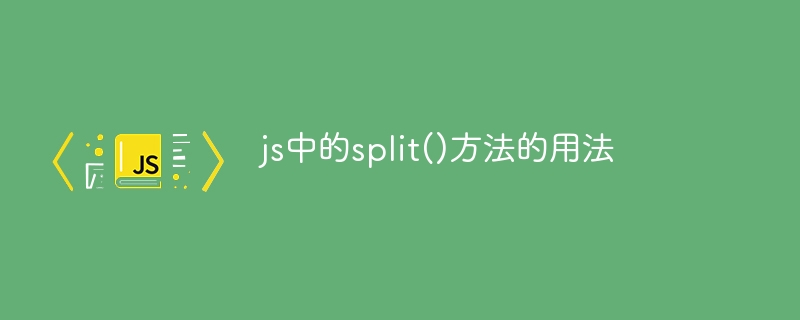
Usage of split() method in JS
What is the split() method?
The split() method is used to split a string into an array according to the specified delimiter (that is, to separate the string). It returns an array containing substrings separated by delimiters.
Syntax:
stringVariable.split(separator)
Usage:
const str = "Hello World";
const arr = str.split('');
console.log(arr); // ['H', 'e', 'l', 'l', 'o', ' ', 'W', 'o', 'r', 'l', 'd']const str = "Hello, World, Again";
const arr = str.split(', ');
console.log(arr); // ['Hello', 'World', 'Again']const str = "1234567890"; const arr = str.split(/\d+/); console.log(arr); // ['', '1234567890', '']
const str = "123,456,789";
const arr = str.split(',', 2);
console.log(arr); // ['123', '456,789']const str = "Hello,,World, Again";
const arr = str.split(',').filter(elem => elem);
console.log(arr); // ['Hello', 'World', 'Again']Note:
The above is the detailed content of Usage of split() method in js. For more information, please follow other related articles on the PHP Chinese website!
 How to get the input number in java
How to get the input number in java
 How to open nrg file
How to open nrg file
 Bitcoin historical price chart
Bitcoin historical price chart
 How to deduplicate database in mysql
How to deduplicate database in mysql
 There are several output and input functions in C language
There are several output and input functions in C language
 Google earth cannot connect to the server solution
Google earth cannot connect to the server solution
 How to repair sql database
How to repair sql database
 What are the seven principles of PHP code specifications?
What are the seven principles of PHP code specifications?
 How to execute a shell script
How to execute a shell script




