 Software Tutorial
Software Tutorial
 Mobile Application
Mobile Application
 How to enter the dating function of NetEase Cloud Music_Share how to enter the dating function of NetEase Cloud Music
How to enter the dating function of NetEase Cloud Music_Share how to enter the dating function of NetEase Cloud Music
How to enter the dating function of NetEase Cloud Music_Share how to enter the dating function of NetEase Cloud Music
How to enter the dating function of NetEase Cloud Music? NetEase Cloud Music is not only a music player software, but also has rich social functions. Users can interact with like-minded music lovers. If you want to experience the dating function of NetEase Cloud Music, then quickly follow PHP editor Apple to learn the specific steps!
Sharing how to enter the NetEase Cloud Music Dating Function
We first open the NetEase Cloud Music software, and after entering the homepage, we can switch to different page, here we click [My] in the lower right corner.

2. Then what we need to click on the My page is the [icon] behind Purchased;

3. Then come to the page of the music application, we click [Dating through music] in the gameplay creative;

4. Then we click on the page [Enter now] button;

5. After the final click, we can see the users recommended to us;

The above is the detailed content of How to enter the dating function of NetEase Cloud Music_Share how to enter the dating function of NetEase Cloud Music. For more information, please follow other related articles on the PHP Chinese website!

Hot AI Tools

Undresser.AI Undress
AI-powered app for creating realistic nude photos

AI Clothes Remover
Online AI tool for removing clothes from photos.

Undress AI Tool
Undress images for free

Clothoff.io
AI clothes remover

AI Hentai Generator
Generate AI Hentai for free.

Hot Article

Hot Tools

Notepad++7.3.1
Easy-to-use and free code editor

SublimeText3 Chinese version
Chinese version, very easy to use

Zend Studio 13.0.1
Powerful PHP integrated development environment

Dreamweaver CS6
Visual web development tools

SublimeText3 Mac version
God-level code editing software (SublimeText3)

Hot Topics
 Photoshop Is Officially Available on iPhone
Mar 06, 2025 am 09:56 AM
Photoshop Is Officially Available on iPhone
Mar 06, 2025 am 09:56 AM
Photoshop Is Officially Available on iPhone
 Completely Uninstall Xiaomi Game Center: No Leftovers!
Mar 18, 2025 pm 06:00 PM
Completely Uninstall Xiaomi Game Center: No Leftovers!
Mar 18, 2025 pm 06:00 PM
Completely Uninstall Xiaomi Game Center: No Leftovers!
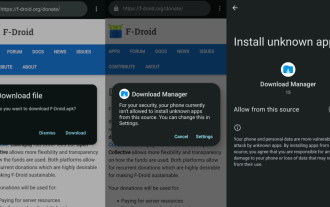 How to Sideload Android Apps (and What to Watch Out For)
Mar 01, 2025 am 10:27 AM
How to Sideload Android Apps (and What to Watch Out For)
Mar 01, 2025 am 10:27 AM
How to Sideload Android Apps (and What to Watch Out For)
 How to Take Photos on Android Without All the Post-Processing Junk
Mar 13, 2025 pm 01:09 PM
How to Take Photos on Android Without All the Post-Processing Junk
Mar 13, 2025 pm 01:09 PM
How to Take Photos on Android Without All the Post-Processing Junk
 The Fastest Way to Uninstall Xiaomi Game Center (2025)
Mar 18, 2025 pm 06:03 PM
The Fastest Way to Uninstall Xiaomi Game Center (2025)
Mar 18, 2025 pm 06:03 PM
The Fastest Way to Uninstall Xiaomi Game Center (2025)
 I Tried Yope, Gen Z's New Favorite Photo-Sharing App
Mar 05, 2025 am 10:41 AM
I Tried Yope, Gen Z's New Favorite Photo-Sharing App
Mar 05, 2025 am 10:41 AM
I Tried Yope, Gen Z's New Favorite Photo-Sharing App
 Xiaomi Game Center Stuck? Here's How to Uninstall It!
Mar 18, 2025 pm 06:01 PM
Xiaomi Game Center Stuck? Here's How to Uninstall It!
Mar 18, 2025 pm 06:01 PM
Xiaomi Game Center Stuck? Here's How to Uninstall It!






