
Question: How to use AI to draw cute cartoon style characters? Introduction: PHP editor Yuzai brings you a detailed tutorial on drawing cartoon-style characters with AI, from basic steps to advanced techniques. This tutorial will guide you step by step to draw a vivid character like Peppa Pig, letting your imagination run freely on the digital canvas.
1. Open AI and create a new canvas: 1600x1200. And named Peppa Pig.

2. Create a new background.
1. Use the rectangle tool (shortcut key M), select it and click on the screen. Enter 1600*430 for the width and height of the input box. Change the fill color to #2cc320. Do not stroke and align the bottom.
2. Hold down alt, drag up, make a copy, and change the fill color to: #49d1f9. Altitude changed to 770. Top alignment.

3. Draw Peppa Pig.
1. Nose: Use the Ellipse Tool (L), first draw an ellipse, and then use the Direct Selection Tool (A) small white arrow to adjust the shape. Fill color #f4c7dc, stroke color #f2a7c8. Stroke width: 10.
Then add two nostrils. Fill color #ce7ba5.
2. Face: Use the pen tool to draw a shape, fill and stroke with the same color as the nose.
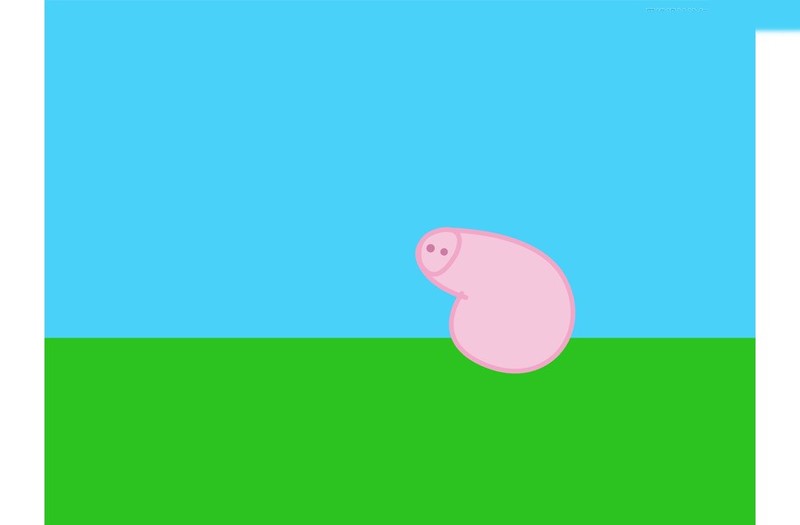
3. Eyes: Use the ellipse tool to draw a shape, stroke 8px, the same color as the face, fill color #f7f5f6, and fill the eyeballs with color #0f0f0f.
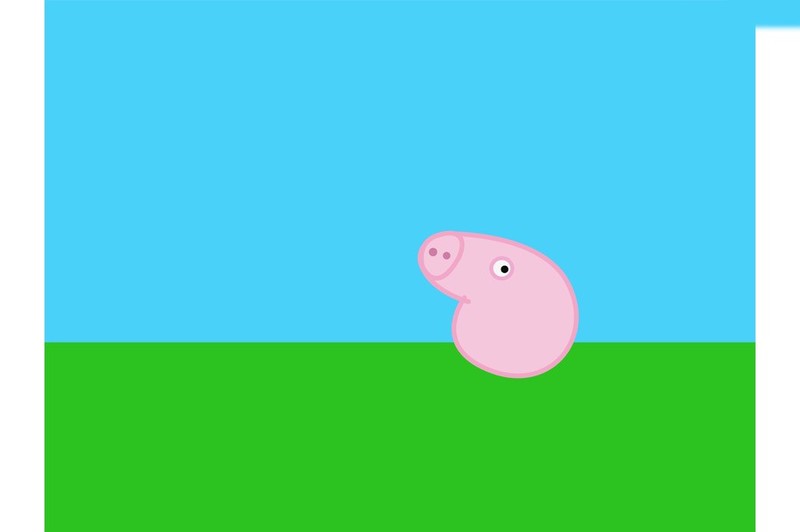
Copy one and change the shape slightly.
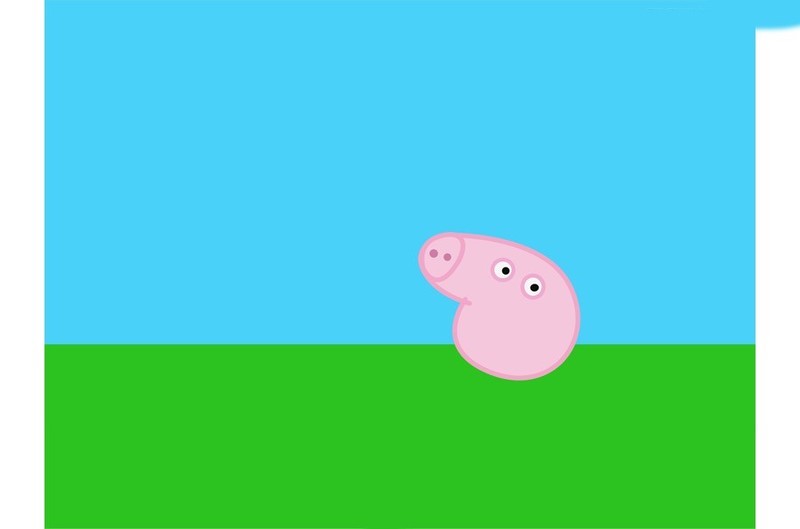
4. Add a smiley face: Pen tool, stroke 10, color #e93b83; add blush, ellipse tool, then transform the white, fill color #f2a7c8.
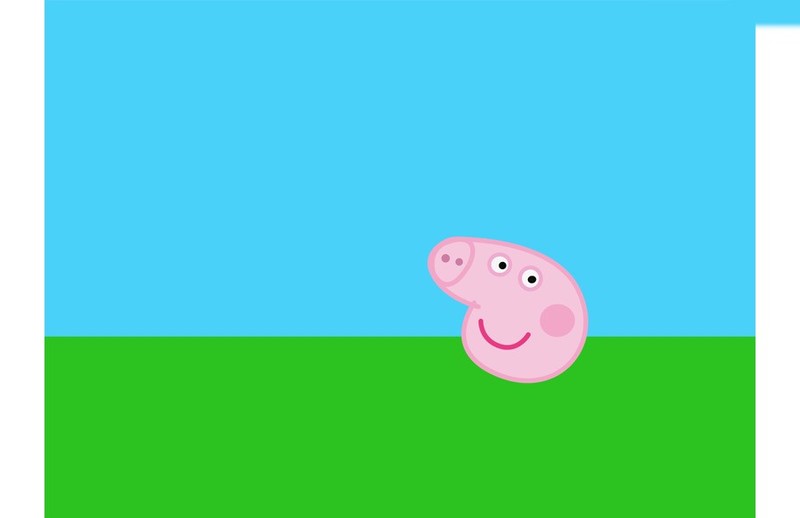
5. Add ears: draw with pen tool. Stroke and fill the same face. Put the layer to the bottom. (ctrl shift [ )
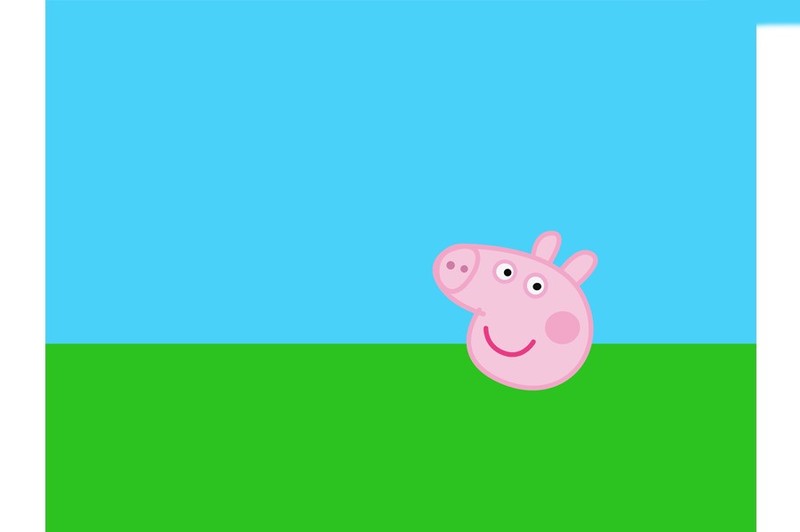
6. Body: Draw with pen tool. Fill color #ec5e52. Stroke color #e91e0f, stroke width 10px, and put the layer to the bottom.
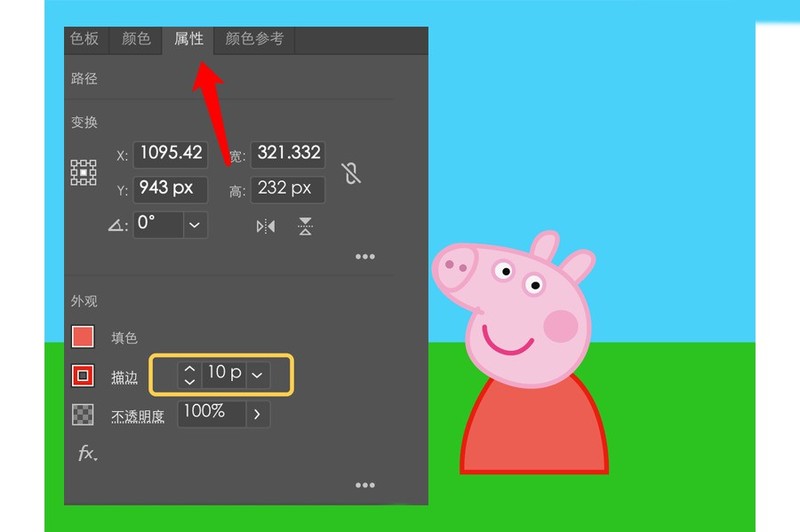
7. Small hands: Draw with pen tool. Color #f4c7dc, stroke 14px. Because the line segment has a flat head, we need to change it to a round head (click the stroke, and in the pop-up window, select the middle round head for the endpoint). Finally put the layer to the bottom.
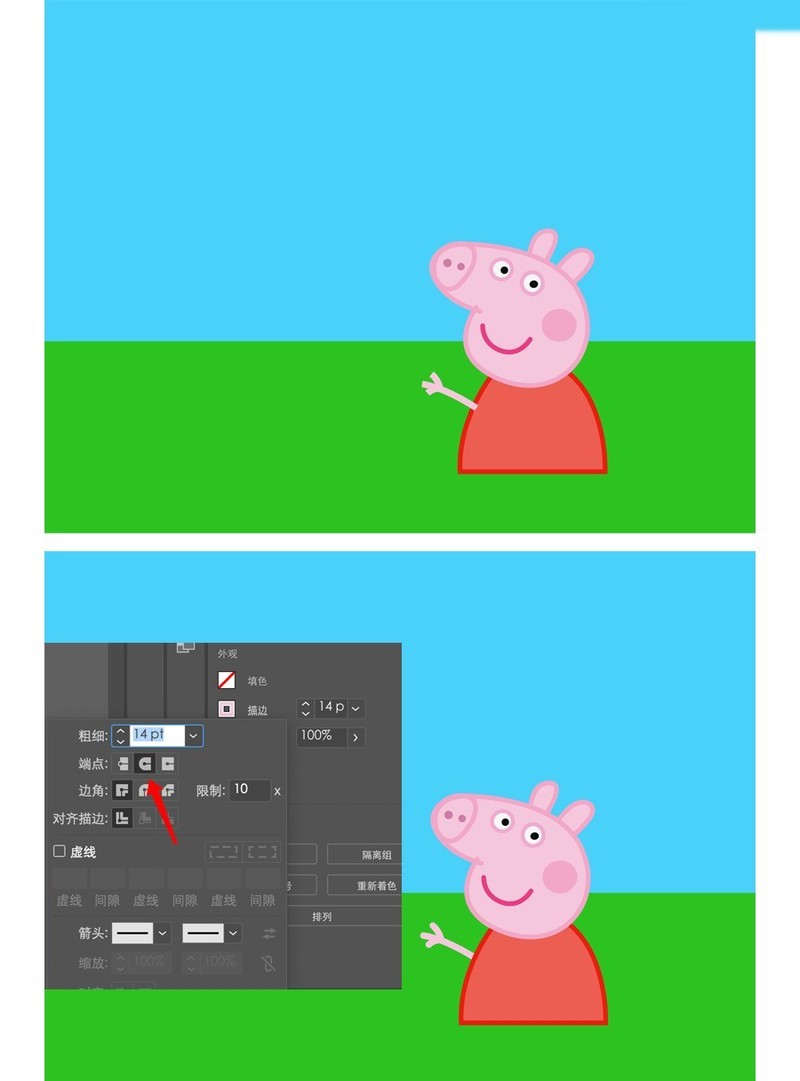
Make the other hand and tail in the same way, with the same parameters.
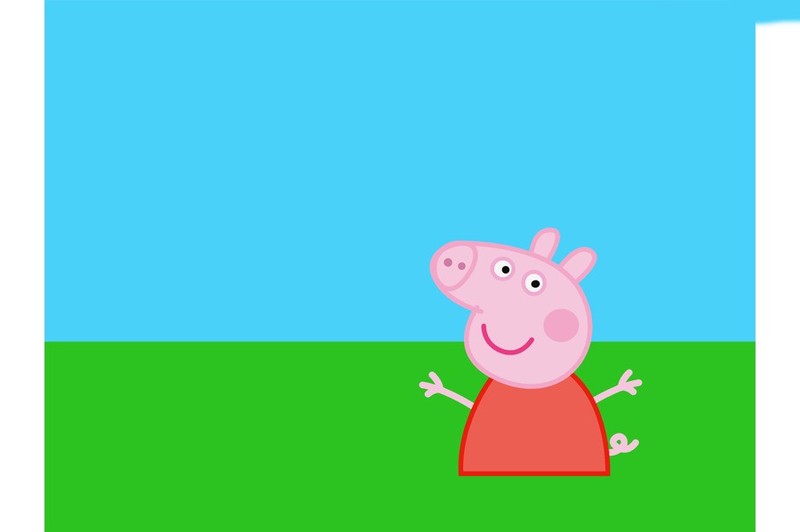
8. Small feet: Just use the rectangular tool for the feet, the same color as the face. The shoes are combined with rectangles and rounded rectangles. Fill color #f9f162, stroke color #ecde47. Stroke width 10
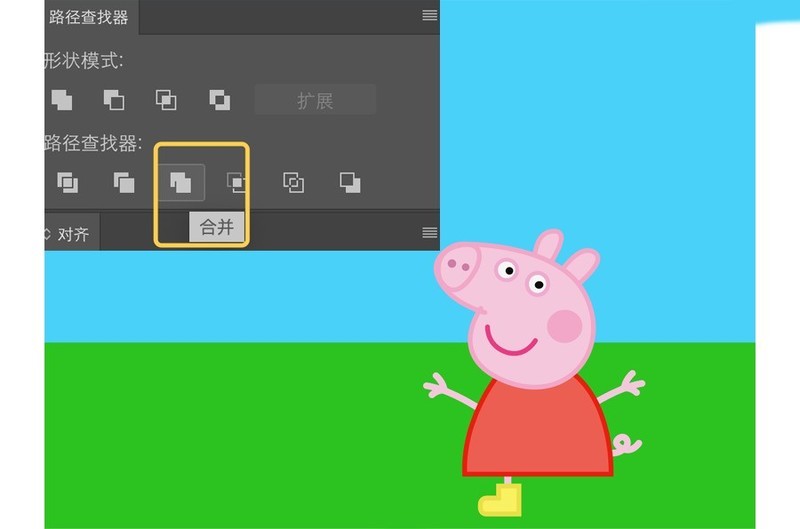
Copy one and it will be the other foot
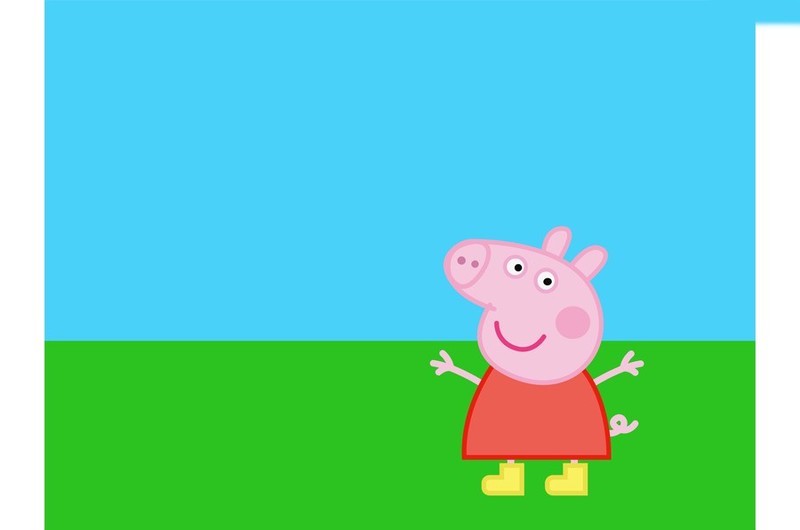
4. Draw Peppa Pig’s brother George.
1. The method is the same as Page’s. The mouth is different from Peppa Pig. It's also very simple. Just draw two ellipses and use [Subtract Top Level] to do the calculation and it will be ok.
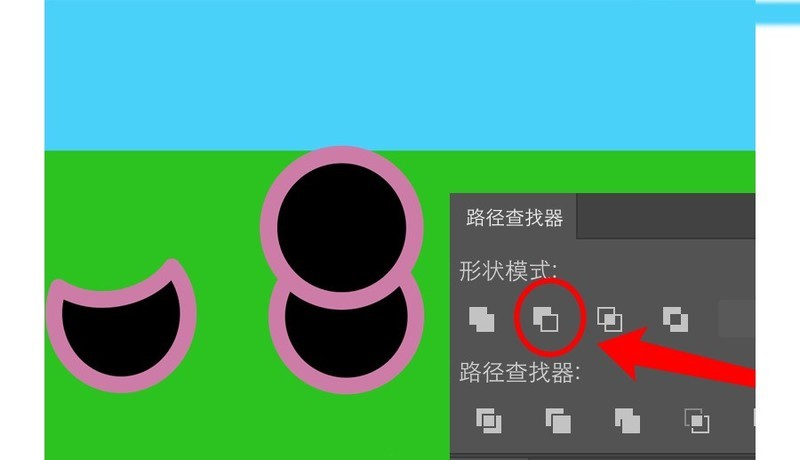
2. There is nothing else, just follow it and draw it.
5. Enrich the picture.
1. Mud pit: Use the pen tool to outline it. Because the pen outline may have sharp corners, just switch to the white tool and round the corners.
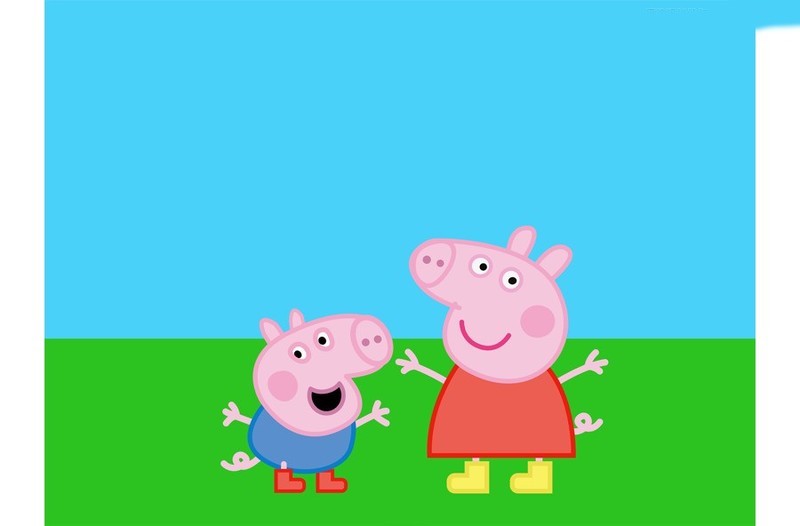
2. Butterfly: If you know the butterfly method, you can make Peppa Pig, so I won’t go into details.
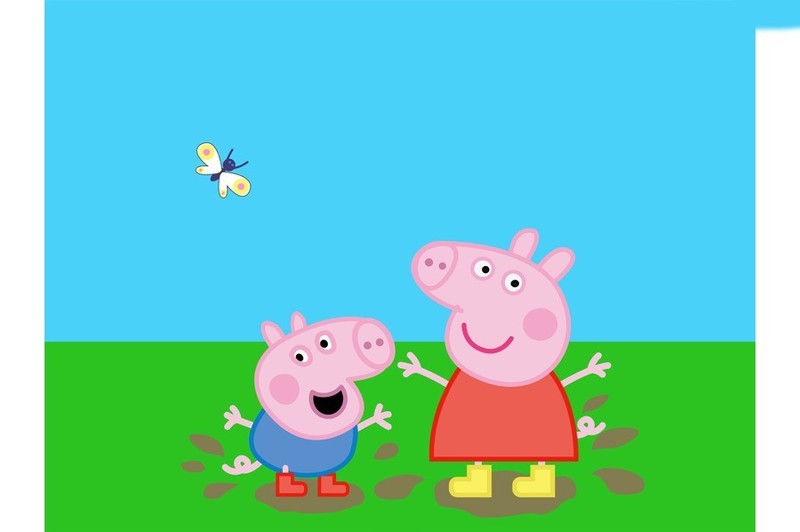
3. Clouds: Use circles and ellipses to perform Boolean operations easily.
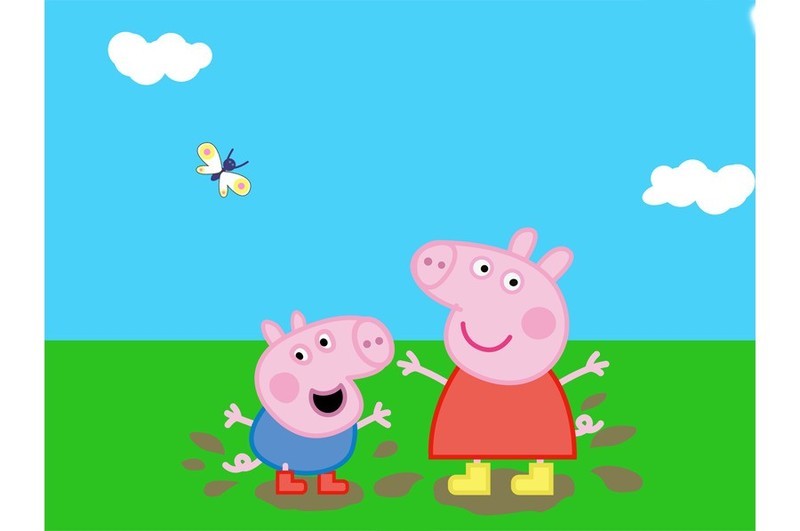
6. Finally add the title and you’re done.
The font used here is Founder Simplified Children
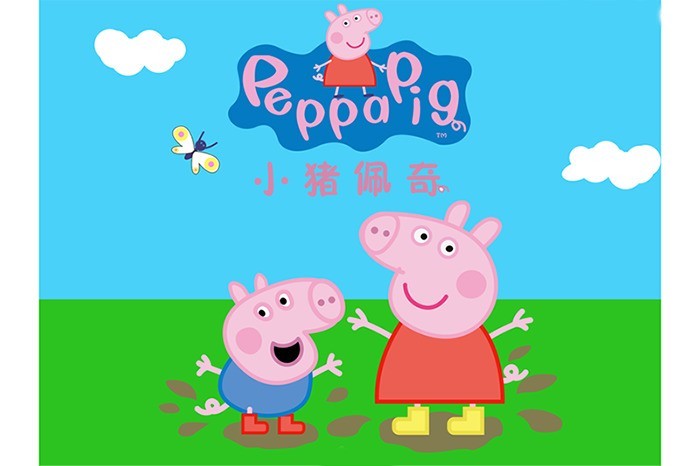
The above is the detailed content of AI drawing cartoon style character Peppa Pig-AI drawing cartoon style tutorial. For more information, please follow other related articles on the PHP Chinese website!
 How to light up Douyin close friends moment
How to light up Douyin close friends moment
 microsoft project
microsoft project
 What is phased array radar
What is phased array radar
 How to use fusioncharts.js
How to use fusioncharts.js
 Yiou trading software download
Yiou trading software download
 The latest ranking of the top ten exchanges in the currency circle
The latest ranking of the top ten exchanges in the currency circle
 What to do if win8wifi connection is not available
What to do if win8wifi connection is not available
 How to recover files emptied from Recycle Bin
How to recover files emptied from Recycle Bin




