
When Windows 11 Explorer becomes unresponsive, it may cause file browsing and operations to be blocked. This problem is usually caused by various factors, such as insufficient system resources, process conflicts, or file system corruption. This article will explore common causes of unresponsive Explorer and provide step-by-step solutions. In order to get to the bottom of the problem, it is crucial to understand the causes and solutions. Read on below to learn how to diagnose and fix Explorer unresponsive issue in Windows 11.
1. After entering the system, press the Ctrl Alt Del shortcut key and click [Task Manager].
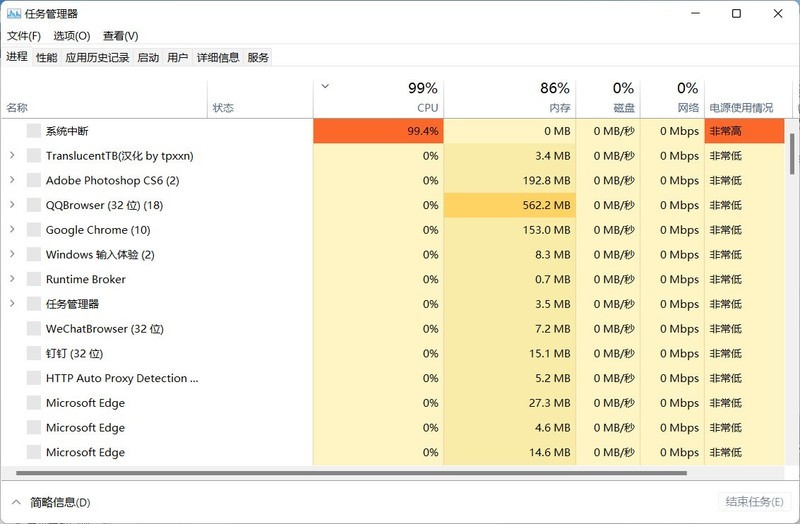
2. Open [Task Manager] and click [File]--"[Run New Task].
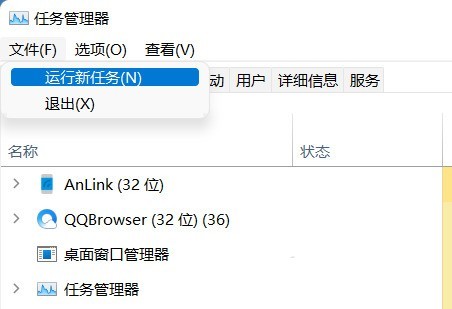
3. Enter [cmd] in the [Open] input box (you can check [Create this task with system administrative rights]) and press Enter.
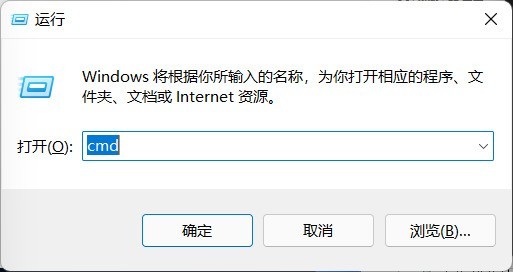
4. Paste the following command in the command prompt (cmd) and press Enter:
HKCUSOFTWAREMicrosoftWindowsCurrentVersionIrisService /f && shutdown -r -t 0.
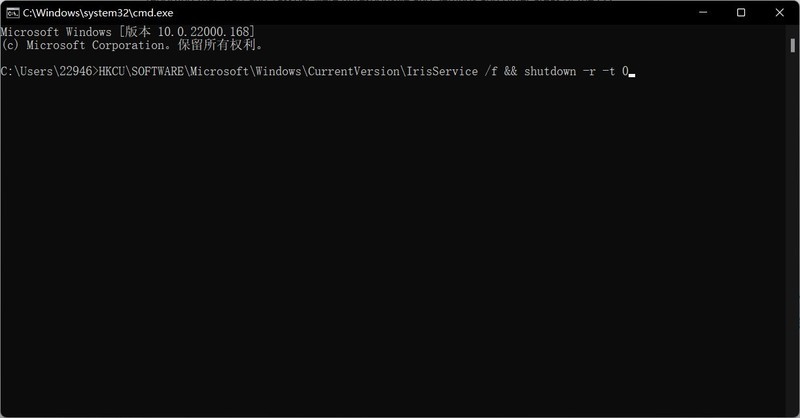
5. Restart the computer.
The above is the detailed content of What to do if Win11 Explorer is unresponsive_Win11 Explorer is unresponsive solution. For more information, please follow other related articles on the PHP Chinese website!
 There is no WLAN option in win11
There is no WLAN option in win11
 How to skip online activation in win11
How to skip online activation in win11
 Win11 skips the tutorial to log in to Microsoft account
Win11 skips the tutorial to log in to Microsoft account
 How to open win11 control panel
How to open win11 control panel
 Introduction to win11 screenshot shortcut keys
Introduction to win11 screenshot shortcut keys
 Windows 11 my computer transfer to the desktop tutorial
Windows 11 my computer transfer to the desktop tutorial
 Solution to the problem of downloading software and installing it in win11
Solution to the problem of downloading software and installing it in win11
 How to skip network connection during win11 installation
How to skip network connection during win11 installation




