 Software Tutorial
Software Tutorial
 Computer Software
Computer Software
 How to draw cool lion illustrations with AI - Tutorial on drawing cool lion illustrations with AI in street style
How to draw cool lion illustrations with AI - Tutorial on drawing cool lion illustrations with AI in street style
How to draw cool lion illustrations with AI - Tutorial on drawing cool lion illustrations with AI in street style
Do you want to know how to use AI to create stunning street style cool lion illustrations? Our php editor Zimo has prepared a detailed tutorial for you that will show you step by step how to create this eye-catching illustration using Adobe Illustrator. Come and follow our guide and embark on this artistic journey to make your paintings shine in the street art world!
First of all, let’s find a photo of a lion on the Internet that is more appealing, and then we use the brush tool in AI to draw the appearance.


Use the pen tool to carefully outline the shape of the lion, paying attention to closing the path when expanding.

After the pen outlines the shape, we can see that the hair part is too dense and complicated, so we need to simplify the complicated part.

Comparing the before and after, it can be seen that it is simpler than before, which enhances the tension of the lion and makes people more impressive.

After the line draft is determined, we must consider the relationship between surfaces. In the previous tutorial, we learned some basics about light and shadow, let us get familiar with the relationship between light and shadow. (Take a ball as an example) Let's assume that the light comes from the upper right, so where should we add shadows and where should we add highlights?
Here we use a ball to represent it, and use a few simple color blocks to represent the light and shadow relationship of the ball.

The relationship between light and shadow in the picture is as follows. There are three sides of light, gray and dark respectively, as well as highlight, reflection and projection. These six are the six major relationships of this type of illustration. It can also be called the castrated version of the three major noodles and five major tunes.
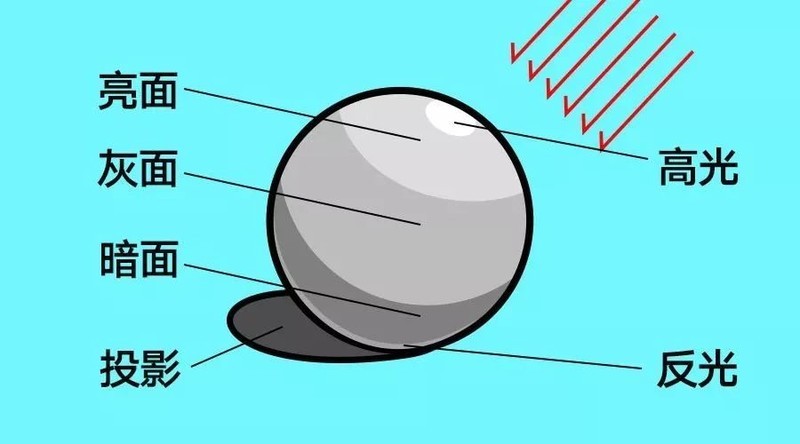
The complete three major faces and five major tones also include the intersection of light and dark and the middle tone, but these are rarely used in this type of illustrations. Those who are interested can find out for themselves.
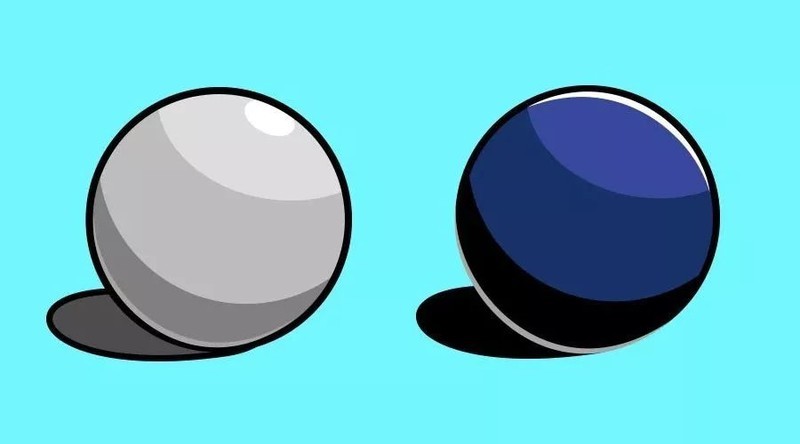
In this type of illustration, the dark side and shadow can be directly replaced with the black of line drawing to form another style.

After understanding these art basics, we can draw the light and shadow relationship based on the coloring draft.

Many students may want to know how to make the hair in this part. In fact, it is to use the blending tool

Use the pen tool to draw two Lines, and then select the shortcut key Ctrl Alt b to draw many lines

Finally, we use the direct selection tool to adjust the density of the hair and improve the texture of the hair.

Okay, we can see that after analyzing the front and rear occlusion relationship of the lion's hair and then drawing projection and highlights, our illustration style logo is more three-dimensional and no longer thin.

Finally, choose the matching font and make final adjustments. Then an illustration-style logo is completed.

The above is the detailed content of How to draw cool lion illustrations with AI - Tutorial on drawing cool lion illustrations with AI in street style. For more information, please follow other related articles on the PHP Chinese website!

Hot AI Tools

Undresser.AI Undress
AI-powered app for creating realistic nude photos

AI Clothes Remover
Online AI tool for removing clothes from photos.

Undress AI Tool
Undress images for free

Clothoff.io
AI clothes remover

AI Hentai Generator
Generate AI Hentai for free.

Hot Article

Hot Tools

Notepad++7.3.1
Easy-to-use and free code editor

SublimeText3 Chinese version
Chinese version, very easy to use

Zend Studio 13.0.1
Powerful PHP integrated development environment

Dreamweaver CS6
Visual web development tools

SublimeText3 Mac version
God-level code editing software (SublimeText3)

Hot Topics
 1376
1376
 52
52
![[PROVEN] Steam Error e87 Fix: Get Gaming Again in Minutes!](https://img.php.cn/upload/article/202503/18/2025031817560457401.jpg?x-oss-process=image/resize,m_fill,h_207,w_330) [PROVEN] Steam Error e87 Fix: Get Gaming Again in Minutes!
Mar 18, 2025 pm 05:56 PM
[PROVEN] Steam Error e87 Fix: Get Gaming Again in Minutes!
Mar 18, 2025 pm 05:56 PM
Article discusses causes of Steam Error e87, including network issues, security software, server problems, outdated clients, and corrupted files. Offers prevention and solution strategies.[159 characters]
 Steam Error e87: What It Is & How to Fix It
Mar 18, 2025 pm 05:51 PM
Steam Error e87: What It Is & How to Fix It
Mar 18, 2025 pm 05:51 PM
Steam Error e87 occurs during Steam client updates or launches due to connection issues. Fix it by restarting devices, checking server status, changing DNS, disabling security software, clearing cache, or reinstalling Steam.
 Easy Fix: Steam Error e87 Explained & Solved
Mar 18, 2025 pm 05:53 PM
Easy Fix: Steam Error e87 Explained & Solved
Mar 18, 2025 pm 05:53 PM
Steam Error e87, caused by connectivity issues, can be fixed without reinstalling by restarting, checking internet, and clearing cache. Adjusting Steam settings helps prevent future occurrences.
 How to Fix Steam Error Code e87: The ULTIMATE Guide
Mar 18, 2025 pm 05:51 PM
How to Fix Steam Error Code e87: The ULTIMATE Guide
Mar 18, 2025 pm 05:51 PM
Article discusses fixing Steam Error Code e87, caused by network issues, corrupt files, or client problems. Provides troubleshooting steps and prevention tips.
 Steam Error e87: Why It Happens & 5 Ways to Fix It
Mar 18, 2025 pm 05:55 PM
Steam Error e87: Why It Happens & 5 Ways to Fix It
Mar 18, 2025 pm 05:55 PM
Steam Error e87 disrupts gaming on Steam due to connectivity issues. The article discusses causes like unstable internet and server overload, and offers fixes like restarting Steam and checking for updates.
 how to add page numbers in google docs
Mar 14, 2025 pm 02:57 PM
how to add page numbers in google docs
Mar 14, 2025 pm 02:57 PM
The article details how to add, customize, start from a specific page, and remove page numbers in Google Docs using step-by-step instructions.
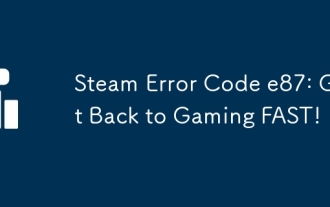 Steam Error Code e87: Get Back to Gaming FAST!
Mar 18, 2025 pm 05:52 PM
Steam Error Code e87: Get Back to Gaming FAST!
Mar 18, 2025 pm 05:52 PM
The article discusses Steam Error Code e87, its causes like network issues, server problems, and corrupted files, and provides fixes and preventive measures to avoid it.Character count: 159
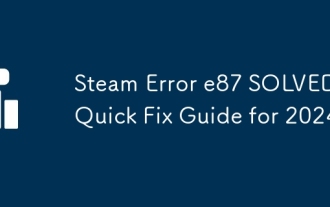 Steam Error e87 SOLVED! Quick Fix Guide for 2024
Mar 18, 2025 pm 05:49 PM
Steam Error e87 SOLVED! Quick Fix Guide for 2024
Mar 18, 2025 pm 05:49 PM
Article discusses Steam Error e87, offering solutions like restarting Steam, clearing cache, and updating. Preventive measures and community solutions are also covered.



