
Troubled by insufficient space on C drive? don’t worry! PHP editor Strawberry brings you a thoughtful guide to saving C drive space. This article will provide an in-depth analysis of the techniques for clearing useless files in Win11 and guide you step by step to free up valuable disk space. Are you ready to free up C drive memory and enjoy a lag-free computer experience? Come explore the following details and say goodbye to the trouble of insufficient C drive space!
1. First, find [This PC] on the desktop and double-click it to open it.

2. Then right-click and select the c drive and click [Properties] at the bottom.
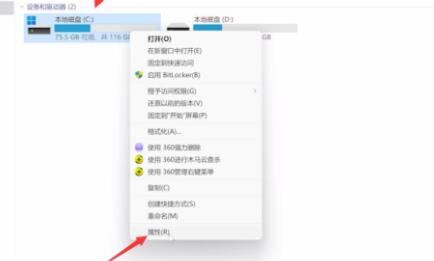
3. Select [Disk Cleanup] in the properties interface as shown in the figure.
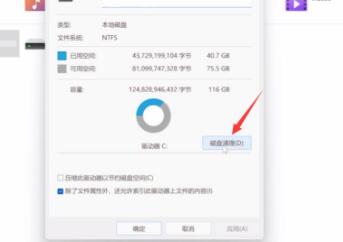
4. Check the unnecessary files and click [OK] below.
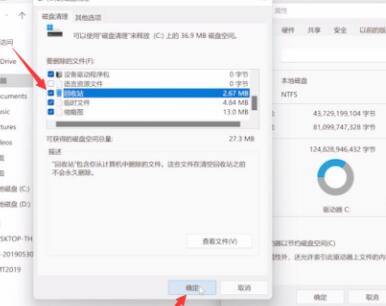
5. Finally, select [Delete File] in the pop-up prompt window.

The above is the detailed content of How to clear useless files on C drive in Win11_Tricks and methods to clear useless files on C drive in Win11. For more information, please follow other related articles on the PHP Chinese website!
 There is no WLAN option in win11
There is no WLAN option in win11
 How to skip online activation in win11
How to skip online activation in win11
 Win11 skips the tutorial to log in to Microsoft account
Win11 skips the tutorial to log in to Microsoft account
 How to open win11 control panel
How to open win11 control panel
 Introduction to win11 screenshot shortcut keys
Introduction to win11 screenshot shortcut keys
 Windows 11 my computer transfer to the desktop tutorial
Windows 11 my computer transfer to the desktop tutorial
 Solution to the problem of downloading software and installing it in win11
Solution to the problem of downloading software and installing it in win11
 How to skip network connection during win11 installation
How to skip network connection during win11 installation




