
The newline character in JavaScript can be represented in the following way: \n: Unix-style newline character\r: Windows-style newline character\r\n: Windows-style newline character
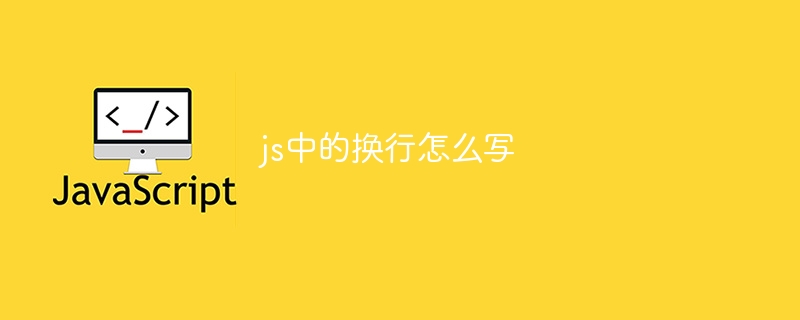
Newline in JavaScript
In JavaScript, newline characters can be represented in the following ways:
\n: Unix-style line feed (LF) \r: Windows-style line feed (CR) \r\n: Windows-style line breaks (CRLF) Typically, use the Matching newlines. For example, on Unix systems, use \n, and on Windows systems, use \r\n.
Using newlines in strings
To insert newlines into a string, you can use the following syntax:
<code class="javascript">let myString = "这是\n多行\n字符串";</code>
In the above example , the newline character \n divides the string into three lines.
Using line breaks in text areas
To insert line breaks into text areas, you can use the following methods:
.value attribute: Assign the newline character directly to the .value attribute. For example: <code class="javascript">myTextArea.value = "这是\n多行\n文本";</code>
Attribute: Use the HTML tag to insert line breaks. For example:
<code class="javascript">myTextArea.innerHTML = "这是<br>多行<br>文本";</code>
Note:
module to get newlines that match your system.
The above is the detailed content of How to write line breaks in js. For more information, please follow other related articles on the PHP Chinese website!




