 Backend Development
Backend Development
 PHP Tutorial
PHP Tutorial
 Debugging and performance analysis of PHP cross-platform applications
Debugging and performance analysis of PHP cross-platform applications
Debugging and performance analysis of PHP cross-platform applications
For cross-platform PHP applications, Xdebug and Blackfire provide effective debugging and performance analysis methods. By setting breakpoints with Xdebug and profiling code with Blackfire, developers can identify issues, optimize performance, and improve the user experience.

Debugging and performance analysis of PHP cross-platform applications
Deploying and running PHP cross-platform applications on different platforms (such as Windows, Linux, macOS) possible Will bring challenges. To optimize application performance and troubleshoot issues, effective debugging and performance analysis are crucial.
Debugging with Xdebug
Xdebug is a PHP extension that allows developers to debug PHP code. To install it, use the following steps:
# 在 Linux 或 macOS 上 sudo apt-get install php-xdebug # 在 Windows 上 composer global require xdebug/xdebug
Next, enable Xdebug in the php.ini file:
zend_extension=xdebug.so xdebug.remote_enable=1 xdebug.remote_port=9000
After restarting PHP, you can use the IDE or Command line tools (such as PDBGP) connect to Xdebug for debugging.
Performance analysis using Blackfire
Blackfire is a PHP profiling tool used to analyze and optimize application performance. To use it, follow these steps:
composer global require blackfire/blackfire
Next, add the Blackfire probe code in your PHP code:
require getenv('BLACKFIRE_PROBE');When you run your app, Blackfire will log performance data and generate easy-to-interpret reports , to help you identify performance bottlenecks.
Practical Case
Consider the following simple PHP application:
<?php
for ($i = 0; $i < 100000; $i++) {
$result = my_function($i);
}
function my_function($arg) {
return $arg * 2;
}Using Xdebug, we can set breakpoints at each loop iteration to understand How my_function handles input:
[session] stop all —
[session] start debugging
[session] set_breakpoint_condition 28 { > 0 }Next, profile the application using Blackfire:
blackfire run php app.php
The Blackfire report shows that my_function consumes most of the time. By looking at the code for my_function, we see that it can be simplified to return $arg << 1, thereby significantly improving performance.
Conclusion
Effective debugging and profiling are key to developing cross-platform PHP applications. Xdebug and Blackfire provide powerful tools to help developers identify problems and improve performance to provide the best user experience.
The above is the detailed content of Debugging and performance analysis of PHP cross-platform applications. For more information, please follow other related articles on the PHP Chinese website!

Hot AI Tools

Undresser.AI Undress
AI-powered app for creating realistic nude photos

AI Clothes Remover
Online AI tool for removing clothes from photos.

Undress AI Tool
Undress images for free

Clothoff.io
AI clothes remover

Video Face Swap
Swap faces in any video effortlessly with our completely free AI face swap tool!

Hot Article

Hot Tools

Notepad++7.3.1
Easy-to-use and free code editor

SublimeText3 Chinese version
Chinese version, very easy to use

Zend Studio 13.0.1
Powerful PHP integrated development environment

Dreamweaver CS6
Visual web development tools

SublimeText3 Mac version
God-level code editing software (SublimeText3)

Hot Topics
 1386
1386
 52
52
 Solve caching issues in Craft CMS: Using wiejeben/craft-laravel-mix plug-in
Apr 18, 2025 am 09:24 AM
Solve caching issues in Craft CMS: Using wiejeben/craft-laravel-mix plug-in
Apr 18, 2025 am 09:24 AM
When developing websites using CraftCMS, you often encounter resource file caching problems, especially when you frequently update CSS and JavaScript files, old versions of files may still be cached by the browser, causing users to not see the latest changes in time. This problem not only affects the user experience, but also increases the difficulty of development and debugging. Recently, I encountered similar troubles in my project, and after some exploration, I found the plugin wiejeben/craft-laravel-mix, which perfectly solved my caching problem.
 How to solve the problem of JavaScript error handling using Composer
Apr 18, 2025 am 08:30 AM
How to solve the problem of JavaScript error handling using Composer
Apr 18, 2025 am 08:30 AM
I'm having a tough problem when developing a complex web application: how to effectively handle JavaScript errors and log them. I tried several methods, but none of them could meet my needs until I discovered the library dvasilenko/alterego_tools. I easily solved this problem through the installation of this library through Composer and greatly improved the maintainability and stability of the project. Composer can be learned through the following address: Learning address
 How to use Composer to solve the problem of batch processing of data under Yii framework
Apr 18, 2025 am 07:54 AM
How to use Composer to solve the problem of batch processing of data under Yii framework
Apr 18, 2025 am 07:54 AM
When developing Yii framework projects, you often encounter situations where you need to obtain a large amount of data from the database. If appropriate measures are not taken, directly obtaining all data may cause memory overflow and affect program performance. Recently, when I was dealing with a project on a large e-commerce platform, I encountered this problem. After some research and trial, I finally solved the problem through the extension library of pavle/yii-batch-result.
 The Continued Use of PHP: Reasons for Its Endurance
Apr 19, 2025 am 12:23 AM
The Continued Use of PHP: Reasons for Its Endurance
Apr 19, 2025 am 12:23 AM
What’s still popular is the ease of use, flexibility and a strong ecosystem. 1) Ease of use and simple syntax make it the first choice for beginners. 2) Closely integrated with web development, excellent interaction with HTTP requests and database. 3) The huge ecosystem provides a wealth of tools and libraries. 4) Active community and open source nature adapts them to new needs and technology trends.
 How to resolve HTTP request issues using Composer: A practical guide to the yiche/http library
Apr 18, 2025 am 08:06 AM
How to resolve HTTP request issues using Composer: A practical guide to the yiche/http library
Apr 18, 2025 am 08:06 AM
During development, HTTP requests are often required, which may be to get data, send data, or interact with external APIs. However, when faced with complex network environments and changing request requirements, how to efficiently handle HTTP requests becomes a challenge. I have encountered a problem in a project: I need to send requests to different APIs frequently, and log the requests to facilitate subsequent debugging and analysis. After trying several methods, I discovered the yiche/http library. It not only simplifies the processing of HTTP requests, but also provides dynamic logging functions, greatly improving development efficiency.
 How to use Composer to improve the security of Laravel applications: Applications of wiebenieuwenhuis/laravel-2fa library
Apr 18, 2025 am 11:36 AM
How to use Composer to improve the security of Laravel applications: Applications of wiebenieuwenhuis/laravel-2fa library
Apr 18, 2025 am 11:36 AM
When developing a Laravel application, I encountered a common but difficult problem: how to improve the security of user accounts. With the increasing complexity of cyber attacks, a single password protection is no longer enough to ensure the security of users' data. I tried several methods, but the results were not satisfactory. Finally, I installed the wiebenieuwenhuis/laravel-2fa library through Composer and successfully added two-factor authentication (2FA) to my application, greatly improving security.
 Laravel framework installation method
Apr 18, 2025 pm 12:54 PM
Laravel framework installation method
Apr 18, 2025 pm 12:54 PM
Article summary: This article provides detailed step-by-step instructions to guide readers on how to easily install the Laravel framework. Laravel is a powerful PHP framework that speeds up the development process of web applications. This tutorial covers the installation process from system requirements to configuring databases and setting up routing. By following these steps, readers can quickly and efficiently lay a solid foundation for their Laravel project.
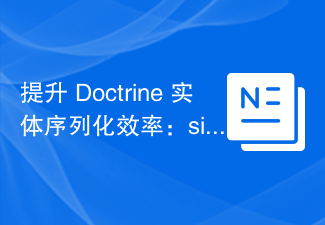 Improve Doctrine entity serialization efficiency: application of sidus/doctrine-serializer-bundle
Apr 18, 2025 am 11:42 AM
Improve Doctrine entity serialization efficiency: application of sidus/doctrine-serializer-bundle
Apr 18, 2025 am 11:42 AM
I had a tough problem when working on a project with a large number of Doctrine entities: Every time the entity is serialized and deserialized, the performance becomes very inefficient, resulting in a significant increase in system response time. I've tried multiple optimization methods, but it doesn't work well. Fortunately, by using sidus/doctrine-serializer-bundle, I successfully solved this problem, significantly improving the performance of the project.



