
Even if they are immersed in the wonderful music of NetEase Cloud Music, users may also want to end the automatic renewal service, optimize personal finances or adapt to changing needs. This article is carefully written by PHP editor Youzi, and will guide you step by step to turn off the automatic renewal service of NetEase Cloud Music. With the detailed guide below, you'll learn to effortlessly manage your membership and spend affordably while enjoying a great music experience.

How to turn off NetEase Cloud Music automatic renewal service?
Answer: [NetEase Cloud Music]-[Three horizontal icons]-[My Customer Service]-[Manage automatic renewal]-[Vinyl VIP Exclusive privilege】.
Specific steps:
1. First open the NetEase Cloud Music software and enter the home page to see the songs. Here we click on the # in the upper left corner. ##[Three horizontal icons];

[My Customer Service] and press Button;
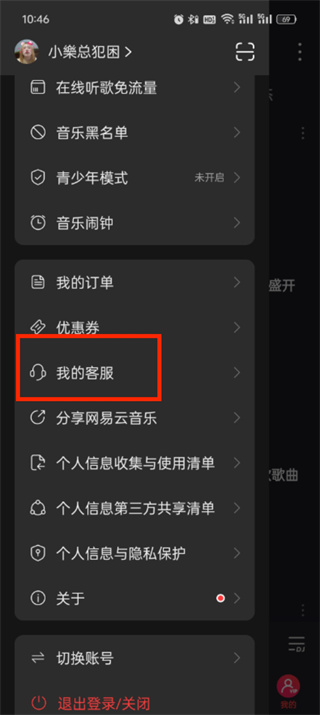
[Manage automatic renewal] function under self-service , click directly;

[Vinyl YIP Continuous Yearly Subscription] under the automatic renewal item;

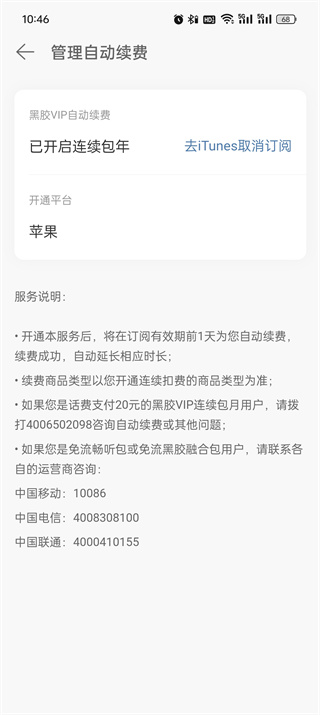
The above is the detailed content of How to turn off the automatic renewal service of NetEase Cloud Music_A list of steps to cancel the automatic renewal function. For more information, please follow other related articles on the PHP Chinese website!




