
The transparency setting of AI graphics is crucial, but its default value may be unsatisfactory. This article is brought by PHP editor Xiaoxin and will explain in detail the AI graphics transparency difference setting. By adjusting the transparency difference, you can control the smoothness of the edges of the graphics to achieve a finer or sharper effect. This guide will introduce step by step how to set the transparency difference of AI graphics to help you solve the problem of blurry images or rough edges.
1. First, click the Polygon Tool to draw a yellow filled polygon pattern
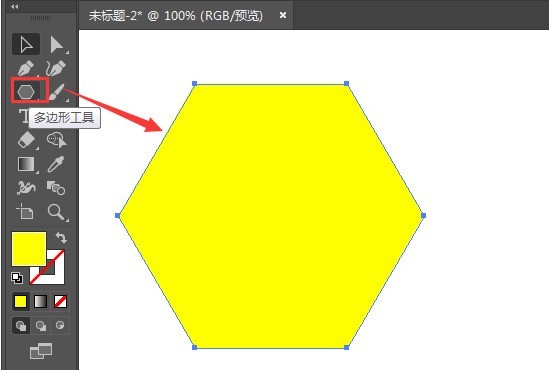
2. Then, hold down the Alt key on the keyboard to copy the polygon and move it to the right On the side, replace the blue fill
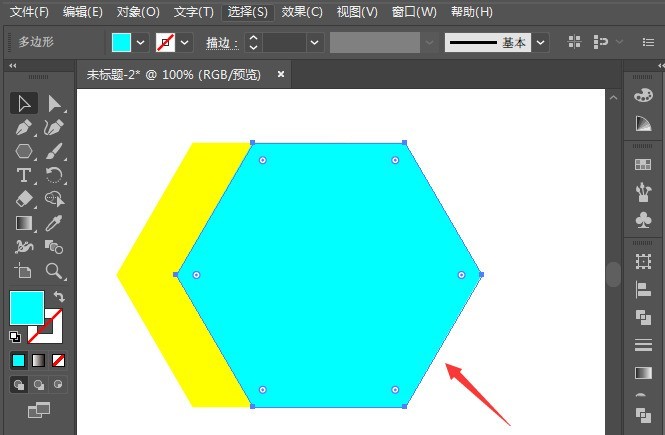
3. Then, click the mouse to select the blue polygon, and open the transparency panel on the right
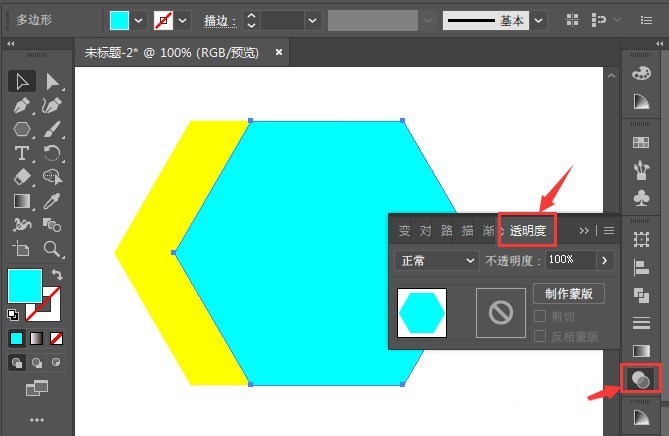
4. Finally , change the transparency mode to difference
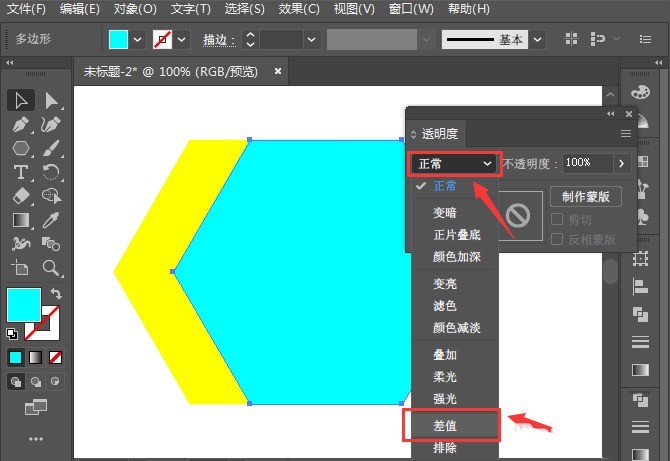
The above is the detailed content of How to set the transparency difference of ai graphics-How to set the transparency difference of ai graphics. For more information, please follow other related articles on the PHP Chinese website!
 Detailed explanation of linux dd command
Detailed explanation of linux dd command
 Unable to start your computer properly
Unable to start your computer properly
 How to open TIF format in windows
How to open TIF format in windows
 wap browser
wap browser
 How to open url file
How to open url file
 Win11 My Computer Added to Desktop Tutorial
Win11 My Computer Added to Desktop Tutorial
 How to use btbook magnetic search
How to use btbook magnetic search
 How to solve the problem that wlan does not have a valid ip configuration
How to solve the problem that wlan does not have a valid ip configuration
 Main contents of database conceptual design
Main contents of database conceptual design




