
How to recover deleted documents in WPS? Many users don't know that WPS software has built-in file recovery capabilities. If you accidentally delete a file on your computer, you can easily recover it using this feature. In this article, PHP editor Yuzai will introduce the file recovery function of WPS in detail to help you quickly retrieve lost documents.
How to recover deleted documents in WPS?
Users can install WPS software on their computer, then right-click on the inbox and select Recover Accidentally Deleted Files to recover them immediately. Click on the document in the upper left corner of the document interface to see the recovery options.
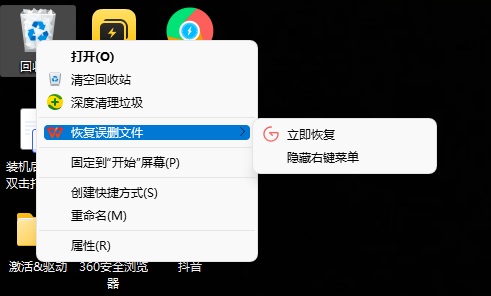
2. After confirmation, WPS Data Recovery Master will pop up. Choose according to actual situation.

If you accidentally delete a file, click Accidentally Deleted File, then select the location where the file was originally located, and then scan. Deep file recovery may be required.
It doesn't matter if you empty the Recycle Bin by mistake. As long as the data is not overwritten by new data, it is possible to retrieve it.
The above is the detailed content of How to recover deleted documents in WPS? WPS method to recover accidentally deleted files. For more information, please follow other related articles on the PHP Chinese website!
 How to turn off win10 upgrade prompt
How to turn off win10 upgrade prompt
 The difference between lightweight application servers and cloud servers
The difference between lightweight application servers and cloud servers
 CMD close port command
CMD close port command
 The difference between external screen and internal screen broken
The difference between external screen and internal screen broken
 How to jump with parameters in vue.js
How to jump with parameters in vue.js
 Cell sum
Cell sum
 How to intercept harassing calls
How to intercept harassing calls
 virtual digital currency
virtual digital currency




