
Want to convert AI works into vector graphics in the style of woodblock prints? The editor of PHP will teach you the detailed steps of making woodcut vector graphics with AI. This guide will demonstrate step-by-step how to use the power of AI to achieve woodcut effects, allowing you to easily create unique and visually impactful works of art.
1. First, in the ai software, click the file menu and insert the picture material
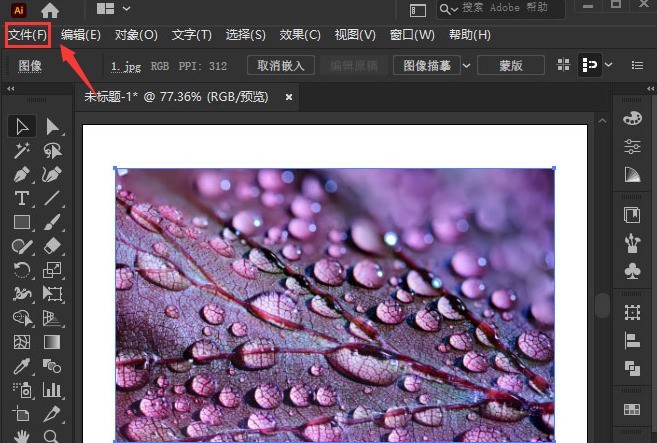
2. Then, click the mouse to select the picture, and select the artistic effect column of the effect menu , find and open the woodcut option
3. Then, modify the color level, edge simplification, and edge fidelity parameters to 6, 10, and 2 in sequence, and click the OK button to save
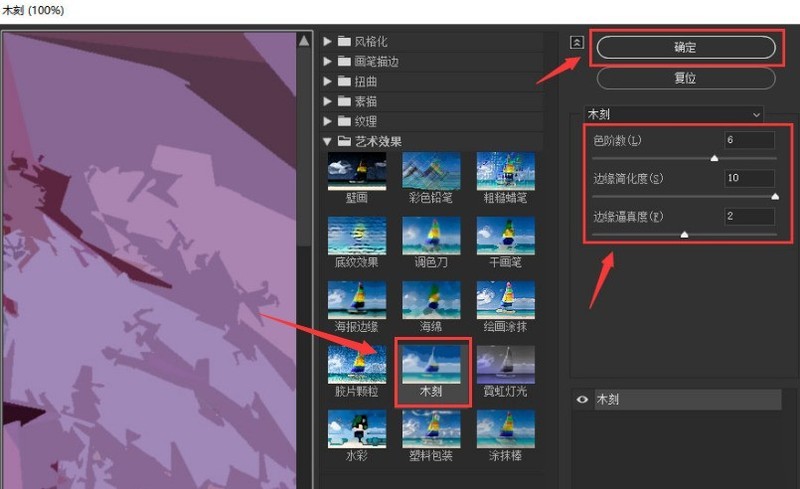
The editor has shared the method of making woodcut vector images here, don’t miss it.
The above is the detailed content of How to make woodcut vector drawings with AI-How to make woodcut vector drawings with AI. For more information, please follow other related articles on the PHP Chinese website!
 How to turn off win10 upgrade prompt
How to turn off win10 upgrade prompt
 The difference between lightweight application servers and cloud servers
The difference between lightweight application servers and cloud servers
 CMD close port command
CMD close port command
 The difference between external screen and internal screen broken
The difference between external screen and internal screen broken
 How to jump with parameters in vue.js
How to jump with parameters in vue.js
 Cell sum
Cell sum
 How to intercept harassing calls
How to intercept harassing calls
 virtual digital currency
virtual digital currency




