
Huawei Wallet payment function brings great convenience to users, but there may be some situations where it needs to be turned off. How to close Huawei Wallet payment? PHP editor Zimo will introduce in detail how to close Huawei Wallet payment and help you solve the problem. Below we will explain the closing steps one by one, so stay tuned.
1. Click to open settings on your phone.

2. In the settings interface, click Security and Privacy.

3. In the Security and Privacy interface, click Fingerprint.

4. Enter the lock screen password.
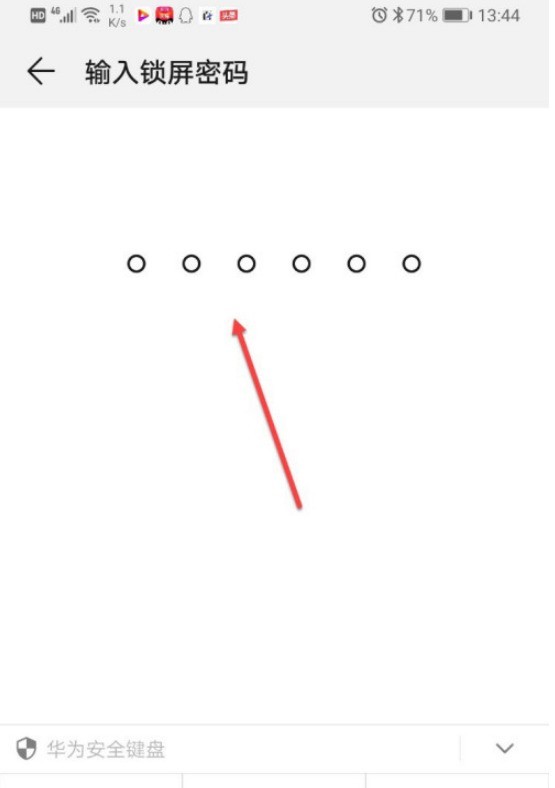
5. Click Huawei Wallet to make quick payment.

6. Select Close.

The above is the detailed content of How to close Huawei Wallet Payment_How to close Huawei Wallet Payment. For more information, please follow other related articles on the PHP Chinese website!
 Introduction to service providers with cost-effective cloud server prices
Introduction to service providers with cost-effective cloud server prices
 File name contains illegal content
File name contains illegal content
 Apple mobile phone antivirus
Apple mobile phone antivirus
 Introduction to standard tags in php
Introduction to standard tags in php
 What are the drawing software?
What are the drawing software?
 WeChat Moments, two dashes and one dot
WeChat Moments, two dashes and one dot
 How to batch modify file names
How to batch modify file names
 How to set Chinese in eclipse
How to set Chinese in eclipse




