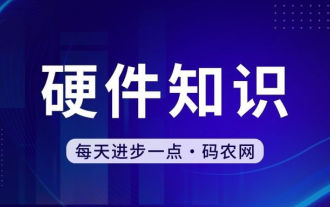Software Tutorial
Software Tutorial
 Computer Software
Computer Software
 How to set the driver CEO to delete the driver directory after the installation is complete_Driver CEO settings tutorial to delete the driver directory after the installation is complete
How to set the driver CEO to delete the driver directory after the installation is complete_Driver CEO settings tutorial to delete the driver directory after the installation is complete
How to set the driver CEO to delete the driver directory after the installation is complete_Driver CEO settings tutorial to delete the driver directory after the installation is complete
May 06, 2024 pm 04:04 PMAn annoying problem that plagues computer users: redundant driver directories remain after installing the driver! The driver president has thoughtfully introduced a solution. This article will introduce in detail how to set up the automatic deletion of the driver directory after the installation is completed, completely eradicating this worry. Are you still troubled by the messy directories left after driver installation? Come find out and make driver management easier and more convenient!
1. First, in the [Driver President] software window, select the [Menu] icon to enter.

2. Then in the [Menu] pop-up drop-down box, select [Settings] to enter.
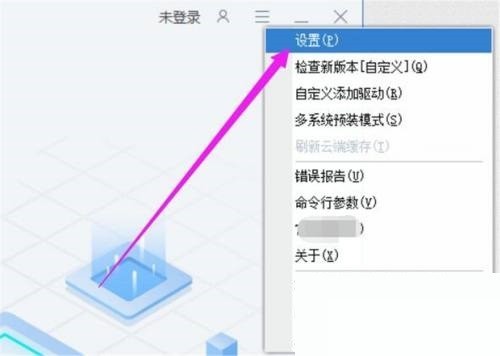
3. Finally, in the [Settings] window, select the [Delete the driver directory after installation is complete] option and confirm.
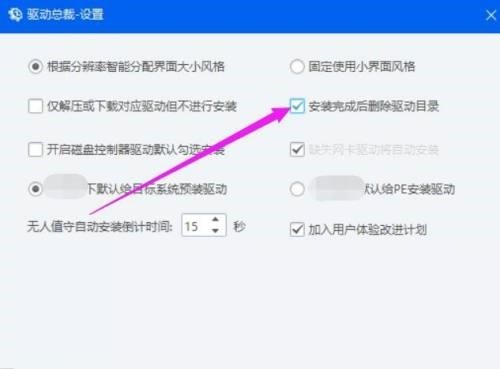
The above is the detailed content of How to set the driver CEO to delete the driver directory after the installation is complete_Driver CEO settings tutorial to delete the driver directory after the installation is complete. For more information, please follow other related articles on the PHP Chinese website!

Hot Article

Hot tools Tags

Hot Article

Hot Article Tags

Notepad++7.3.1
Easy-to-use and free code editor

SublimeText3 Chinese version
Chinese version, very easy to use

Zend Studio 13.0.1
Powerful PHP integrated development environment

Dreamweaver CS6
Visual web development tools

SublimeText3 Mac version
God-level code editing software (SublimeText3)

Hot Topics
![What should I do if my Bluetooth peripheral device does not have a driver? [solved]](https://img.php.cn/upload/article/000/465/014/171033721377290.jpg?x-oss-process=image/resize,m_fill,h_207,w_330) What should I do if my Bluetooth peripheral device does not have a driver? [solved]
Mar 13, 2024 pm 09:40 PM
What should I do if my Bluetooth peripheral device does not have a driver? [solved]
Mar 13, 2024 pm 09:40 PM
What should I do if my Bluetooth peripheral device does not have a driver? [solved]
 Can I access the Internet by plugging the network cable directly into my computer?
Apr 25, 2024 am 08:30 AM
Can I access the Internet by plugging the network cable directly into my computer?
Apr 25, 2024 am 08:30 AM
Can I access the Internet by plugging the network cable directly into my computer?
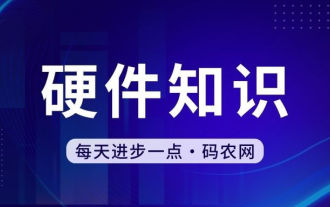 How to install graphics card driver without core display
Mar 06, 2024 pm 07:49 PM
How to install graphics card driver without core display
Mar 06, 2024 pm 07:49 PM
How to install graphics card driver without core display
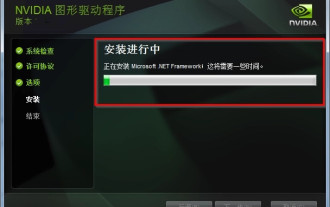 Where are the graphics card drivers installed? On which disk are the graphics card drivers installed?
Mar 14, 2024 am 09:40 AM
Where are the graphics card drivers installed? On which disk are the graphics card drivers installed?
Mar 14, 2024 am 09:40 AM
Where are the graphics card drivers installed? On which disk are the graphics card drivers installed?
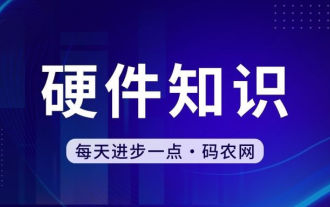 How to adjust the fonts on the computer to be blurry
Mar 24, 2024 pm 09:01 PM
How to adjust the fonts on the computer to be blurry
Mar 24, 2024 pm 09:01 PM
How to adjust the fonts on the computer to be blurry
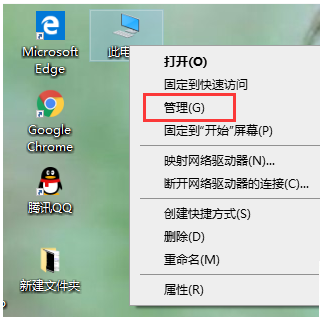 What should I do if I get a black screen after installing the NVIDIA graphics card driver? Solution to black screen after installing graphics card driver
Mar 13, 2024 pm 02:34 PM
What should I do if I get a black screen after installing the NVIDIA graphics card driver? Solution to black screen after installing graphics card driver
Mar 13, 2024 pm 02:34 PM
What should I do if I get a black screen after installing the NVIDIA graphics card driver? Solution to black screen after installing graphics card driver
 Huawei mobile phone USB sharing network to computer
May 08, 2024 am 08:25 AM
Huawei mobile phone USB sharing network to computer
May 08, 2024 am 08:25 AM
Huawei mobile phone USB sharing network to computer