
If you encounter the problem of stray points when processing Adobe Illustrator drawings, this article will provide you with a convenient solution. Stray points are points that are not connected to any path or shape and can affect the smoothness and clarity of your drawing. Manually removing these stray points is time-consuming and tedious. In order to solve this problem, PHP editor Youzi will introduce an effective method to delete stray points in batches. By using Illustrator's scripting capabilities, you can automate this process, saving a lot of time and effort. This article will introduce the usage of this script in detail and guide you to delete stray points in batches step by step to help you improve the quality of your drawings.
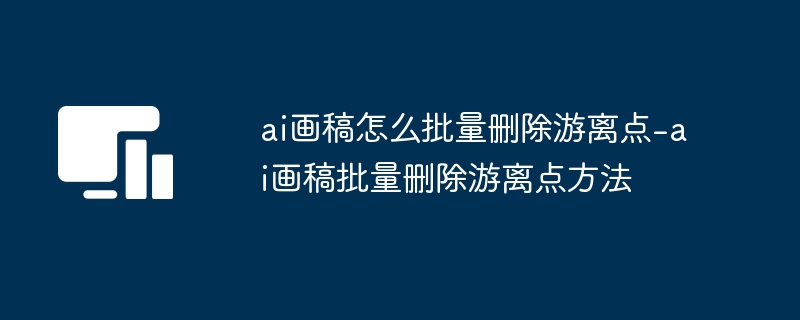
1. First, after opening the interface, press the ctrl a key on the keyboard to select all drawings
2. Then, in the object column of the selection menu , click the free point button
3. Then, select all free points as shown in the figure below
4. Finally, press the delete key on the keyboard to batch delete
The above is the detailed content of How to delete stray points in batches in ai drawings-How to delete stray points in batches in ai drawings. For more information, please follow other related articles on the PHP Chinese website!




