How to choose the right golang function debugging and analysis tool
To choose a suitable Golang function debugging and analysis tool, you need to consider the following tools: Delve: used for interactive debugging, supports breakpoint setting and variable inspection. GDB: A powerful debugger that diagnoses memory usage. Pprof: Performance profiling tool that identifies performance bottlenecks. According to specific needs, choose the appropriate tool: Interactive debugging: Delve Diagnostic debugging: GDB performance analysis: Pprof
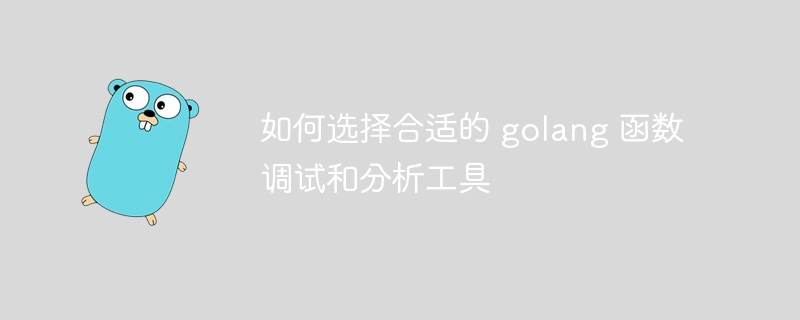
How to choose the appropriate Golang function debugging and analysis Tools
Introduction
Debugging and profiling Golang functions is critical to application development and maintenance. There are many tools available to help with this task, and it's important to choose the one that best suits your needs. This article will explore the different tools you can use to debug and analyze Golang functions and provide practical examples to help you make an informed decision.
Tool selection
1. Delve
Delve is a powerful Go debugger that allows you to debug your application locally program. It supports interactive debugging, breakpoint setting, variable inspection and stack tracing.
Installation:
go get github.com/go-delve/delve/cmd/dlv
Usage example:
dlv debug --headless --api-version 2 myapp (dlv) br main.foo (dlv) cont (dlv) next (dlv) print x
2. GDB
GDB is a powerful debugger that can be used to debug programs written in C, C and other languages. It can also be used to debug Go programs.
Installation:
sudo apt-get install gdb go get github.com/derekparker/delve/cli/gdb
Usage example:
gdb .debug/mybinary -ex "set sysroot ${GOROOT}"
gdb .debug/mybinary -gdb python3 delve.py \
--headless --api-version 2 --accept-multiclient3. Pprof
Pprof is a performance analysis and visualization tool. It helps you analyze your application's CPU usage, memory usage, and goroutine performance.
Installation:
go get -u github.com/google/pprof
Usage example:
go tool pprof -http=:8080 http://localhost:6060/debug/pprof/profile
Practical case
Suppose you are debugging a Golang function that keeps crashing and you don't know why.
Debugging with Delve:
- Launch the application and set breakpoints in Delve.
- Run the application and trigger breakpoints.
- Inspect variables, call stack and runtime information.
- Step through the code to see where the problem lies.
Debugging with GDB:
- Use GDB to attach to a running application.
- Set a breakpoint and continue executing the program.
- Check variables, call stack and memory usage.
- Use GDB commands such as
nextandprintto debug your code.
Use Pprof profiling:
- Enable pprof profiling and collect performance data.
- Use pprof to view the CPU usage, memory usage and goroutine activity of the program.
- Identify any potential bottlenecks or performance issues.
- Adjust code to optimize performance.
Conclusion
Choosing the right Golang function debugging and analysis tool depends on your specific needs. Delve is suitable for interactive debugging, while GDB provides powerful diagnostic capabilities. Pprof is used to analyze application performance. By understanding the benefits and usage of these tools, you can effectively debug and analyze your Golang programs.
The above is the detailed content of How to choose the right golang function debugging and analysis tool. For more information, please follow other related articles on the PHP Chinese website!

Hot AI Tools

Undresser.AI Undress
AI-powered app for creating realistic nude photos

AI Clothes Remover
Online AI tool for removing clothes from photos.

Undress AI Tool
Undress images for free

Clothoff.io
AI clothes remover

AI Hentai Generator
Generate AI Hentai for free.

Hot Article

Hot Tools

Notepad++7.3.1
Easy-to-use and free code editor

SublimeText3 Chinese version
Chinese version, very easy to use

Zend Studio 13.0.1
Powerful PHP integrated development environment

Dreamweaver CS6
Visual web development tools

SublimeText3 Mac version
God-level code editing software (SublimeText3)

Hot Topics
 How to ensure concurrency is safe and efficient when writing multi-process logs?
Apr 02, 2025 pm 03:51 PM
How to ensure concurrency is safe and efficient when writing multi-process logs?
Apr 02, 2025 pm 03:51 PM
Efficiently handle concurrency security issues in multi-process log writing. Multiple processes write the same log file at the same time. How to ensure concurrency is safe and efficient? This is a...
 How to specify the database associated with the model in Beego ORM?
Apr 02, 2025 pm 03:54 PM
How to specify the database associated with the model in Beego ORM?
Apr 02, 2025 pm 03:54 PM
Under the BeegoORM framework, how to specify the database associated with the model? Many Beego projects require multiple databases to be operated simultaneously. When using Beego...
 Which libraries in Go are developed by large companies or provided by well-known open source projects?
Apr 02, 2025 pm 04:12 PM
Which libraries in Go are developed by large companies or provided by well-known open source projects?
Apr 02, 2025 pm 04:12 PM
Which libraries in Go are developed by large companies or well-known open source projects? When programming in Go, developers often encounter some common needs, ...
 Does XML modification require programming?
Apr 02, 2025 pm 06:51 PM
Does XML modification require programming?
Apr 02, 2025 pm 06:51 PM
Modifying XML content requires programming, because it requires accurate finding of the target nodes to add, delete, modify and check. The programming language has corresponding libraries to process XML and provides APIs to perform safe, efficient and controllable operations like operating databases.
 Is there any mobile app that can convert XML into PDF?
Apr 02, 2025 pm 08:54 PM
Is there any mobile app that can convert XML into PDF?
Apr 02, 2025 pm 08:54 PM
An application that converts XML directly to PDF cannot be found because they are two fundamentally different formats. XML is used to store data, while PDF is used to display documents. To complete the transformation, you can use programming languages and libraries such as Python and ReportLab to parse XML data and generate PDF documents.
 How to modify comment content in XML
Apr 02, 2025 pm 06:15 PM
How to modify comment content in XML
Apr 02, 2025 pm 06:15 PM
For small XML files, you can directly replace the annotation content with a text editor; for large files, it is recommended to use the XML parser to modify it to ensure efficiency and accuracy. Be careful when deleting XML comments, keeping comments usually helps code understanding and maintenance. Advanced tips provide Python sample code to modify comments using XML parser, but the specific implementation needs to be adjusted according to the XML library used. Pay attention to encoding issues when modifying XML files. It is recommended to use UTF-8 encoding and specify the encoding format.
 How to control the size of XML converted to images?
Apr 02, 2025 pm 07:24 PM
How to control the size of XML converted to images?
Apr 02, 2025 pm 07:24 PM
To generate images through XML, you need to use graph libraries (such as Pillow and JFreeChart) as bridges to generate images based on metadata (size, color) in XML. The key to controlling the size of the image is to adjust the values of the <width> and <height> tags in XML. However, in practical applications, the complexity of XML structure, the fineness of graph drawing, the speed of image generation and memory consumption, and the selection of image formats all have an impact on the generated image size. Therefore, it is necessary to have a deep understanding of XML structure, proficient in the graphics library, and consider factors such as optimization algorithms and image format selection.
 How to open xml format
Apr 02, 2025 pm 09:00 PM
How to open xml format
Apr 02, 2025 pm 09:00 PM
Use most text editors to open XML files; if you need a more intuitive tree display, you can use an XML editor, such as Oxygen XML Editor or XMLSpy; if you process XML data in a program, you need to use a programming language (such as Python) and XML libraries (such as xml.etree.ElementTree) to parse.






