 Backend Development
Backend Development
 PHP Tutorial
PHP Tutorial
 Cross-platform support for PHP web service development and API design
Cross-platform support for PHP web service development and API design
Cross-platform support for PHP web service development and API design
PHP supports cross-platform web services development and API design, allowing applications to be deployed on platforms such as Windows, Linux, and MacOS using the same code base. Cross-platform PHP libraries include Symfony, Laravel, and Zend Framework. Laravel makes it easy to build cross-platform APIs, such as creating API endpoints that return a list of users. Cross-platform development can be further simplified using third-party libraries such as GuzzleHTTP, cURL, and HTTPful. Cross-platform support provides the benefits of code portability, development efficiency, and reduced maintenance effort.
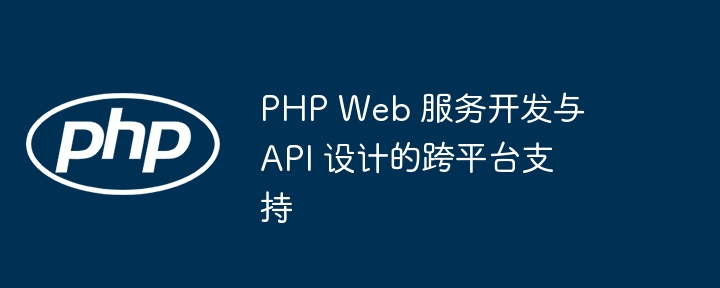
Cross-platform support for PHP Web service development and API design
Cross-platform PHP Web service
PHP is a widely used The back-end language, due to its cross-platform nature, is ideal for developing RESTful APIs and Web services. Using PHP, you can use the same code base to deploy applications on different platforms such as Windows, Linux, and MacOS.
PHP library supports cross-platform
The following PHP libraries provide cross-platform support:
- Symfony: A full-stack framework that provides consistency cross-platform interface.
- Laravel: Another populaire framework that focuses on concise syntax and flexibility.
- Zend Framework: A mature framework that provides a rich set of components.
Practical case: Using Laravel to build a cross-platform API
The following is an example of using Laravel to build a cross-platform API:
// 路由定义
Route::get('api/users', function () {
return response()->json(['users' => App\User::all()], 200);
});This code creates an API endpoint , when the '/api/users' path is accessed via a GET request, it will return a JSON response for all users. The code can run on any platform including Windows, Linux, and MacOS because it uses Laravel’s cross-platform support mechanism.
Use third-party libraries to achieve cross-platform
You can also use third-party libraries to simplify cross-platform development:
- GuzzleHTTP: a Library for handling HTTP requests with cross-platform support.
- cURL: A popular library that provides a cross-platform command line and programming interface.
- HTTPful: A high-level HTTP library that provides cross-platform support.
Advantages
Advantages of cross-platform support include:
- Code portability: Deployment and maintenance on different platforms Application is easier.
- Development Efficiency: You can develop for multiple operating systems using the same code base.
- Less Maintenance: You can update your application on any platform thanks to code compatibility.
The above is the detailed content of Cross-platform support for PHP web service development and API design. For more information, please follow other related articles on the PHP Chinese website!

Hot AI Tools

Undresser.AI Undress
AI-powered app for creating realistic nude photos

AI Clothes Remover
Online AI tool for removing clothes from photos.

Undress AI Tool
Undress images for free

Clothoff.io
AI clothes remover

AI Hentai Generator
Generate AI Hentai for free.

Hot Article

Hot Tools

Notepad++7.3.1
Easy-to-use and free code editor

SublimeText3 Chinese version
Chinese version, very easy to use

Zend Studio 13.0.1
Powerful PHP integrated development environment

Dreamweaver CS6
Visual web development tools

SublimeText3 Mac version
God-level code editing software (SublimeText3)

Hot Topics
 1386
1386
 52
52
 PHP vs. Python: Use Cases and Applications
Apr 17, 2025 am 12:23 AM
PHP vs. Python: Use Cases and Applications
Apr 17, 2025 am 12:23 AM
PHP is suitable for web development and content management systems, and Python is suitable for data science, machine learning and automation scripts. 1.PHP performs well in building fast and scalable websites and applications and is commonly used in CMS such as WordPress. 2. Python has performed outstandingly in the fields of data science and machine learning, with rich libraries such as NumPy and TensorFlow.
 How to compile vscode
Apr 16, 2025 am 07:51 AM
How to compile vscode
Apr 16, 2025 am 07:51 AM
Compiling code in VSCode is divided into 5 steps: Install the C extension; create the "main.cpp" file in the project folder; configure the compiler (such as MinGW); compile the code with the shortcut key ("Ctrl Shift B") or the "Build" button; run the compiled program with the shortcut key ("F5") or the "Run" button.
 How to automatically type vscode
Apr 16, 2025 am 07:30 AM
How to automatically type vscode
Apr 16, 2025 am 07:30 AM
By using shortcut keys or configuration settings, you can implement automatic code typography in Visual Studio Code: Shortcut key typography: Windows/Linux: Ctrl K, Ctrl F; macOS: Cmd K, Cmd F Configuration Settings Typeset: Search and enable "editor.formatOnType", automatically type the current line every time you type a character Advanced typography options: Customize typography rules (e.g., indent size, line length), and select the desired typography (e.g., Prettier, ESLint)
 How to install vscode
Apr 16, 2025 am 07:48 AM
How to install vscode
Apr 16, 2025 am 07:48 AM
To install Visual Studio Code, please follow the following steps: Visit the official website https://code.visualstudio.com/; download the installer according to the operating system; run the installer; accept the license agreement and select the installation path; VSCode will start automatically after the installation is completed.
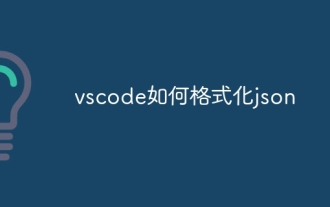 How to format json with vscode
Apr 16, 2025 am 07:54 AM
How to format json with vscode
Apr 16, 2025 am 07:54 AM
The ways to format JSON in VS Code are: 1. Use shortcut keys (Windows/Linux: Ctrl Shift I; macOS: Cmd Shift I); 2. Go through the menu ("Edit" > "Format Document"); 3. Install JSON formatter extensions (such as Prettier); 4. Format manually (use shortcut keys to indent/extract blocks or add braces and semicolons); 5. Use external tools (such as JSONLint and JSON Formatter).
 How to enlarge fonts with vscode
Apr 16, 2025 am 07:45 AM
How to enlarge fonts with vscode
Apr 16, 2025 am 07:45 AM
The methods to enlarge fonts in Visual Studio Code are: open the settings panel (Ctrl, or Cmd,). Search and adjust "Font Size". Choose "Font Family" with the right size. Install or select a theme that provides the right size. Use keyboard shortcuts (Ctrl or Cmd) to enlarge the font.
 How to delete sublime plug-in
Apr 16, 2025 am 09:33 AM
How to delete sublime plug-in
Apr 16, 2025 am 09:33 AM
There are two ways to delete plugins in Sublime Text: Delete through the Plug-in Manager: Select the plug-in you want to delete and right-click and select "Delete". Manually Delete: Navigate to the user data directory, locate the plugin folder and drag it to the Recycle Bin or Trash.
 How to run java code in notepad
Apr 16, 2025 pm 07:39 PM
How to run java code in notepad
Apr 16, 2025 pm 07:39 PM
Although Notepad cannot run Java code directly, it can be achieved by using other tools: using the command line compiler (javac) to generate a bytecode file (filename.class). Use the Java interpreter (java) to interpret bytecode, execute the code, and output the result.



