 Backend Development
Backend Development
 Golang
Golang
 Golang Getting Started Troubleshooting Tips: Novices can get started easily
Golang Getting Started Troubleshooting Tips: Novices can get started easily
Golang Getting Started Troubleshooting Tips: Novices can get started easily
Go Getting Started Guide: Download and install the Go binary package, and set the environment variables PATH and GOPATH. Create a hello.go file, containing a main function that outputs "Hello, world!". Go provides constants, variables and data types, such as int, float64, bool, and string. Conditional statements and loops: if is used for conditional judgment, for and range are used for loops. Practical case: Get the system time in the get_time.go file and output the timestamp and time string.
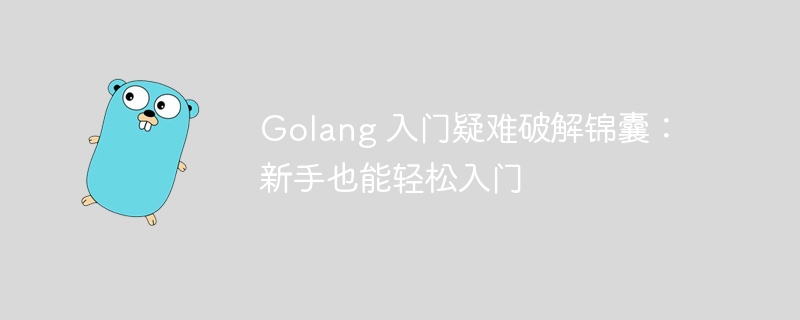
Tips for solving problems in getting started with Go: Beginners can get started easily
1. Install Go
- Download and install the Go binary package: https://go.dev/dl/
-
Set environment variables (only need to be set once):
export PATH=$PATH:/usr/local/go/bin export GOPATH=/my/go/path
Copy after login
2. Build your first Hello World
Create a hello.go file:
package main
import "fmt"
func main() {
fmt.Println("Hello, world!")
}Run the program:
go run hello.go
3. Understand Go constants, variables and data types
Constant:
const PI = 3.14
Variable:
var age int
Data type:
- Integer type (int, int8, int16, int32, int64)
- Floating point type ( float32, float64)
- Boolean type (bool)
- String type (string)
4. Use conditional statements and loops
Conditional statement:
if age >= 18 {
fmt.Println("你可以投票了!")
} else {
fmt.Println("你还不够资格投票。")
}Loop:
for loop
for i := 0; i < 10; i++ { fmt.Println(i) }Copy after loginRange loop (applicable to slicing and mapping)
for _, val := range numbers { fmt.Println(val) }Copy after login
Practical case: Get the system time
Create a file named get_time.go File:
package main
import (
"fmt"
"time"
)
func main() {
// 获取当前时间
now := time.Now()
// 输出时间戳
fmt.Println("Unix 时间戳:", now.Unix())
// 输出时间字符串
fmt.Println("时间字符串:", now.Format("2006-01-02 15:04:05"))
}The above is the detailed content of Golang Getting Started Troubleshooting Tips: Novices can get started easily. For more information, please follow other related articles on the PHP Chinese website!

Hot AI Tools

Undresser.AI Undress
AI-powered app for creating realistic nude photos

AI Clothes Remover
Online AI tool for removing clothes from photos.

Undress AI Tool
Undress images for free

Clothoff.io
AI clothes remover

AI Hentai Generator
Generate AI Hentai for free.

Hot Article

Hot Tools

Notepad++7.3.1
Easy-to-use and free code editor

SublimeText3 Chinese version
Chinese version, very easy to use

Zend Studio 13.0.1
Powerful PHP integrated development environment

Dreamweaver CS6
Visual web development tools

SublimeText3 Mac version
God-level code editing software (SublimeText3)

Hot Topics
 What is the problem with Queue thread in Go's crawler Colly?
Apr 02, 2025 pm 02:09 PM
What is the problem with Queue thread in Go's crawler Colly?
Apr 02, 2025 pm 02:09 PM
Queue threading problem in Go crawler Colly explores the problem of using the Colly crawler library in Go language, developers often encounter problems with threads and request queues. �...
 What libraries are used for floating point number operations in Go?
Apr 02, 2025 pm 02:06 PM
What libraries are used for floating point number operations in Go?
Apr 02, 2025 pm 02:06 PM
The library used for floating-point number operation in Go language introduces how to ensure the accuracy is...
 How to solve the problem of Golang generic function type constraints being automatically deleted in VSCode?
Apr 02, 2025 pm 02:15 PM
How to solve the problem of Golang generic function type constraints being automatically deleted in VSCode?
Apr 02, 2025 pm 02:15 PM
Automatic deletion of Golang generic function type constraints in VSCode Users may encounter a strange problem when writing Golang code using VSCode. when...
 How to solve the problem that custom structure labels in Goland do not take effect?
Apr 02, 2025 pm 12:51 PM
How to solve the problem that custom structure labels in Goland do not take effect?
Apr 02, 2025 pm 12:51 PM
Regarding the problem of custom structure tags in Goland When using Goland for Go language development, you often encounter some configuration problems. One of them is...
 How to ensure concurrency is safe and efficient when writing multi-process logs?
Apr 02, 2025 pm 03:51 PM
How to ensure concurrency is safe and efficient when writing multi-process logs?
Apr 02, 2025 pm 03:51 PM
Efficiently handle concurrency security issues in multi-process log writing. Multiple processes write the same log file at the same time. How to ensure concurrency is safe and efficient? This is a...
 Which libraries in Go are developed by large companies or provided by well-known open source projects?
Apr 02, 2025 pm 04:12 PM
Which libraries in Go are developed by large companies or provided by well-known open source projects?
Apr 02, 2025 pm 04:12 PM
Which libraries in Go are developed by large companies or well-known open source projects? When programming in Go, developers often encounter some common needs, ...
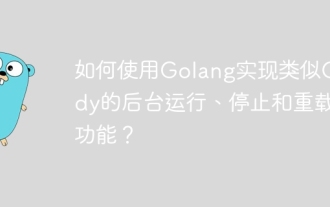 How to use Golang to implement Caddy-like background running, stop and reload functions?
Apr 02, 2025 pm 02:12 PM
How to use Golang to implement Caddy-like background running, stop and reload functions?
Apr 02, 2025 pm 02:12 PM
How to implement background running, stopping and reloading functions in Golang? During the programming process, we often need to implement background operation and stop...
 Why is it necessary to pass pointers when using Go and viper libraries?
Apr 02, 2025 pm 04:00 PM
Why is it necessary to pass pointers when using Go and viper libraries?
Apr 02, 2025 pm 04:00 PM
Go pointer syntax and addressing problems in the use of viper library When programming in Go language, it is crucial to understand the syntax and usage of pointers, especially in...





