Can't connect to the internet but the network is normal?
When you are unable to connect to the Internet but your network is functioning properly, the reasons may include incorrect DNS settings, incorrect router configuration, firewall blocking, gateway issues, device failure, ISP outage, or website failure. Troubleshooting steps: 1. Check DNS settings; 2. Check router configuration; 3. Disable firewall; 4. Restart router; 5. Contact ISP; 6. Reset or replace device; 7. Try to visit other websites.
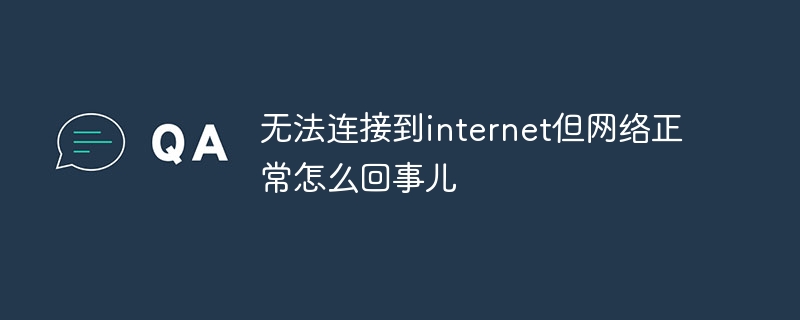
Why can't I connect to the Internet but the network is normal?
When you find that your device is connected to the network but cannot access the Internet, there may be the following reasons:
1. Incorrect DNS settings
- Check whether the device’s DNS settings are correct. An incorrect DNS address can result in an inability to resolve the domain name and connect to the Internet.
2. Router or modem configuration error
- Make sure the router or modem is configured correctly. Wrong settings can hinder internet connectivity.
3. Firewall or security software blocking
- Check whether the firewall or security software is blocking the Internet connection. Add devices as exceptions or temporarily disable these software.
4. Gateway issues
- Your device may not be able to communicate with the network gateway. Try restarting your router or modem, or contact your Internet Service Provider (ISP) to resolve the issue.
5. Router or modem failure
- The device may be faulty or has reached the end of its life. Reset the device or replace the damaged device.
6. IPS Service Outage
- Your ISP may be experiencing a service outage. Contact your ISP to confirm.
7. Website or service problems
- There may be a problem with the website or service you are trying to access. Try visiting other websites or services to confirm if the problem is present.
Solution steps:
- Check DNS settings.
- Check the configuration of your router or modem.
- Disable firewall or security software.
- Restart the router or modem.
- Contact your ISP.
- Reset or replace damaged equipment.
- Try to visit another website or service.
The above is the detailed content of Can't connect to the internet but the network is normal?. For more information, please follow other related articles on the PHP Chinese website!

Hot AI Tools

Undresser.AI Undress
AI-powered app for creating realistic nude photos

AI Clothes Remover
Online AI tool for removing clothes from photos.

Undress AI Tool
Undress images for free

Clothoff.io
AI clothes remover

AI Hentai Generator
Generate AI Hentai for free.

Hot Article

Hot Tools

Notepad++7.3.1
Easy-to-use and free code editor

SublimeText3 Chinese version
Chinese version, very easy to use

Zend Studio 13.0.1
Powerful PHP integrated development environment

Dreamweaver CS6
Visual web development tools

SublimeText3 Mac version
God-level code editing software (SublimeText3)

Hot Topics
 1377
1377
 52
52


