
After applying to Gaotu Classroom, many students found that they had applied to the wrong school and wanted to change it, but they didn’t know how to change it. In response to this problem, PHP editor Xigua brought a detailed tutorial article, hoping it can help. to everyone.
1. First, select My on the right in the bottom navigation option.

2. Then enter my page and click on the account avatar on the left.
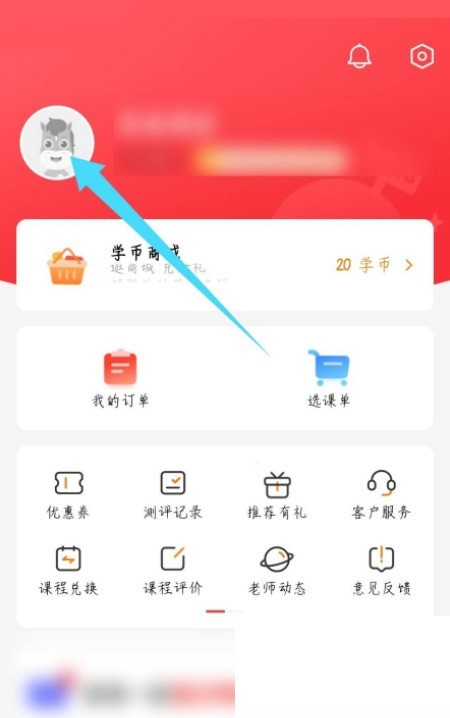
3. Then in the education information bar below, click on the school option to open it.

4. Finally, according to the above prompts, select the school to be set.

The above is the detailed content of How to change school in Gaotu Classroom_Tutorial on changing school in Gaotu Classroom. For more information, please follow other related articles on the PHP Chinese website!




