
By using the Istio service mesh, you can provide the following protection features for PHP cloud deployments: Security: Protect applications from threats by proxying traffic and enforcing authorization. Resilience: Increase application availability through load balancing, failover, and automatic retries. Observability: Provide deep insights into application health through logging, metrics, and distributed tracing.
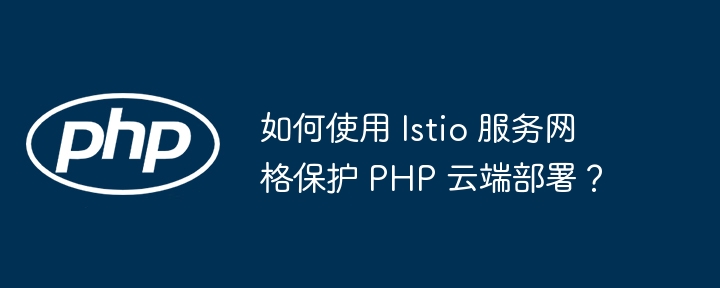
How to use Istio service mesh to protect PHP cloud deployment
Introduction
Istio is an open source service mesh that provides security, resiliency, and observability for cloud-native applications. This tutorial will guide you through how to secure your PHP cloud deployment on Kubernetes using Istio.
Setup
Create a PHP application
Deploy applications to Kubernetes
kubectl command to apply the deployment manifest to the Kubernetes cluster. Inject Istio Sidecar into Pods
Inject Istio sidecar container for each Pod, which will proxy between application traffic and the outside world . To do this:
Enable Istio injection
Use the istioctl tool provided by Istio to enable Istio injection:
istioctl manifest apply --set profile=default -f istio.yaml
Practical case: flow control
Istio can provide various flow control functions. The following practical case shows how to use Istio to limit concurrent requests to PHP applications:
Create VirtualService
Create a VirtualService object to define flow control rules:
apiVersion: networking.istio.io/v1alpha3
kind: VirtualService
metadata:
name: php-app-vs
spec:
gateways:
- php-app-gateway
hosts:
- php-app.default.svc.cluster.local
http:
- route:
- destination:
host: php-app
port:
number: 80
- weight: 100
match:
- requestType: SIMPLE
request_timeout: 50ms
retries:
attempts: 3
perTryInterval: 500ms
virtualCluster:
mesh: cluster-localApply VirtualService
Use kubectl Apply VirtualService:
kubectl apply -f php-app-vs.yaml
Conclusion
By integrating Istio into your PHP cloud deployment, you gain powerful security, resiliency, and observability features. This tutorial explains how to set up Istio and illustrates its capabilities using practical examples such as flow control.
The above is the detailed content of How to secure PHP cloud deployment using Istio service mesh?. For more information, please follow other related articles on the PHP Chinese website!