 Computer Tutorials
Computer Tutorials
 Troubleshooting
Troubleshooting
 What should I buy to install it myself? Is the online computer installation system reliable?
What should I buy to install it myself? Is the online computer installation system reliable?
What should I buy to install it myself? Is the online computer installation system reliable?
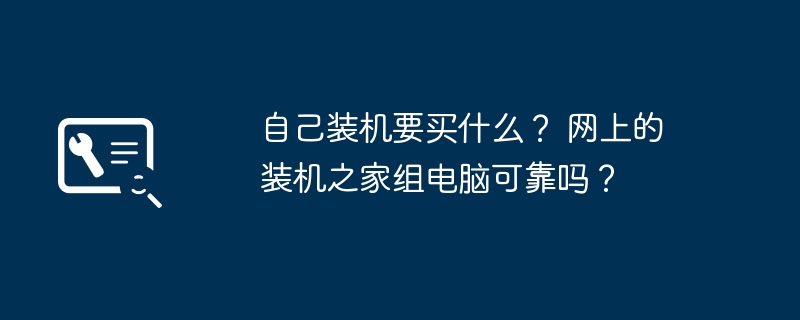
What should I buy to install it myself?
CPU processor (similar to the brain, used to interpret and process computer instructions)
2. CPU heat sink (the heat sink that comes with some CPUs cannot solve the problem of CPU overheating very well, but Overheating of the CPU will cause the running speed to drop)
3. Motherboard (similar to the human torso, connecting computer accessories together)
4. Memory (similar to the desk where people handle things, the CPU usually The data will be taken from the hard disk to the memory for processing, which is characterized by extremely fast access speed, but does not store the data. After each use, the desk will be cleared and wait for the next use of the CPU)
5. Hard drive (a solid-state drive is like a bookshelf next to you. It stores things you often use. It is characterized by fast reading and writing speed and is expensive; a mechanical hard drive is like a storage room. After all, there are many things at home, and they are all placed on the bookshelf. Unrealistic, characterized by being large and cheap, and not as fast as solid-state drives in reading and writing)
6. Independent graphics card (Integrated graphics cards before 2010 were all integrated on the motherboard. In 2010, Intel took the lead in launching graphics cards integrated into the CPU. , so now most motherboards only provide graphics card interfaces. In comparison, independent graphics cards do not occupy system memory and are more efficient. Playing games with better image quality is a bit difficult to use with integrated graphics cards)
7. Power supply (power supply for the motherboard and independent graphics card)
8. Chassis (mainly depends on whether the size of the chassis is appropriate; whether the motherboard matches, for example: an ATX motherboard must be equipped with an ATX chassis; the height of the radiator; and the power supply The length of the cables needs to be considered when arranging the chassis. Secondly, it is necessary to check whether the cables can be routed on the back and whether the thickness and hardness of the side panels are sufficient. Routing the cables on the back will allow space in the chassis to enhance the heat dissipation effect, and the hardness of the chassis will protect it. Accidental collision caused by the chassis)
9. Monitor (monitor is actually classified as a peripheral. Most quotations for configured computers do not include a monitor. It mainly depends on the screen size and interface. If you want to use If you want to play PS4 on a monitor, remember to choose a monitor with an HDMI interface)
10. Peripherals (The beholder has a different opinion, and the mechanical keyboard tastes pretty good)
Is the computer installed by the online installation house reliable? ?
Assembly Home is a relatively well-known computer assembly service website. The quality of computer parts it provides is guaranteed, and customers can choose different configurations according to their own needs. However, reliability also needs to consider its service and after-sales guarantee.
According to online reviews, some users reported that there are problems with its after-sales service, such as long maintenance cycles and poor communication. Therefore, it is recommended that before choosing a computer from Installation Home, you should carefully understand its service and after-sales policies to avoid unnecessary trouble.
What cable should I buy for installation?
I understand, it is very simple,,,,, it just displays the video, the mouse, the keyboard and the host.
The cables that the host has: the power cord is connected to the socket, and the other is connected to the display screen (the mouse and keyboard with pin jacks should all have USB interfaces now, and can be plugged directly into the back of the host) Any hole you can insert it into
If it is a pin type, just insert it into the corresponding holes according to the color (the color of the back of the host and the keyboard and mouse holes are the same) Display: There is a wire with the host. Connected, there is also a power cord connected to the socket. In summary, the host needs to be connected to four wires, its own power cord, a pin jack wire connected to the display, a mouse cable, and a keyboard cable. .
Connect the display to two wires, the connection wire to the host as mentioned above, and your own power wire. This completes the basic connection. It feels confusing at first, so you need to clear your mind first. An easy way to identify it is to look at the shape and identify it according to the shape of the corresponding socket.
Do you need to buy a computer for pet care?
Answer: You should buy a computer for pet care. During the period of raising pets, you must have strong and brave courage, as if to keep them as your own children. In the life of a certain place in the society, no matter which family the owner keeps, they will have it. Do it with confidence so that your pets will be healthy and grow up healthily every day.
You can use the computer to check if you have any questions while raising them. If you feel bored, you can use the computer to play and be happy. Spend every day happily, so pet care should require you to buy a computer!
Do you need to buy a computer after graduating from junior high school?
No, you will continue to study in high school after graduating from junior high school. In class, except for the first year, which is relatively easy, you basically only have a few hours a week to play with your mobile phone, let alone a computer, and you don’t have time to touch it, so if you buy a computer early, you basically have to leave it at home. It's a waste. If you go directly to a technical secondary school in junior high school, you can buy it if necessary. Some majors in technical secondary schools need these things.
The following is the process of installing the computer simulator 2? The process of assembling a computer in the "Installation Simulator 2" game:
1. Purchase parts. First, you need to choose the CPU, motherboard, memory, hard disk, graphics card, power supply and other parts that suit you according to your budget and needs. .
2. Disassemble the old computer (optional). If you have an old computer that can be disassembled, you can disassemble it into parts first and then select the parts as needed.
3. Install CPU and memory. Insert the CPU into the CPU slot of the motherboard, and then insert the memory into the corresponding slot according to the instructions in the motherboard manual.
4. Install the motherboard and hard drive. When installing the motherboard, you need to pay attention to matching the mounting screws with the chassis, plug in the hard disk data cable and power cable, and install the hard disk into the chassis.
5. Install the graphics card and power supply. Insert the graphics card into the designated slot on the motherboard, and then plug in the power cord.
6. Connect the power switch and LED light. Various cables connected to the motherboard, such as power switch, LED light, USB cable, etc.
7. Turn on the power. After turning on the power, press the power switch to start the computer.
8. Install the system and driver. After the computer is started, the corresponding operating system and drivers need to be installed to ensure that the hardware devices can work properly.
9. Test. After the computer is assembled, various tests need to be performed to ensure its stable operation and good performance, such as memory test, CPU test, hard disk test, etc.
Note: When actually assembling a computer, you also need to pay attention to safety issues, such as anti-static, avoiding circuit short circuits, etc. At the same time, you should also pay attention to choosing parts with reliable quality to ensure the safety and stability of your computer.
What kind of screwdriver do I need to buy for installation?
You may need to buy many types of screwdrivers for installation. The first thing to buy is a cross of clubs and a word.
The second thing is to buy a complete set of inner 6 jiao.
The third thing is to buy a complete set of triangle screwdrivers. Only with these three complete sets can we ensure that there is no shortage of tools for installation.
Do I need to buy Jingdong Computer’s five-year warranty?
Jingdong Computer needs to buy a five-year warranty. The normal life cycle of a product is 2 to 3 years for some electronic products. If you use it for two years without any problems, it proves that the product is of good quality. If you don't use the free replacement service, you will lose 10 yuan and 8 yuan. You don't lose much. What if you can use it? For example, you bought this keyboard for 200 yuan, and you use it. After using it for a year and 8 months, I found that some parts of this thing had poor contact. Normally, the keyboard has a one-year warranty. If it expires, it has nothing to do with it. But you spent 8 yuan to buy one with free replacement for two years. If you just replace it with a new one now, you can still use it for more than a year and a half, so this calculation is very appropriate.
Extended warranty service and free replacement service are all cost-effective services, such as clothes, etc., so this is not necessary. When you buy electronic products that are relatively cheap, like 30 or 50, If extending the warranty for one year and extending the warranty for two years only costs a few dollars, then you may consider purchasing it. But if your product itself costs 60 yuan, and now you have to spend 20 yuan to extend the warranty, then I don’t think it is necessary. After all, something that costs 50 or 60 yuan only lasts for one or two years. Products all have a lifespan.
Do I need to buy a computer to study accounting?
Accounting majors need to use computers during their studies. In accounting work, the widespread use of computers to handle economic business is a revolution in accounting technology, but it does not change the basic principles of accounting.
Computerized accounting still needs to follow the basic principles of double-entry accounting. Double-entry accounting principles must be used for all economic transactions, prepare accounting entries, register accounts, and then prepare accounting statements. Therefore, students who have the conditions should have a spare computer. Of course, if there is a difference in conditions, they don’t have to prepare a computer. They can just use the school’s one.
Do I need to buy a computer for 3D majors?
3D major requires the purchase of a computer. The computer is an essential tool for 3D designers to perform modeling, rendering and animation production. Having a high-performance computer can provide a smooth operating experience and fast rendering speed, thereby improving work efficiency. When choosing a computer, you need to consider the configuration requirements, including processor, graphics card, memory, etc., to meet the needs of complex 3D projects. In addition, purchasing software licenses and high-quality monitors cannot be ignored. Therefore, purchasing a computer is a necessary investment for the 3D profession, which can effectively support and enhance the creativity and technical implementation required to engage in 3D design work.
The above is the detailed content of What should I buy to install it myself? Is the online computer installation system reliable?. For more information, please follow other related articles on the PHP Chinese website!

Hot AI Tools

Undresser.AI Undress
AI-powered app for creating realistic nude photos

AI Clothes Remover
Online AI tool for removing clothes from photos.

Undress AI Tool
Undress images for free

Clothoff.io
AI clothes remover

AI Hentai Generator
Generate AI Hentai for free.

Hot Article

Hot Tools

Notepad++7.3.1
Easy-to-use and free code editor

SublimeText3 Chinese version
Chinese version, very easy to use

Zend Studio 13.0.1
Powerful PHP integrated development environment

Dreamweaver CS6
Visual web development tools

SublimeText3 Mac version
God-level code editing software (SublimeText3)

Hot Topics
 Introduction to how to use the joiplay simulator
May 04, 2024 pm 06:40 PM
Introduction to how to use the joiplay simulator
May 04, 2024 pm 06:40 PM
The jojplay simulator is a very easy-to-use mobile phone simulator. It supports computer games to run on mobile phones and has very good compatibility. Some players don’t know how to use it. The editor below will introduce how to use it. How to use joiplay simulator 1. First, you need to download the Joiplay body and RPGM plug-in. It is best to install them in the order of body-plug-in. The apk package can be obtained in the Joiplay bar (click to get >>>). 2. After Android is completed, you can add games in the lower left corner. 3. Fill in the name casually, and press CHOOSE on executablefile to select the game.exe file of the game. 4. Icon can be left blank or you can choose your favorite picture.
 ASUS ROG Dragon Scale ACE EXTREME carbon fiber mouse and Night Demon EXTREME mechanical keyboard released by the National Bank: priced at 1,799 yuan / 3,599 yuan
Jul 17, 2024 pm 02:27 PM
ASUS ROG Dragon Scale ACE EXTREME carbon fiber mouse and Night Demon EXTREME mechanical keyboard released by the National Bank: priced at 1,799 yuan / 3,599 yuan
Jul 17, 2024 pm 02:27 PM
According to news from this website on July 13, in addition to ROG Handheld X, ASUS also released the national bank prices of three ROG peripheral products at BiliBiliWorld 2024 today. The new products are expected to go on sale in August. ROG Dragon Scale ACE EXTREME Mouse: Initial Price: 1,799 Yuan ROG Night Demon EXTREME Keyboard: Initial Price: 3,599 Yuan ROG Prism 2 Headphones: 1,599 Yuan, 300 RMB off for 1,299 Yuan ROG Dragon Scale ACE EXTREME Mouse According to reports, ROG Dragon Scale ACE EXTREME gaming mouse adopts Carbon fiber shell, weight only 47g. In terms of performance, the Dragon Scale ACEEXTREME mouse is equipped with a 42KDPI AIMPOINTPRO optical sensor and a
 Lingbao K87 / PRO three-mode mechanical keyboard first sold on July 19: Gasket structure, optional keycap shaft body, starting from 99 yuan
Jul 18, 2024 pm 02:50 PM
Lingbao K87 / PRO three-mode mechanical keyboard first sold on July 19: Gasket structure, optional keycap shaft body, starting from 99 yuan
Jul 18, 2024 pm 02:50 PM
According to news from this site on July 12, Lingbao launched the K87/PRO three-mode mechanical keyboard on JD.com today. The series of keyboards will be on sale at 8 pm on July 19. The main differences between the two versions are the axis/color/battery. The difference is that the standard version is equipped with a 4000 mAh battery, and the PRO version is equipped with an 8000 mAh battery. The price information compiled by this website is as follows: K87 Light Cloud White: 99 yuan K87 Night Purple/Xiaguang Purple/Sunny Mountain Blue: 149 yuan K87 Micro Dust Gray/Xingdai Purple: 199 yuan K87PRO: 249 yuan According to reports, this keyboard adopts Gasket structure, uses 80% configuration layout, can choose from a variety of colors, has built-in lower light RGB lights, and supports three-mode connection 2.4G (1KHz )/Wired(1KHz)/Bluetooth(1
 Blackberry pink color + Wind and Rain Axis V2, new colors of Kezi K75 Lite three-mode mechanical keyboard are on sale for 279 yuan
Jun 08, 2024 pm 10:36 PM
Blackberry pink color + Wind and Rain Axis V2, new colors of Kezi K75 Lite three-mode mechanical keyboard are on sale for 279 yuan
Jun 08, 2024 pm 10:36 PM
According to news from this site on June 7, Keyzhi launched the K75Lite three-mode mechanical keyboard in February this year. Currently, it has officially launched a "Blackberry Pink" color version of this keyboard (using side-engraved keycaps). This version uses "Wind Whisper Axis" V2” shaft body, featuring Gasket+ single-button slotted structure, equipped with lower lamp position RGB backlight, priced at 279 yuan. According to reports, this keyboard adopts a 75% configuration of 82-key specifications, uses a Gasket structure, and has a PCB single-key slotted design to optimize the feel. The keyboard supports full-key hot-swap/full-key rollover, is compatible with 5-pin and 3-pin switches, is equipped with original side-engraved keycaps, and is supplemented by RGB backlighting with the following lamp positions. In addition, this mechanical keyboard is equipped with a 3750mAh battery, which can be adjusted through a lever and can be connected to up to 3 devices at the same time. This site organizes price information
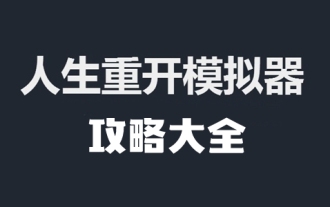 Life Restart Simulator Guide
May 07, 2024 pm 05:28 PM
Life Restart Simulator Guide
May 07, 2024 pm 05:28 PM
Life Restart Simulator is a very interesting simulation game. This game has become very popular recently. There are many ways to play in the game. Below, the editor has brought you a complete guide to Life Restart Simulator. Come and take a look. What strategies are there? Life Restart Simulator Guide Guide Features of Life Restart Simulator This is a very creative game in which players can play according to their own ideas. There are many tasks to complete every day, and you can enjoy a new life in this virtual world. There are many songs in the game, and all kinds of different lives are waiting for you to experience. Life Restart Simulator Game Contents Talent Card Drawing: Talent: You must choose the mysterious small box to become an immortal. A variety of small capsules are available to avoid dying midway. Cthulhu may choose
 Moka K100 three-mode mechanical keyboard first sold on July 21: Gasket structure, retro color, 259 yuan
Jul 21, 2024 pm 02:49 PM
Moka K100 three-mode mechanical keyboard first sold on July 21: Gasket structure, retro color, 259 yuan
Jul 21, 2024 pm 02:49 PM
According to news from this website on July 21, Moka launched a three-mode mechanical keyboard model K100 on JD.com today. This keyboard features "Gasket structure + 98% configuration" and will be on sale at 8 pm on July 27. The initial price is 259 yuan. In terms of appearance, this keyboard adopts the "Retro OG" color scheme (other colors "Xunyi, Qiuli, and BlackBerry Side Engraving" are not yet available), equipped with two-stage feet, equipped with independent knobs, built-in RGB lights, and equipped with 8000 mAh Battery. In terms of specifications, this keyboard uses Gasket structure, has a 1KHz return rate, optional snow fog switch/star blue switch/crushed ice switch, uses original high-quality PBT material keycaps, supports full-key hot swapping, and has no rollover for all keys. . This website organizes keyboard parameter information as follows:
 The U.S. Air Force showcases its first AI fighter jet with high profile! The minister personally conducted the test drive without interfering during the whole process, and 100,000 lines of code were tested for 21 times.
May 07, 2024 pm 05:00 PM
The U.S. Air Force showcases its first AI fighter jet with high profile! The minister personally conducted the test drive without interfering during the whole process, and 100,000 lines of code were tested for 21 times.
May 07, 2024 pm 05:00 PM
Recently, the military circle has been overwhelmed by the news: US military fighter jets can now complete fully automatic air combat using AI. Yes, just recently, the US military’s AI fighter jet was made public for the first time and the mystery was unveiled. The full name of this fighter is the Variable Stability Simulator Test Aircraft (VISTA). It was personally flown by the Secretary of the US Air Force to simulate a one-on-one air battle. On May 2, U.S. Air Force Secretary Frank Kendall took off in an X-62AVISTA at Edwards Air Force Base. Note that during the one-hour flight, all flight actions were completed autonomously by AI! Kendall said - "For the past few decades, we have been thinking about the unlimited potential of autonomous air-to-air combat, but it has always seemed out of reach." However now,
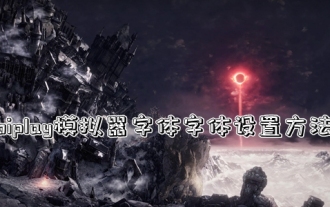 Introduction to joiplay simulator font setting method
May 09, 2024 am 08:31 AM
Introduction to joiplay simulator font setting method
May 09, 2024 am 08:31 AM
The jojplay simulator can actually customize the game fonts, and can solve the problem of missing characters and boxed characters in the text. I guess many players still don’t know how to operate it. The following editor will bring you the method of setting the font of the jojplay simulator. introduce. How to set the joiplay simulator font 1. First open the joiplay simulator, click on the settings (three dots) in the upper right corner, and find it. 2. In the RPGMSettings column, click to select the CustomFont custom font in the third row. 3. Select the font file and click OK. Be careful not to click the "Save" icon in the lower right corner, otherwise the default settings will be restored. 4. Recommended Founder and Quasi-Yuan Simplified Chinese (already in the folders of the games Fuxing and Rebirth). joi





