
How to enable color discrimination ability test on Douyin Douyin has launched a color discrimination ability test function, allowing users to understand their color discrimination ability in an interesting way. For Douyin users who don’t know how to start testing, PHP editor Apple will bring you a detailed setup guide. This feature will provide a fun challenge to help you assess your color perception. Read this article to learn the steps and techniques for taking the test, and discover ways to improve your color discrimination skills.

1. First open Douyin’s my page and select the upper right corner of the personal page of more.

2. Then click Settings.

#3. Then select General Settings on the settings page.
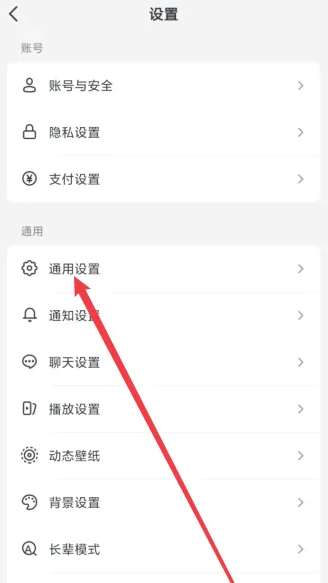
4. Then select the color filter.
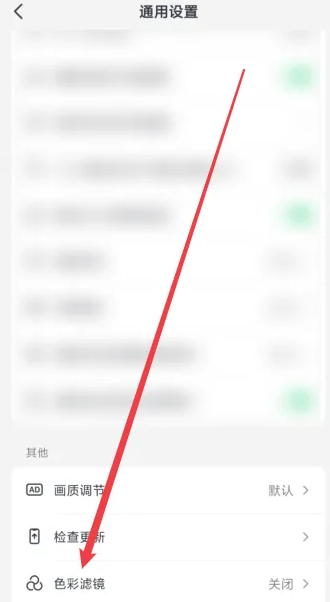
#5. We select the color discrimination ability test on the color filter page.

#6. Finally, we can test the color discrimination ability according to the needs on the new page!

The above is the detailed content of Where to test Douyin's color recognition ability?. For more information, please follow other related articles on the PHP Chinese website!
 Douyin cannot download and save videos
Douyin cannot download and save videos
 How to watch live broadcast playback records on Douyin
How to watch live broadcast playback records on Douyin
 Check friends' online status on TikTok
Check friends' online status on TikTok
 What's the matter with Douyin crashing?
What's the matter with Douyin crashing?
 Why can't I see visitors on my TikTok
Why can't I see visitors on my TikTok
 How many people can you raise on Douyin?
How many people can you raise on Douyin?
 How to get Douyin Xiaohuoren
How to get Douyin Xiaohuoren
 How to raise a little fireman on Douyin
How to raise a little fireman on Douyin




