
In C, the absolute value can be calculated using the abs() function, which works on any arithmetic type value and returns a value that is the same as the absolute value of the input value: include the header files
and < ;cmath>. Calculate the absolute value using the abs(value) function, where value is an arithmetic type value. The abs() function returns the same absolute value as the input value, and its return value type is the same as the input value.
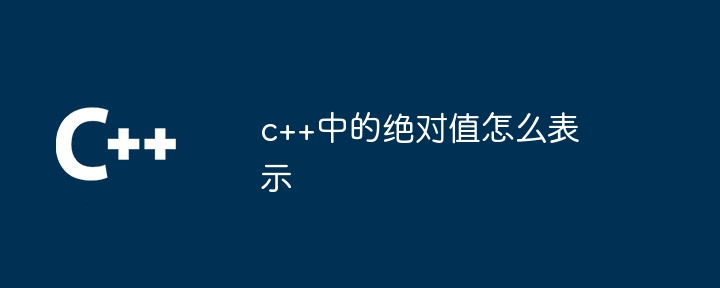
In C represents the absolute value
In C, you can use the built-in function abs() to calculate the absolute value. This function accepts one argument, which can be a value of any arithmetic type (for example, int, float, double). abs() The function returns a value that is the same as the absolute value of the input value.
Sample code:
<code class="cpp">#include <iostream>
#include <cmath>
int main() {
int a = -10;
float b = -3.14;
double c = -123.45;
std::cout << "Absolute value of " << a << ": " << abs(a) << std::endl;
std::cout << "Absolute value of " << b << ": " << abs(b) << std::endl;
std::cout << "Absolute value of " << c << ": " << abs(c) << std::endl;
return 0;
}</code>Output:
<code>Absolute value of -10: 10 Absolute value of -3.14: 3.14 Absolute value of -123.45: 123.45</code>
Note:
abs() Function only works on arithmetic types. The compiler will generate an error if you try to pass a value of non-arithmetic type to abs(). abs() The return value type of the function is the same as the input value. The above is the detailed content of How to express absolute value in c++. For more information, please follow other related articles on the PHP Chinese website!
 What are the differences between c++ and c language
What are the differences between c++ and c language
 Recommended learning order for c++ and python
Recommended learning order for c++ and python
 Cost-effectiveness analysis of learning python and c++
Cost-effectiveness analysis of learning python and c++
 Is c language the same as c++?
Is c language the same as c++?
 Which is better to learn first, c language or c++?
Which is better to learn first, c language or c++?
 The difference and connection between c language and c++
The difference and connection between c language and c++
 C++ software Chinese change tutorial
C++ software Chinese change tutorial
 Cost-effectiveness analysis of learning python, java and c++
Cost-effectiveness analysis of learning python, java and c++




