
Go function documentation differs in different development environments: Syntax: godoc uses Go markup language, while IDE and Go Playground use HTML or Markdown. Format: Document format varies depending on the environment, such as text, table, or tree structure. Additional information: Local IDEs often provide additional information such as function signatures, parameter types, and return values.
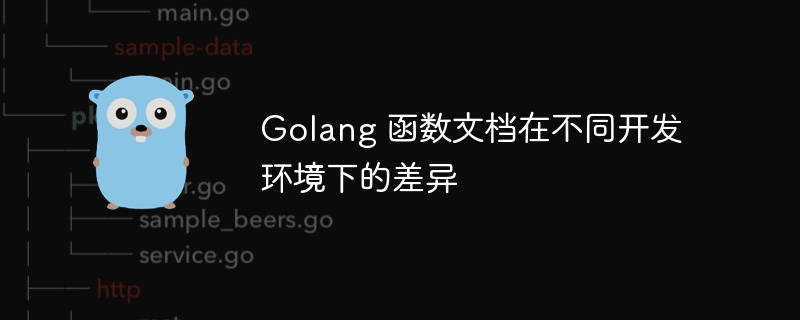
Differences in Golang function documentation under different development environments
Introduction
Golang function documentation is a valuable resource for understanding and using specific functions. However, function documentation can differ slightly in different development environments and tools, which can cause confusion. This article explores these differences and provides practical examples of using function documentation effectively in different environments.
Different development environments
godoc command line tool to view function documentation. Documentation Differences
The following are some documentation differences you may encounter in different environments:
godoc uses the Go markup language, while the IDE and Go Playground use HTML or Markdown to render documentation. Practical case
Using Go Playground
package main
import "fmt"
func add(a, b int) int {
return a + b
}
func main() {
sum := add(1, 2)
fmt.Println(sum)
}func add(a, b int) int {
return a + b
}Use local IDE
add function. Using the command line
godoc -src=fmt Println
Println function, including syntax, usage examples, and other details. Conclusion
Understanding the differences in Golang function documentation in different development environments is crucial to effective use and understanding of functions. Choosing appropriate tools and methods according to the environment can more easily obtain function information and improve development efficiency.
The above is the detailed content of Differences in Golang function documentation in different development environments. For more information, please follow other related articles on the PHP Chinese website!
 vscode
vscode
 How to run code with vscode
How to run code with vscode
 How to define variables in golang
How to define variables in golang
 What are the data conversion methods in golang?
What are the data conversion methods in golang?
 What are the commonly used libraries in golang?
What are the commonly used libraries in golang?
 What is the difference between golang and python
What is the difference between golang and python
 Introduction to the framework used by vscode
Introduction to the framework used by vscode
 What language is generally used to write vscode?
What language is generally used to write vscode?