
Banban APP, a popular social software, is famous for its novel voice social and invitation functions. Do you want to know how to successfully send out an invitation and start a wonderful relationship? PHP editor Youzi has specially prepared this detailed guide for you, which will teach you step by step how to implement the invitation function of Banban APP. In this article, you'll learn how to easily send invitations, increase your chances of meeting new people, and have a more enjoyable social experience.

Step 1: Open the Banban app, click on the hot chat at the bottom, and select the friend room.

#2. Next, select the user avatar in the dating room, and everyone can use the "invitation" service and spend money to place an order to voice chat with the other party.
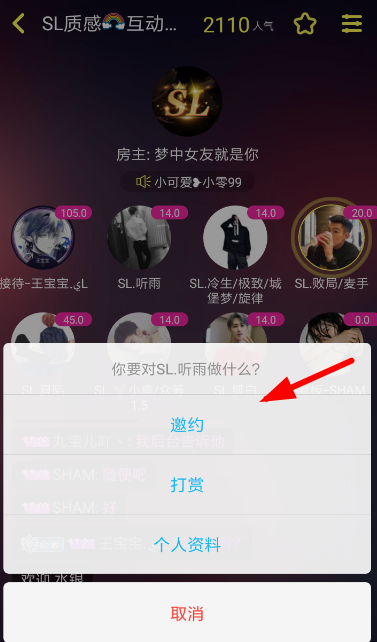
3. In addition, we can also search the "Square" page to find the user we want to chat with, enter the other party's personal center and click the "Invite" button in the lower right corner, the same You can place an order and make an appointment to chat!

The above is the detailed content of How to invite others on Banban. For more information, please follow other related articles on the PHP Chinese website!




