
Go function analysis tools are essential for understanding and optimizing Go programs. pprof: Used to analyze CPU usage and memory allocation of functions. go tool trace: allows visual analysis of function calling relationships and execution times. go-flamegraph: Generate interactive function flame graphs that color-code function calls based on call time.
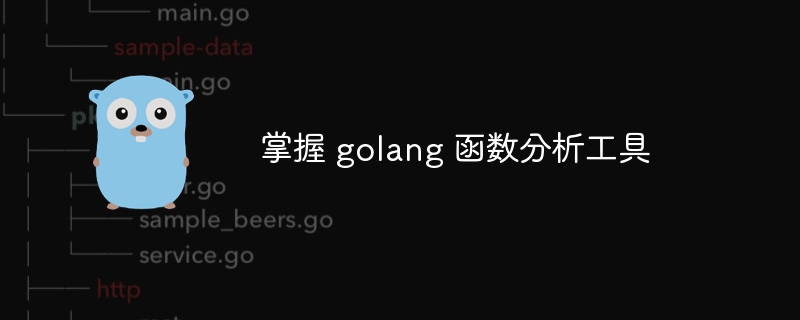
Master the Go function analysis tool
Introduction
The Go function analysis tool is useful for Understanding and optimizing Go programs is crucial. By using these tools, developers can gain in-depth understanding of the running performance, memory allocation and calling relationships of functions.
Practical Case
1. pprof
pprof is a built-in performance profile tool that can be used to analyze the CPU of a function Usage and memory allocation.
Installation:
go install runtime/pprof
Use:
##Generate configuration file:
import "runtime/pprof"
func main() {
// 开始分析
pprof.StartCPUProfile(os.Stderr)
// 运行要分析的代码
// 结束分析并保存到文件
pprof.StopCPUProfile()
}Analyze configuration files:
go tool pprof -web pprof.pb
2. go tool trace
go tool trace allows developers to visually analyze function calling relationships and execution times.Installation:
The tool comes with it, no need to install itUse:
Recording trace:
go tool trace -cpuprofile trace.out ./main
Visual trace:
go tool trace -dot trace.out > trace.dot dot -Tpng -o trace.png trace.dot
Result:
A PNG image will display the function call graph , where the node size represents the number of function calls, and the edge size represents the time of the function call.3. go-flamegraph
go-flamegraph is a third-party tool that can generate interactive function flame graphs.Installation:
go get github.com/uber/go-flamegraph
Use:
##Generate flame graph:Open flamegraph.svg using a browser and an interactive graph will be generated with function calls color-coded according to the time they were called. The above is the detailed content of Master golang function analysis tools. For more information, please follow other related articles on the PHP Chinese website!import (
"github.com/uber/go-flamegraph/flamegraph"
"runtime"
"runtime/pprof"
)
func main() {
// 开始分析
f, err := os.Create("flamegraph.svg")
if err != nil {
// 处理错误
}
pprof.StartCPUProfile(f)
// 运行要分析的代码
// 结束分析并保存火焰图
pprof.StopCPUProfile()
flamegraph.Render(f)
}




