
Golang Beginner’s Essential Guide: Installation: Go to the Golang official website to download and install the corresponding version. Set environment variables: Set GOPATH and PATH. Create a project: Create a new project root directory and create the main.go file in it. Write Go code: Write Go code and save it into main.go. Run the program: Change to the project root directory and run "go run main.go". Practical case: Calculate the area of a circle, enter the radius interactively through the command line and calculate the area. Common mistakes: Check environment variables, package installation, and syntax errors.
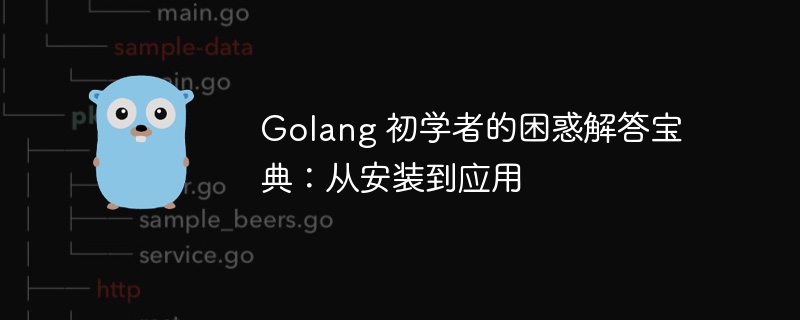
Set GOPATH Environment variable:
export GOPATH=/path/to/your/go/workspace
Set PATH Environment variables:
export PATH=$PATH:$GOPATH/bin
main.go in the directorypackage main
import "fmt"
func main() {
fmt.Println("Hello, world!")
}Run the following command:
go run main.go
package main
import (
"fmt"
"math"
)
func main() {
var radius float64
fmt.Print("Enter the radius of the circle: ")
fmt.Scan(&radius)
area := math.Pi * radius * radius
fmt.Printf("The area of the circle is: %f", area)
}go: no such file or directory: Make sure GOPATH/bin is added into your PATH environment variable. cannot find package: Make sure the required package is installed and imported. syntax error: Double check your code for spelling or grammatical errors. The above is the detailed content of Golang Beginner's Guide to Answering Puzzles: From Installation to Application. For more information, please follow other related articles on the PHP Chinese website!
 Usage of Type keyword in Go
Usage of Type keyword in Go
 How to implement linked list in go
How to implement linked list in go
 What are the Go language programming software?
What are the Go language programming software?
 How to learn go language from 0 basics
How to learn go language from 0 basics
 How to define variables in golang
How to define variables in golang
 What are the methods to implement operator overloading in Go language?
What are the methods to implement operator overloading in Go language?
 What are the operators in Go language?
What are the operators in Go language?
 What are the data conversion methods in golang?
What are the data conversion methods in golang?




