How to use NoSQL database in PHP to store and retrieve data?
Use NoSQL databases to store and retrieve data in PHP: PHP provides MongoDB, Redis, CouchDB and other libraries to interact with NoSQL databases. To use MongoDB to store data, you need to create a MongoDB client, select a database and collection, and insert data. Get the ID of the inserted data, find and iterate through the results to retrieve the data.
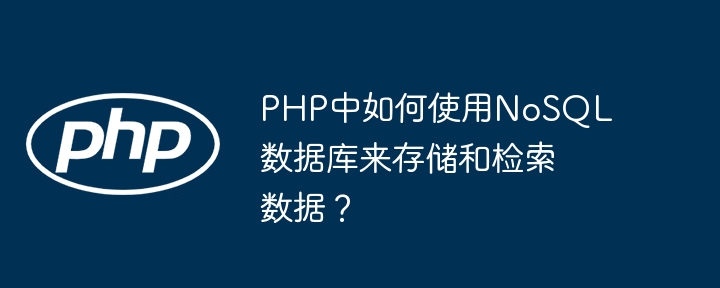
Storing and retrieving data using NoSQL databases in PHP
Introduction
NoSQL (non-relational) database is a flexible and scalable data storage model for storing and retrieving unstructured or semi-structured data. Unlike relational databases, NoSQL databases do not require data to be arranged in a predefined schema. This makes it ideal for storing large amounts of unstructured data such as documents, images, and videos.
Connect and operate NoSQL databases using PHP
PHP provides several libraries that can be used to interact with NoSQL databases. The following are the most commonly used libraries:
- MongoDB: a document-oriented database
- Redis: a key-value store database
- CouchDB: a document-oriented database, Emphasis on distributed features
Example: Using MongoDB to store and retrieve data
Let us use MongoDB to demonstrate how to store and retrieve data in PHP:
// 加载 MongoDB 库
require 'vendor/autoload.php';
// 创建 MongoDB 客户端对象
$client = new MongoDB\Client("mongodb://localhost:27017");
// 选择数据库
$db = $client->my_database;
// 选择集合
$collection = $db->my_collection;
// 插入数据
$result = $collection->insertOne([
'name' => 'John Doe',
'age' => 30
]);
// 获取插入数据的 ID
echo "Inserted document with ID: " . (string)$result->getInsertedId() . "\n";
// 查找数据
$cursor = $collection->find(['name' => 'John Doe']);
// 遍历结果
foreach ($cursor as $document) {
echo "Found document: " . json_encode($document) . "\n";
}Conclusion
You can easily connect and operate NoSQL databases by using the libraries provided in PHP. The flexibility of NoSQL databases makes them ideal for storing and retrieving unstructured or semi-structured data.
The above is the detailed content of How to use NoSQL database in PHP to store and retrieve data?. For more information, please follow other related articles on the PHP Chinese website!

Hot AI Tools

Undresser.AI Undress
AI-powered app for creating realistic nude photos

AI Clothes Remover
Online AI tool for removing clothes from photos.

Undress AI Tool
Undress images for free

Clothoff.io
AI clothes remover

Video Face Swap
Swap faces in any video effortlessly with our completely free AI face swap tool!

Hot Article

Hot Tools

Notepad++7.3.1
Easy-to-use and free code editor

SublimeText3 Chinese version
Chinese version, very easy to use

Zend Studio 13.0.1
Powerful PHP integrated development environment

Dreamweaver CS6
Visual web development tools

SublimeText3 Mac version
God-level code editing software (SublimeText3)

Hot Topics
 1386
1386
 52
52
 PostgreSQL performance optimization under Debian
Apr 12, 2025 pm 08:18 PM
PostgreSQL performance optimization under Debian
Apr 12, 2025 pm 08:18 PM
To improve the performance of PostgreSQL database in Debian systems, it is necessary to comprehensively consider hardware, configuration, indexing, query and other aspects. The following strategies can effectively optimize database performance: 1. Hardware resource optimization memory expansion: Adequate memory is crucial to cache data and indexes. High-speed storage: Using SSD SSD drives can significantly improve I/O performance. Multi-core processor: Make full use of multi-core processors to implement parallel query processing. 2. Database parameter tuning shared_buffers: According to the system memory size setting, it is recommended to set it to 25%-40% of system memory. work_mem: Controls the memory of sorting and hashing operations, usually set to 64MB to 256M
 How to sort mongodb index
Apr 12, 2025 am 08:45 AM
How to sort mongodb index
Apr 12, 2025 am 08:45 AM
Sorting index is a type of MongoDB index that allows sorting documents in a collection by specific fields. Creating a sort index allows you to quickly sort query results without additional sorting operations. Advantages include quick sorting, override queries, and on-demand sorting. The syntax is db.collection.createIndex({ field: <sort order> }), where <sort order> is 1 (ascending order) or -1 (descending order). You can also create multi-field sorting indexes that sort multiple fields.
 How to optimize the performance of debian readdir
Apr 13, 2025 am 08:48 AM
How to optimize the performance of debian readdir
Apr 13, 2025 am 08:48 AM
In Debian systems, readdir system calls are used to read directory contents. If its performance is not good, try the following optimization strategy: Simplify the number of directory files: Split large directories into multiple small directories as much as possible, reducing the number of items processed per readdir call. Enable directory content caching: build a cache mechanism, update the cache regularly or when directory content changes, and reduce frequent calls to readdir. Memory caches (such as Memcached or Redis) or local caches (such as files or databases) can be considered. Adopt efficient data structure: If you implement directory traversal by yourself, select more efficient data structures (such as hash tables instead of linear search) to store and access directory information
 What is the CentOS MongoDB backup strategy?
Apr 14, 2025 pm 04:51 PM
What is the CentOS MongoDB backup strategy?
Apr 14, 2025 pm 04:51 PM
Detailed explanation of MongoDB efficient backup strategy under CentOS system This article will introduce in detail the various strategies for implementing MongoDB backup on CentOS system to ensure data security and business continuity. We will cover manual backups, timed backups, automated script backups, and backup methods in Docker container environments, and provide best practices for backup file management. Manual backup: Use the mongodump command to perform manual full backup, for example: mongodump-hlocalhost:27017-u username-p password-d database name-o/backup directory This command will export the data and metadata of the specified database to the specified backup directory.
 How to set mongodb command
Apr 12, 2025 am 09:24 AM
How to set mongodb command
Apr 12, 2025 am 09:24 AM
To set up a MongoDB database, you can use the command line (use and db.createCollection()) or the mongo shell (mongo, use and db.createCollection()). Other setting options include viewing database (show dbs), viewing collections (show collections), deleting database (db.dropDatabase()), deleting collections (db.&lt;collection_name&gt;.drop()), inserting documents (db.&lt;collecti
 How to encrypt data in Debian MongoDB
Apr 12, 2025 pm 08:03 PM
How to encrypt data in Debian MongoDB
Apr 12, 2025 pm 08:03 PM
Encrypting MongoDB database on a Debian system requires following the following steps: Step 1: Install MongoDB First, make sure your Debian system has MongoDB installed. If not, please refer to the official MongoDB document for installation: https://docs.mongodb.com/manual/tutorial/install-mongodb-on-debian/Step 2: Generate the encryption key file Create a file containing the encryption key and set the correct permissions: ddif=/dev/urandomof=/etc/mongodb-keyfilebs=512
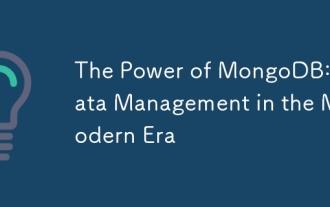 The Power of MongoDB: Data Management in the Modern Era
Apr 13, 2025 am 12:04 AM
The Power of MongoDB: Data Management in the Modern Era
Apr 13, 2025 am 12:04 AM
MongoDB is a NoSQL database because of its flexibility and scalability are very important in modern data management. It uses document storage, is suitable for processing large-scale, variable data, and provides powerful query and indexing capabilities.





