
Main process JavaScript error handling steps: Enable Node.js debugging mode (add the --inspect parameter). Connect to the Node.js process using a debugger (Chrome DevTools or Node.js Debugger). Find the error stack in the debugger "Console" tab. Analyze the stack trace to understand the source of the error and the line of code. Fix code and add error handling based on stack analysis. Restart the Node.js process to load the fixed code.
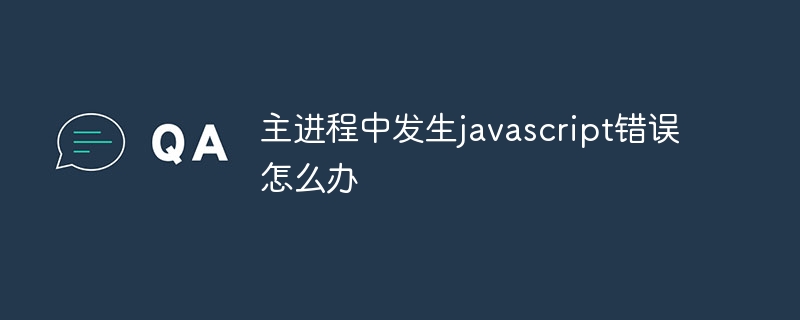
How to handle JavaScript errors in the main process
When a JavaScript error occurs in the main process, the following needs to be done Methods to handle:
1. Enable Node.js debugging mode
--inspect in the node.js startup script parameter. node --inspect index.js
2. Use the debugger
3. Find the error stack
4. Analyze the stack trace
5. Fix errors
6. Restart the process
node index.js or using the "Restart Node.js process" button in the debugger. Other tips
console.error() and console.warn() Wait for the logging function to record errors and warnings. try-catch) to catch and handle errors. The above is the detailed content of What to do if a javascript error occurs in the main process. For more information, please follow other related articles on the PHP Chinese website!




