
console.writeline() Usage: Output the specified string to the console. Different data types can be output, including numbers, Boolean values, and objects. The output will automatically wrap into new lines. If not, you can use console.write(). Console input can be obtained using console.ReadLine().
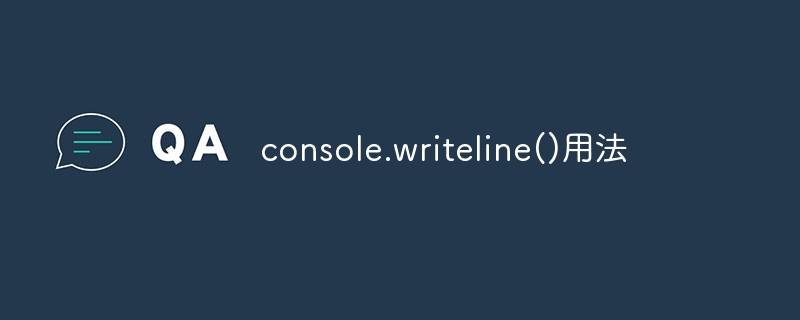
console.writeline() Usage
console.writeline() method is used to output the specified content in the console , is a member method of System.Console class. It accepts a string argument and prints it to the standard output stream.
Syntax:
<code>public static void writeline(string value);</code>
Parameters:
Return type:
None.
Example:
using System;
namespace ConsoleWriteLineDemo
{
class Program
{
static void Main(string[] args)
{
// 输出字符串到控制台
Console.WriteLine("Hello, world!");
// 输出格式化字符串
Console.WriteLine("Your age is: {0}", 25);
}
}
}Apply to different data types:
The console.writeline() method can not only output strings , you can also output other data types:
Wrap output:
The console.writeline() method will automatically wrap the output content. If you need output without line breaks, you can use the console.write() method.
Get console output:
You can use the console.ReadLine() method to get user input from the console.
The above is the detailed content of console.writeline() usage. For more information, please follow other related articles on the PHP Chinese website!




