How to use date functions in sql
Date functions are functions used to manipulate dates and times in SQL queries. Common date functions include getting the current date (CURDATE()), formatting the date (DATE_FORMAT()), adding or subtracting time intervals from the date (DATE_ADD(), DATE_SUB()), and extracting the time part (EXTRACT()) and converting strings to date values (STR_TO_DATE()). These functions are commonly used to process date-related data, such as getting the current date, formatting dates to meet specific needs, calculating the difference between dates, etc.
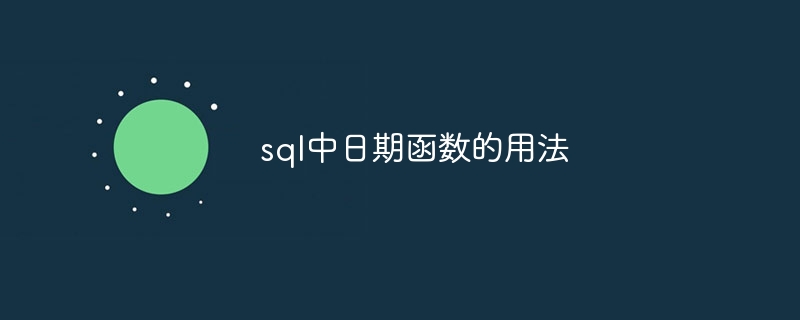
Date functions in SQL
What are date functions?
The date function is a function that operates on dates and times in SQL queries. They can be used to obtain, format, compare, and modify date and time values.
Common date functions
The following are some commonly used date functions in SQL:
- CURDATE():Return the current date.
- NOW(): Returns the current date and time.
- DATE_FORMAT(date, format): Format the date value into the specified format.
- DATE_ADD(date, interval): Add or subtract the specified time interval from the date.
- DATE_SUB(date, interval): Subtract the specified time interval from the date.
- EXTRACT(part from date): Extract the specified time part (for example, year, month, day) from the date.
- STR_TO_DATE(string, format): Convert a string to a date value.
- TO_DATE(string, format): Convert a string to a date value, similar to STR_TO_DATE.
Example of using date functions
Get the current date:
SELECT CURDATE();
Format the date:
SELECT DATE_FORMAT('2023-03-08', '%Y-%m-%d');Add time interval to date:
SELECT DATE_ADD('2023-03-08', INTERVAL 1 DAY);Subtract time interval from date:
SELECT DATE_SUB('2023-03-08', INTERVAL 1 WEEK);Extract the time part of the date:
SELECT EXTRACT(MONTH FROM '2023-03-08');
Convert the string to a date value:
SELECT STR_TO_DATE('03/08/2023', '%m/%d/%Y');The above is the detailed content of How to use date functions in sql. For more information, please follow other related articles on the PHP Chinese website!

Hot AI Tools

Undresser.AI Undress
AI-powered app for creating realistic nude photos

AI Clothes Remover
Online AI tool for removing clothes from photos.

Undress AI Tool
Undress images for free

Clothoff.io
AI clothes remover

AI Hentai Generator
Generate AI Hentai for free.

Hot Article

Hot Tools

Notepad++7.3.1
Easy-to-use and free code editor

SublimeText3 Chinese version
Chinese version, very easy to use

Zend Studio 13.0.1
Powerful PHP integrated development environment

Dreamweaver CS6
Visual web development tools

SublimeText3 Mac version
God-level code editing software (SublimeText3)

Hot Topics
 1378
1378
 52
52
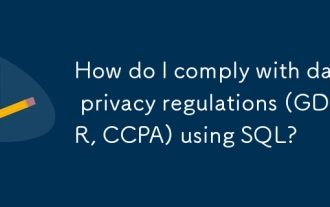 How do I comply with data privacy regulations (GDPR, CCPA) using SQL?
Mar 18, 2025 am 11:22 AM
How do I comply with data privacy regulations (GDPR, CCPA) using SQL?
Mar 18, 2025 am 11:22 AM
Article discusses using SQL for GDPR and CCPA compliance, focusing on data anonymization, access requests, and automatic deletion of outdated data.(159 characters)
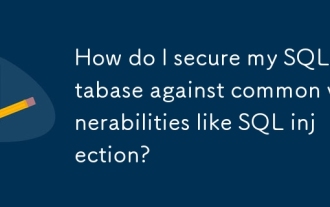 How do I secure my SQL database against common vulnerabilities like SQL injection?
Mar 18, 2025 am 11:18 AM
How do I secure my SQL database against common vulnerabilities like SQL injection?
Mar 18, 2025 am 11:18 AM
The article discusses securing SQL databases against vulnerabilities like SQL injection, emphasizing prepared statements, input validation, and regular updates.
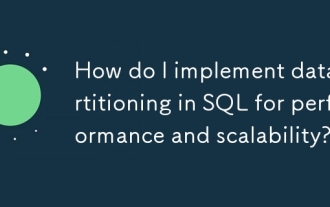 How do I implement data partitioning in SQL for performance and scalability?
Mar 18, 2025 am 11:14 AM
How do I implement data partitioning in SQL for performance and scalability?
Mar 18, 2025 am 11:14 AM
Article discusses implementing data partitioning in SQL for better performance and scalability, detailing methods, best practices, and monitoring tools.
 How to use sql datetime
Apr 09, 2025 pm 06:09 PM
How to use sql datetime
Apr 09, 2025 pm 06:09 PM
The DATETIME data type is used to store high-precision date and time information, ranging from 0001-01-01 00:00:00 to 9999-12-31 23:59:59.99999999, and the syntax is DATETIME(precision), where precision specifies the accuracy after the decimal point (0-7), and the default is 3. It supports sorting, calculation, and time zone conversion functions, but needs to be aware of potential issues when converting precision, range and time zones.
 How to create tables with sql server using sql statement
Apr 09, 2025 pm 03:48 PM
How to create tables with sql server using sql statement
Apr 09, 2025 pm 03:48 PM
How to create tables using SQL statements in SQL Server: Open SQL Server Management Studio and connect to the database server. Select the database to create the table. Enter the CREATE TABLE statement to specify the table name, column name, data type, and constraints. Click the Execute button to create the table.
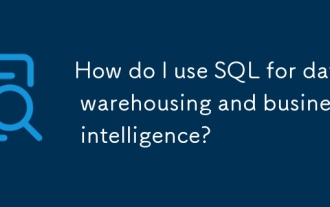 How do I use SQL for data warehousing and business intelligence?
Mar 18, 2025 am 11:16 AM
How do I use SQL for data warehousing and business intelligence?
Mar 18, 2025 am 11:16 AM
The article discusses using SQL for data warehousing and business intelligence, focusing on ETL processes, data modeling, and query optimization. It also covers BI report creation and tool integration.
 How to use sql if statement
Apr 09, 2025 pm 06:12 PM
How to use sql if statement
Apr 09, 2025 pm 06:12 PM
SQL IF statements are used to conditionally execute SQL statements, with the syntax as: IF (condition) THEN {statement} ELSE {statement} END IF;. The condition can be any valid SQL expression, and if the condition is true, execute the THEN clause; if the condition is false, execute the ELSE clause. IF statements can be nested, allowing for more complex conditional checks.
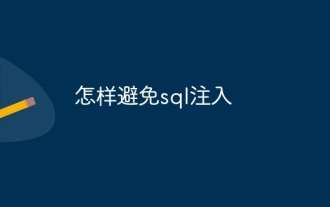 How to avoid sql injection
Apr 09, 2025 pm 05:00 PM
How to avoid sql injection
Apr 09, 2025 pm 05:00 PM
To avoid SQL injection attacks, you can take the following steps: Use parameterized queries to prevent malicious code injection. Escape special characters to avoid them breaking SQL query syntax. Verify user input against the whitelist for security. Implement input verification to check the format of user input. Use the security framework to simplify the implementation of protection measures. Keep software and databases updated to patch security vulnerabilities. Restrict database access to protect sensitive data. Encrypt sensitive data to prevent unauthorized access. Regularly scan and monitor to detect security vulnerabilities and abnormal activity.




