
SIN is a mathematical function in the math.h header file in the C standard library that is used to calculate the sine of a given angle in radians. The usage is sin(double angle), where angle is the radian value, and the function returns a double type floating point number representing the sine value of the given angle.
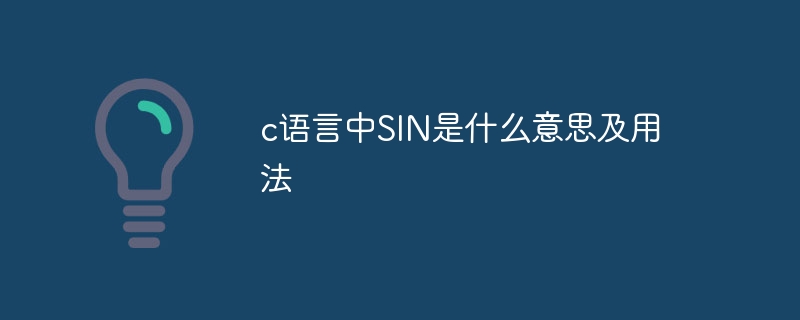
What is SIN in C language
SIN is math.h in the C language standard library A mathematical function defined in the header file to calculate the sine of a given angle.
Usage
The prototype of the SIN function is as follows:
double sin(double angle);
Among them:
angle : The radian value whose sine is to be calculated. Return value
The SIN function returns a double type floating point number, representing the sine value of the given angle.
Sample Code
The following code example demonstrates how to use the SIN function:
#include <stdio.h>
#include <math.h>
int main() {
double angle = 30.0 * M_PI / 180.0; // 转换为弧度
double sine = sin(angle);
printf("正弦值:%f\n", sine); // 输出正弦值
return 0;
}Output:
<code>正弦值:0.5</code>
The above is the detailed content of What does SIN mean and how to use it in C language. For more information, please follow other related articles on the PHP Chinese website!




