How to reset home computer?
What should I do if there is a problem with my home computer? Resetting your computer can be an effective way to solve various problems. PHP editor Zimo brings you a home computer reset guide, which details the reset steps and precautions to help you easily solve computer problems. Read this article to learn how to reset your home computer step-by-step and restore its peak performance and stability.
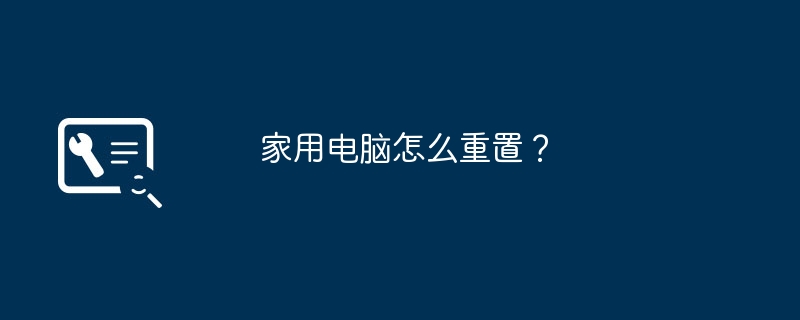
You can choose the system reset (PBR recovery) function that comes with Windows, taking the Win10 system as an example:
1. Reset Win10 in the system Steps (if the system can still be entered normally, you can try this method)
1. First, we need to press the "Windows logo key i key" on the keyboard, bring up the system "Settings" page, and select "Update and Security" ”;
2. Click “Restore” on the “Update and Security” page, and click the “Start” button under the “Recovery” page on the right;
3. Here we can You will see two options: "Keep my files" and "Delete everything"; if you only need to restore the disk with the Windows system installed, you want to delete the installed third-party application software and restore the system default settings, but you do not want to delete the backup on your computer. data, then just click "Keep my files"; if you confirm that it has been backed up or there is no important data in the computer and you need to completely restore the computer, click "Delete all content";
4 . For this operation, we select the "Keep my files" option;
5. After clicking Finish, the changes that will be caused by this operation will pop up. After confirming that there will be no impact, click the "Next" button, and You can complete the subsequent operations in this way.
2. Steps to reset Win10 in WinRE mode
1. First enter Win RE mode (if the system can still be entered normally, you can try method 1 and method 2. If the system cannot be entered, You can try methods 3 and 4);
Method (1): When selecting restart under the system, press shift to restart.
Method (2): "Start" --- "Settings" --- "Update & Security" --- "Recovery" --- Restart under "Advanced Startup".
Method (3): Repeatedly force shutdown 2 times within 2 minutes. The third time it will automatically enter this mode.
Method (4):
Notebook: With the computer turned off, press the one-button recovery hole to enter the Novo Button Menu interface, select "System Recovery" and hit Enter;
Desktop computer: When the computer is turned off, press the power button and immediately tap F2 to enter the recovery interface;
2. Select Troubleshooting;
3. Click the "Reset this PC" option;
4. There are two ways to choose (note that personal data will be cleared)
A. Keep my files: delete applications and settings, but Keep personal documents.
B. Delete all content: Delete all personal files, applications and settings.
5. There are two ways to choose (this operation will cause data loss, please back up personal important data to a mobile hard disk or other computers before operating)
A. Only if Windows is installed Drives: including system disk
B, all drives: including all partitions
6. There are two ways to choose (this operation will cause data loss, please back up personal important data to the mobile hard disk or another computer before proceeding)
A. Delete only my files: Reset all user-related data and settings.
B. Completely clean the drive: reset to factory state (user data, partition information, etc.).
Users choose the appropriate method according to their actual situation and needs (completely cleaning the drive is equivalent to a complete factory reset).
7. Confirm to restore the system.
8. Wait for the reset to 100%. After the reset is completed, the system will enter the unpacking state. Please follow the system prompts to complete the settings until the recovery is completed after entering the desktop.
The above is the detailed content of How to reset home computer?. For more information, please follow other related articles on the PHP Chinese website!

Hot AI Tools

Undresser.AI Undress
AI-powered app for creating realistic nude photos

AI Clothes Remover
Online AI tool for removing clothes from photos.

Undress AI Tool
Undress images for free

Clothoff.io
AI clothes remover

AI Hentai Generator
Generate AI Hentai for free.

Hot Article

Hot Tools

Notepad++7.3.1
Easy-to-use and free code editor

SublimeText3 Chinese version
Chinese version, very easy to use

Zend Studio 13.0.1
Powerful PHP integrated development environment

Dreamweaver CS6
Visual web development tools

SublimeText3 Mac version
God-level code editing software (SublimeText3)

Hot Topics
 1375
1375
 52
52
 How to convert char in C language
Apr 03, 2025 pm 03:21 PM
How to convert char in C language
Apr 03, 2025 pm 03:21 PM
In C language, char type conversion can be directly converted to another type by: casting: using casting characters. Automatic type conversion: When one type of data can accommodate another type of value, the compiler automatically converts it.
 Recommended XML formatting tool
Apr 02, 2025 pm 09:03 PM
Recommended XML formatting tool
Apr 02, 2025 pm 09:03 PM
XML formatting tools can type code according to rules to improve readability and understanding. When selecting a tool, pay attention to customization capabilities, handling of special circumstances, performance and ease of use. Commonly used tool types include online tools, IDE plug-ins, and command-line tools.
 How to ensure concurrency is safe and efficient when writing multi-process logs?
Apr 02, 2025 pm 03:51 PM
How to ensure concurrency is safe and efficient when writing multi-process logs?
Apr 02, 2025 pm 03:51 PM
Efficiently handle concurrency security issues in multi-process log writing. Multiple processes write the same log file at the same time. How to ensure concurrency is safe and efficient? This is a...
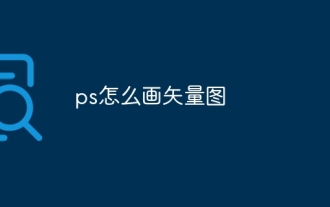 How to draw vector PS
Apr 06, 2025 pm 10:00 PM
How to draw vector PS
Apr 06, 2025 pm 10:00 PM
Vector diagrams are images created using mathematical curves with the advantages of scalability, clarity, and small file size. Drawing vector graphics requires using vector editing software to create images by creating shapes, combining shapes, adding colors, adding text, grouping and layers.
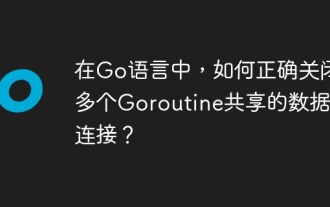 In Go, how to correctly close database connections for multiple Goroutine shared?
Apr 02, 2025 pm 04:33 PM
In Go, how to correctly close database connections for multiple Goroutine shared?
Apr 02, 2025 pm 04:33 PM
Close policy when sharing database connections in Goroutine In Go language, when multiple goroutines share a database connection, how to correctly close this...
 Solutions to the errors reported by MySQL on a specific system version
Apr 08, 2025 am 11:54 AM
Solutions to the errors reported by MySQL on a specific system version
Apr 08, 2025 am 11:54 AM
The solution to MySQL installation error is: 1. Carefully check the system environment to ensure that the MySQL dependency library requirements are met. Different operating systems and version requirements are different; 2. Carefully read the error message and take corresponding measures according to prompts (such as missing library files or insufficient permissions), such as installing dependencies or using sudo commands; 3. If necessary, try to install the source code and carefully check the compilation log, but this requires a certain amount of Linux knowledge and experience. The key to ultimately solving the problem is to carefully check the system environment and error information, and refer to the official documents.
 Will XML modification affect the structure?
Apr 02, 2025 pm 06:33 PM
Will XML modification affect the structure?
Apr 02, 2025 pm 06:33 PM
Whether modifying XML content affects the structure depends on the nature of the modification. Simply modifying the text content usually does not affect the structure, but modifications involving element addition/deletion, attribute modification, or failure to validity check will affect the structure. Understanding XML schema, using XML parsers, writing unit tests, and adopting versioning minimizes impact and risks, ensuring the integrity and consistency of XML structures.
 How to solve mysql cannot be started
Apr 08, 2025 pm 02:21 PM
How to solve mysql cannot be started
Apr 08, 2025 pm 02:21 PM
There are many reasons why MySQL startup fails, and it can be diagnosed by checking the error log. Common causes include port conflicts (check port occupancy and modify configuration), permission issues (check service running user permissions), configuration file errors (check parameter settings), data directory corruption (restore data or rebuild table space), InnoDB table space issues (check ibdata1 files), plug-in loading failure (check error log). When solving problems, you should analyze them based on the error log, find the root cause of the problem, and develop the habit of backing up data regularly to prevent and solve problems.




