 Backend Development
Backend Development
 PHP Tutorial
PHP Tutorial
 Best practices for multi-threading and asynchronous programming in PHP?
Best practices for multi-threading and asynchronous programming in PHP?
Best practices for multi-threading and asynchronous programming in PHP?
Best Practices 1. Multi-threading ensures thread safety (mutex lock/semaphore) and avoids excessive creation of threads and uses thread pools 2. Asynchronous programming uses event loop classes (EvLoop/React PHP) to handle exceptions and utilize coroutines. There are many practical cases Threads: Parallel Processing of Images Asynchronous Programming: WebSocket Server
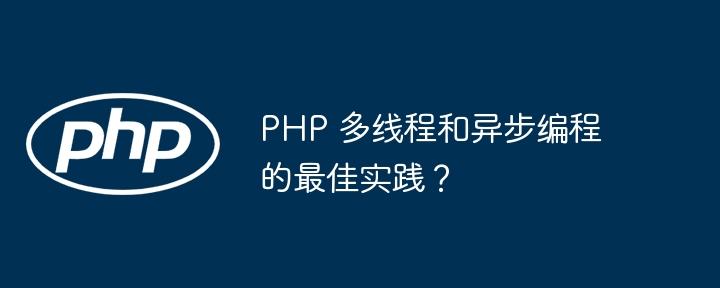
Best Practices for Multi-Threading and Asynchronous Programming in PHP
In the Modern Web In development, multi-threading and asynchronous programming are crucial to handle high concurrency and improve application performance. In PHP, you can use a variety of techniques to implement multithreading and asynchronous operations. This article will introduce the best practices of PHP multi-threading and asynchronous programming and provide practical cases.
Multi-threading
In PHP, multi-threading is implemented using the pthread extension. Using multithreading, you can create parallel threads that run independently of the main thread. This is useful for working on time-consuming tasks or performing parallel calculations.
Best Practices:
- Ensure thread safety: When sharing data, use a mutex or semaphore to synchronize access.
- Avoid creating too many threads: Creating too many threads may lead to resource exhaustion.
- Use thread pool: Thread pool can manage the life cycle of threads and reduce the overhead of creating and destroying threads.
Practical case: Parallel processing of images
<?php
use Thread;
$images = ['image1.jpg', 'image2.jpg', 'image3.jpg'];
foreach ($images as $image) {
$thread = new Thread(function($image) {
// 处理图像
});
$thread->start();
}This will create three parallel threads to process images, thereby increasing the processing speed.
Asynchronous Programming
In PHP, asynchronous programming is implemented using event loops. It allows applications to perform long-running operations without blocking the main thread. When the operation is completed, the callback function will be called.
Best practice:
- Use event loop classes:
EvLooporReact PHPand other classes provided Event loop functionality. - Handling exceptions: Ensure exceptions are handled correctly when an error occurs or an operation is canceled.
- Utilize coroutines: Coroutines can pause and resume function execution, which makes asynchronous programming easier.
Practical case: WebSocket server
<?php
use React\EventLoop\Factory;
use React\Socket\Server;
use React\Http\Response;
$loop = Factory::create();
$server = new Server($loop, function ($conn) {
$conn->on('data', function (string $data) use ($conn) {
$response = new Response(200);
$conn->write($response);
$conn->close();
});
});
$server->listen(8080, '0.0.0.0');
$loop->run();This will create an asynchronous WebSocket server to respond to client requests.
Following these best practices and practical cases can help you effectively utilize multi-threading and asynchronous programming in PHP and improve the performance and responsiveness of your applications.
The above is the detailed content of Best practices for multi-threading and asynchronous programming in PHP?. For more information, please follow other related articles on the PHP Chinese website!

Hot AI Tools

Undresser.AI Undress
AI-powered app for creating realistic nude photos

AI Clothes Remover
Online AI tool for removing clothes from photos.

Undress AI Tool
Undress images for free

Clothoff.io
AI clothes remover

AI Hentai Generator
Generate AI Hentai for free.

Hot Article

Hot Tools

Notepad++7.3.1
Easy-to-use and free code editor

SublimeText3 Chinese version
Chinese version, very easy to use

Zend Studio 13.0.1
Powerful PHP integrated development environment

Dreamweaver CS6
Visual web development tools

SublimeText3 Mac version
God-level code editing software (SublimeText3)

Hot Topics
 CakePHP Project Configuration
Sep 10, 2024 pm 05:25 PM
CakePHP Project Configuration
Sep 10, 2024 pm 05:25 PM
In this chapter, we will understand the Environment Variables, General Configuration, Database Configuration and Email Configuration in CakePHP.
 PHP 8.4 Installation and Upgrade guide for Ubuntu and Debian
Dec 24, 2024 pm 04:42 PM
PHP 8.4 Installation and Upgrade guide for Ubuntu and Debian
Dec 24, 2024 pm 04:42 PM
PHP 8.4 brings several new features, security improvements, and performance improvements with healthy amounts of feature deprecations and removals. This guide explains how to install PHP 8.4 or upgrade to PHP 8.4 on Ubuntu, Debian, or their derivati
 CakePHP Date and Time
Sep 10, 2024 pm 05:27 PM
CakePHP Date and Time
Sep 10, 2024 pm 05:27 PM
To work with date and time in cakephp4, we are going to make use of the available FrozenTime class.
 CakePHP File upload
Sep 10, 2024 pm 05:27 PM
CakePHP File upload
Sep 10, 2024 pm 05:27 PM
To work on file upload we are going to use the form helper. Here, is an example for file upload.
 CakePHP Routing
Sep 10, 2024 pm 05:25 PM
CakePHP Routing
Sep 10, 2024 pm 05:25 PM
In this chapter, we are going to learn the following topics related to routing ?
 Discuss CakePHP
Sep 10, 2024 pm 05:28 PM
Discuss CakePHP
Sep 10, 2024 pm 05:28 PM
CakePHP is an open-source framework for PHP. It is intended to make developing, deploying and maintaining applications much easier. CakePHP is based on a MVC-like architecture that is both powerful and easy to grasp. Models, Views, and Controllers gu
 How To Set Up Visual Studio Code (VS Code) for PHP Development
Dec 20, 2024 am 11:31 AM
How To Set Up Visual Studio Code (VS Code) for PHP Development
Dec 20, 2024 am 11:31 AM
Visual Studio Code, also known as VS Code, is a free source code editor — or integrated development environment (IDE) — available for all major operating systems. With a large collection of extensions for many programming languages, VS Code can be c
 CakePHP Creating Validators
Sep 10, 2024 pm 05:26 PM
CakePHP Creating Validators
Sep 10, 2024 pm 05:26 PM
Validator can be created by adding the following two lines in the controller.





