How to declare an array in vue
May 07, 2024 am 09:45 AMThere are two ways to declare arrays in Vue.js: using responsive arrays (Vue.observable()) or ordinary arrays ([]). Reactive arrays track changes and update the view, which is suitable for dynamic data; ordinary arrays do not track changes and are suitable for static data.
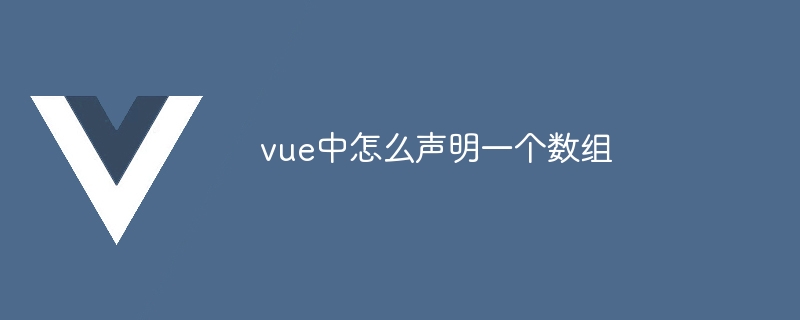
How to declare an array in Vue.js?
In Vue.js, there are two main ways to declare arrays:
1. Use reactive arrays:
Reactive arrays are a special type of array in Vue.js that can track changes in elements in the array and update the view. To declare a reactive array, use the Vue.observable() method:
const groceries = Vue.observable(['apple', 'banana', 'orange']);
2. Use a normal array:
For no tracking For changing data, ordinary JavaScript arrays can be used. However, please note that making changes to a normal array will not update the view. To declare a normal array, use [] Notation:
const numbers = [1, 2, 3];
Difference:
- Reactive array: Changes can be tracked and views updated. It's suitable for data that needs to be updated dynamically, such as form inputs or shopping cart contents.
- Normal array: Changes are not tracked, so the view is not updated. It is suitable for data that does not need to be updated dynamically, such as static lists or configuration options.
Advantages of using reactive arrays:
- Convenience: Reactive arrays can be easily passed through the
v-modeldirective Array bound to form input. - Automatic update: When the elements in the responsive array change, the view will automatically update.
- Avoid manual updates: There is no need to manually call the
this.$forceUpdate()orthis.$set()method to update the view.
Example:
//响应式数组
const groceries = Vue.observable(['apple', 'banana', 'orange']);
//普通数组
const numbers = [1, 2, 3];
//添加一个项目到响应式数组
groceries.push('grape'); //视图会自动更新
//添加一个项目到普通数组
numbers.push(4); //视图不会更新The above is the detailed content of How to declare an array in vue. For more information, please follow other related articles on the PHP Chinese website!

Hot Article

Hot tools Tags

Hot Article

Hot Article Tags

Notepad++7.3.1
Easy-to-use and free code editor

SublimeText3 Chinese version
Chinese version, very easy to use

Zend Studio 13.0.1
Powerful PHP integrated development environment

Dreamweaver CS6
Visual web development tools

SublimeText3 Mac version
God-level code editing software (SublimeText3)

Hot Topics
 The difference between event and $event in vue
May 08, 2024 pm 04:42 PM
The difference between event and $event in vue
May 08, 2024 pm 04:42 PM
The difference between event and $event in vue
 The difference between export and export default in vue
May 08, 2024 pm 05:27 PM
The difference between export and export default in vue
May 08, 2024 pm 05:27 PM
The difference between export and export default in vue
 Onmounted in vue corresponds to which life cycle of react
May 09, 2024 pm 01:42 PM
Onmounted in vue corresponds to which life cycle of react
May 09, 2024 pm 01:42 PM
Onmounted in vue corresponds to which life cycle of react












