
AcFun Teen Mode bothers many users and desperately wants to turn it off. PHP editor Xinyi brings you how to turn off the youth mode of AcFun, introducing the shutdown steps in detail to help you return to normal use of AcFun. If you’re also having issues with Teen Mode, read on to learn how to turn it off easily.
1. First, we open the AcFun software, find and click on the youth mode option below.

2. Then, on the page that opens, find and click the Turn off youth mode option below.
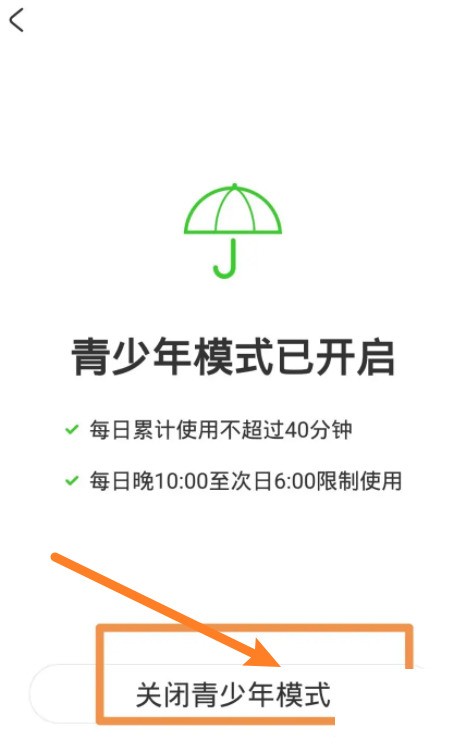
3. Finally, on the page that opens, we enter the password to turn off the youth mode.

The above is the detailed content of How to turn off teen mode in AcFun_How to turn off teen mode in AcFun. For more information, please follow other related articles on the PHP Chinese website!




