
AcFun mobile network loading picture problem How to turn off AcFun to automatically load pictures under the mobile network to save traffic? This article is brought to you by Zimo, the editor of PHP, and provides a detailed tutorial on turning off AcFun mobile network to load images, helping users to use AcFun more smoothly and worry-free. Continue reading below for detailed steps.
1. First, open the [AcFun] App on your mobile phone. On the AcFun main interface, click [My] in the lower right corner to open the personal information interface.

2. Then click [Settings] on the personal information interface to open the settings interface.

3. Then click the dot behind [Load images under mobile network] in the settings interface.

4. Finally, the dot behind [Load pictures under mobile network] turns gray, which means AcFun has successfully closed the loading of pictures under mobile network.
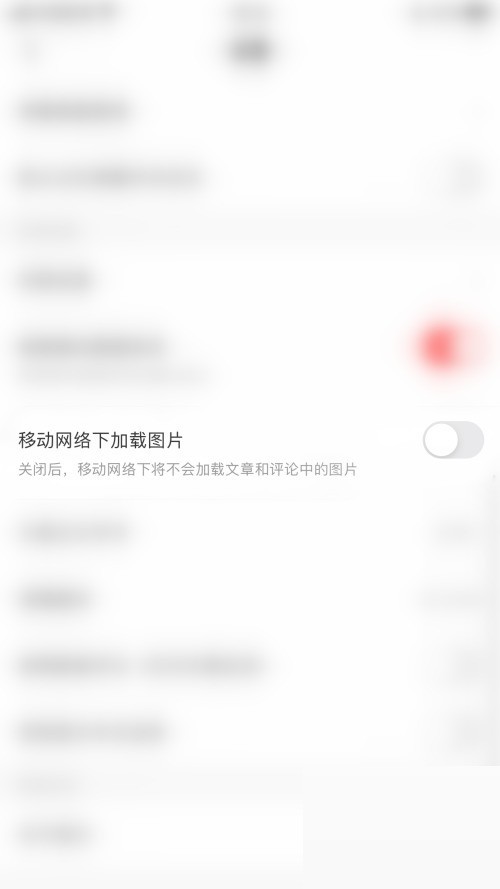
The above is the detailed content of How to turn off AcFun to load pictures under mobile network_AcFun to turn off picture loading under mobile network. For more information, please follow other related articles on the PHP Chinese website!




