Debugging in C++: Demystifying Multithreading Issues
Challenges with multi-threaded debugging include reproducing errors and data race conditions. Tools and techniques that can be used to solve these problems include: debugging: stepping through code. gdb: Advanced debugger, providing breakpoints and stack traces. printf debugging: Use printf statements to trace execution. Lock Debugger: Identify lock contention and deadlocks. Timestamp debugging: Trace thread behavior and identify performance bottlenecks.
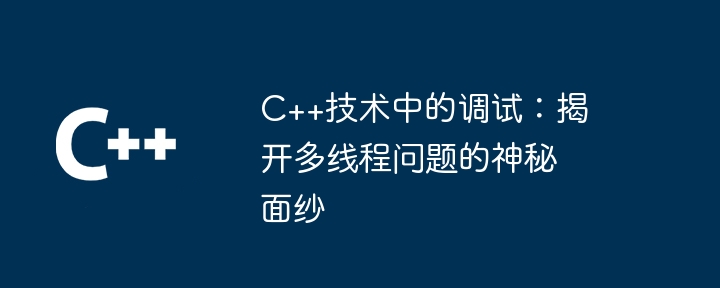
Debugging in C: Demystifying Multithreading Issues
Understanding the Challenges of Multithreaded Debugging
Multi-threaded programs execute concurrently on multiple independently executing threads. This concurrency introduces unique debugging challenges, such as difficulty reproducing errors and identifying race conditions in data between threads.
Debugging Tools and Tips
- debug: Step through code and examine variable values.
- gdb: Command line debugger that provides more advanced features such as setting breakpoints and viewing stack traces.
-
printf debugging: Use the
printfstatement in your code to print information to track program execution. - Lock Debugger: Helps identify and resolve lock contention and deadlock issues.
- Time Stamp Debugging: Add timestamps to your code to track thread behavior and identify performance bottlenecks.
Practical case
Consider a program that shares data between two threads. The first thread is responsible for writing data, while the second thread is responsible for reading data. However, the program occasionally crashes, causing data corruption.
Debugging steps
- Set breakpoints in the writing thread to track the data writing process.
- Set breakpoints in the reading thread to track the data reading process.
- Use the lock debugger to check for lock contention.
- Use timestamp debugging to determine the order of thread execution and the delay between data write and read operations.
Discovered
Debugging showed that two threads tried to access shared data at the same time, resulting in data corruption. Adding a mutex in the writing thread solves this problem, ensuring that only the writing thread can access the data.
Conclusion
With the right tools and techniques, you can effectively debug multi-threaded issues. Challenging errors can be quickly identified and resolved by step-by-step inspection, isolating the problem, and applying specific debugging techniques.
The above is the detailed content of Debugging in C++: Demystifying Multithreading Issues. For more information, please follow other related articles on the PHP Chinese website!

Hot AI Tools

Undresser.AI Undress
AI-powered app for creating realistic nude photos

AI Clothes Remover
Online AI tool for removing clothes from photos.

Undress AI Tool
Undress images for free

Clothoff.io
AI clothes remover

AI Hentai Generator
Generate AI Hentai for free.

Hot Article

Hot Tools

Notepad++7.3.1
Easy-to-use and free code editor

SublimeText3 Chinese version
Chinese version, very easy to use

Zend Studio 13.0.1
Powerful PHP integrated development environment

Dreamweaver CS6
Visual web development tools

SublimeText3 Mac version
God-level code editing software (SublimeText3)

Hot Topics
 How to implement the Strategy Design Pattern in C++?
Jun 06, 2024 pm 04:16 PM
How to implement the Strategy Design Pattern in C++?
Jun 06, 2024 pm 04:16 PM
The steps to implement the strategy pattern in C++ are as follows: define the strategy interface and declare the methods that need to be executed. Create specific strategy classes, implement the interface respectively and provide different algorithms. Use a context class to hold a reference to a concrete strategy class and perform operations through it.
 How to implement nested exception handling in C++?
Jun 05, 2024 pm 09:15 PM
How to implement nested exception handling in C++?
Jun 05, 2024 pm 09:15 PM
Nested exception handling is implemented in C++ through nested try-catch blocks, allowing new exceptions to be raised within the exception handler. The nested try-catch steps are as follows: 1. The outer try-catch block handles all exceptions, including those thrown by the inner exception handler. 2. The inner try-catch block handles specific types of exceptions, and if an out-of-scope exception occurs, control is given to the external exception handler.
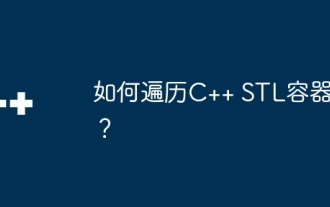 How to iterate over a C++ STL container?
Jun 05, 2024 pm 06:29 PM
How to iterate over a C++ STL container?
Jun 05, 2024 pm 06:29 PM
To iterate over an STL container, you can use the container's begin() and end() functions to get the iterator range: Vector: Use a for loop to iterate over the iterator range. Linked list: Use the next() member function to traverse the elements of the linked list. Mapping: Get the key-value iterator and use a for loop to traverse it.
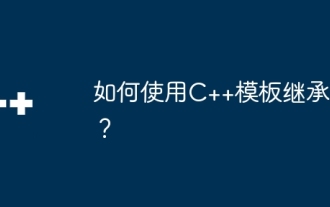 How to use C++ template inheritance?
Jun 06, 2024 am 10:33 AM
How to use C++ template inheritance?
Jun 06, 2024 am 10:33 AM
C++ template inheritance allows template-derived classes to reuse the code and functionality of the base class template, which is suitable for creating classes with the same core logic but different specific behaviors. The template inheritance syntax is: templateclassDerived:publicBase{}. Example: templateclassBase{};templateclassDerived:publicBase{};. Practical case: Created the derived class Derived, inherited the counting function of the base class Base, and added the printCount method to print the current count.
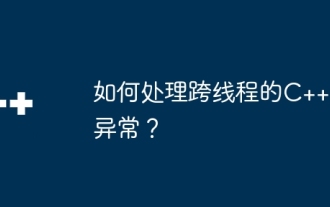 How to handle cross-thread C++ exceptions?
Jun 06, 2024 am 10:44 AM
How to handle cross-thread C++ exceptions?
Jun 06, 2024 am 10:44 AM
In multi-threaded C++, exception handling is implemented through the std::promise and std::future mechanisms: use the promise object to record the exception in the thread that throws the exception. Use a future object to check for exceptions in the thread that receives the exception. Practical cases show how to use promises and futures to catch and handle exceptions in different threads.
 Why does an error occur when installing an extension using PECL in a Docker environment? How to solve it?
Apr 01, 2025 pm 03:06 PM
Why does an error occur when installing an extension using PECL in a Docker environment? How to solve it?
Apr 01, 2025 pm 03:06 PM
Causes and solutions for errors when using PECL to install extensions in Docker environment When using Docker environment, we often encounter some headaches...
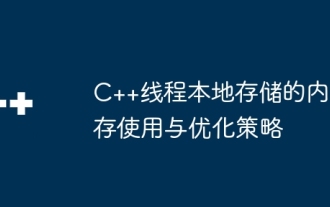 Memory usage and optimization strategies for C++ thread local storage
Jun 05, 2024 pm 06:49 PM
Memory usage and optimization strategies for C++ thread local storage
Jun 05, 2024 pm 06:49 PM
TLS provides each thread with a private copy of the data, stored in the thread stack space, and memory usage varies depending on the number of threads and the amount of data. Optimization strategies include dynamically allocating memory using thread-specific keys, using smart pointers to prevent leaks, and partitioning data to save space. For example, an application can dynamically allocate TLS storage to store error messages only for sessions with error messages.
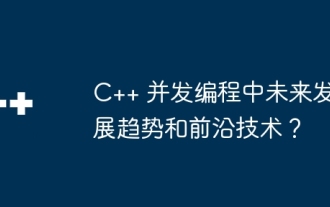 Future development trends and cutting-edge technologies in C++ concurrent programming?
Jun 05, 2024 pm 07:02 PM
Future development trends and cutting-edge technologies in C++ concurrent programming?
Jun 05, 2024 pm 07:02 PM
Future trends in C++ concurrent programming include distributed memory models, which allow memory to be shared on different machines; parallel algorithm libraries, which provide efficient parallel algorithms; and heterogeneous computing, which utilizes different types of processing units to improve performance. Specifically, C++20 introduces std::execution and std::experimental::distributed libraries to support distributed memory programming, C++23 is expected to include the std::parallel library to provide basic parallel algorithms, and C++AMP Libraries are available for heterogeneous computing. In actual combat, the parallelization case of matrix multiplication demonstrates the application of parallel programming.






