
Many Huawei users will hear a beep when charging, but sometimes cannot find the relevant settings. PHP editor Xinyi specially compiled a tutorial on how to set the Huawei charging beep sound, detailing how to turn on or off this beep sound. If you are also troubled by this problem, please continue reading below to learn how to easily change the charging sound settings on your Huawei phone.
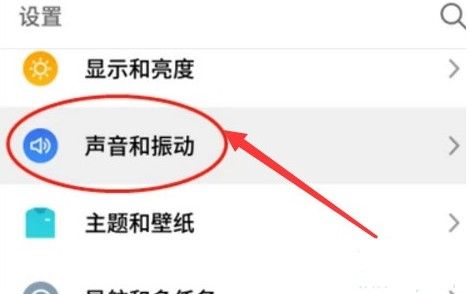
Click the [Settings] button on your phone, and then click [Sound and Vibration] on the page. Find the [System Sound Effects and Vibration] option on the [Sound and Vibration] page, and click to enter the page. On the drop-down menu page, find the [Charging Reminder Sound Effect] option and turn off the switch button on the right.


Note: This article takes Huawei mate10 mobile phone as an example, which is suitable for EMUI 8 system. Some Huawei mobile phones do not have charging reminder sound settings.
If the phone is out of battery but you really want to set it up, you may have to wait until the developer develops third-party software and then use the software to achieve it.
The above is the detailed content of Where to set the Huawei charging beep sound_Huawei mobile phone charging beep setting tutorial. For more information, please follow other related articles on the PHP Chinese website!
 How to light up Douyin close friends moment
How to light up Douyin close friends moment
 microsoft project
microsoft project
 What is phased array radar
What is phased array radar
 How to use fusioncharts.js
How to use fusioncharts.js
 Yiou trading software download
Yiou trading software download
 The latest ranking of the top ten exchanges in the currency circle
The latest ranking of the top ten exchanges in the currency circle
 What to do if win8wifi connection is not available
What to do if win8wifi connection is not available
 How to recover files emptied from Recycle Bin
How to recover files emptied from Recycle Bin




