Debugging in C++ Technology: A Comprehensive Guide for Beginners
The main tool for debugging in C is a debugger, such as Visual Studio or GDB, which allows you to step through your program and examine variables and memory state. Techniques include inspecting variable values and memory state, fixing errors, and improving skills through practice, leveraging debugging tools, and collaborating with others.
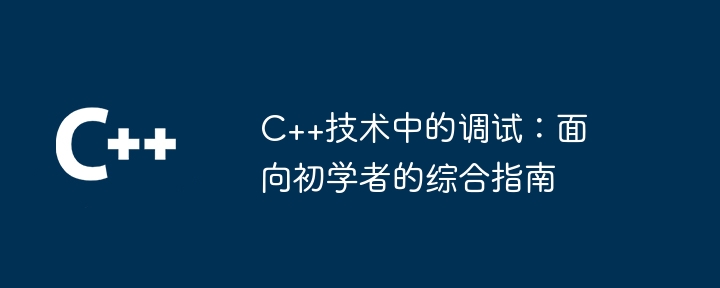
#Debugging in C Technology: A Comprehensive Guide for Beginners
Debugging is an integral part of a programmer's life. It allows you to find and resolve errors in your programs and optimize their performance. It's crucial for C programmers to master debugging techniques, and this article will provide you with a comprehensive guide.
Getting Started with the Debugger
C A debugger is a tool that allows you to step through program execution, examining variable values and memory status. Visual Studio and GDB are popular debuggers among C programmers.
Debugging in Visual Studio:
- Compile the program and set breakpoints in the Resolution panel.
- Click the "Debug" button or press the F5 key to start debugging.
- Use the "Step In" and "Step Skip" buttons to step through the program.
Debugging in GDB:
- Type "gdb ./filename" at the command line.
- Set breakpoint:
break line_number - Execute the program:
run - Use "n (next line)" and " s (single step)" command for debugging.
Debugging Tips
Check variable values:
- In the debugger, you can use the Variable View panel to view variables value.
- You can also use the debugger command:
print variable_name
Check the memory status:
- Use the Memory View panel to view the contents of memory at a specific address.
- Use the debugger command:
x address_expression
Fix the error:
- The debugger can help You identify the source of the error.
- Check variable values for inconsistencies.
- Check memory status for data corruption.
Practical case
Case: Array out of bounds
int main() {
int array[3] = {1, 2, 3};
int index = 4;
cout << array[index];
}When debugging this program, the debugger will throw an "array out of bounds" error . By inspecting the Variable View, you will see that the index variable has a value of 4, which exceeds the scope of the array.
Improve your debugging skills
- Practice debugging your code regularly.
- Use online debugging tools and tutorials.
- Get familiar with the different features and options of the debugger.
- Collaborate and share debugging tips with other programmers.
The above is the detailed content of Debugging in C++ Technology: A Comprehensive Guide for Beginners. For more information, please follow other related articles on the PHP Chinese website!

Hot AI Tools

Undresser.AI Undress
AI-powered app for creating realistic nude photos

AI Clothes Remover
Online AI tool for removing clothes from photos.

Undress AI Tool
Undress images for free

Clothoff.io
AI clothes remover

AI Hentai Generator
Generate AI Hentai for free.

Hot Article

Hot Tools

Notepad++7.3.1
Easy-to-use and free code editor

SublimeText3 Chinese version
Chinese version, very easy to use

Zend Studio 13.0.1
Powerful PHP integrated development environment

Dreamweaver CS6
Visual web development tools

SublimeText3 Mac version
God-level code editing software (SublimeText3)

Hot Topics
 How to implement the Strategy Design Pattern in C++?
Jun 06, 2024 pm 04:16 PM
How to implement the Strategy Design Pattern in C++?
Jun 06, 2024 pm 04:16 PM
The steps to implement the strategy pattern in C++ are as follows: define the strategy interface and declare the methods that need to be executed. Create specific strategy classes, implement the interface respectively and provide different algorithms. Use a context class to hold a reference to a concrete strategy class and perform operations through it.
 Similarities and Differences between Golang and C++
Jun 05, 2024 pm 06:12 PM
Similarities and Differences between Golang and C++
Jun 05, 2024 pm 06:12 PM
Golang and C++ are garbage collected and manual memory management programming languages respectively, with different syntax and type systems. Golang implements concurrent programming through Goroutine, and C++ implements it through threads. Golang memory management is simple, and C++ has stronger performance. In practical cases, Golang code is simpler and C++ has obvious performance advantages.
 How to implement nested exception handling in C++?
Jun 05, 2024 pm 09:15 PM
How to implement nested exception handling in C++?
Jun 05, 2024 pm 09:15 PM
Nested exception handling is implemented in C++ through nested try-catch blocks, allowing new exceptions to be raised within the exception handler. The nested try-catch steps are as follows: 1. The outer try-catch block handles all exceptions, including those thrown by the inner exception handler. 2. The inner try-catch block handles specific types of exceptions, and if an out-of-scope exception occurs, control is given to the external exception handler.
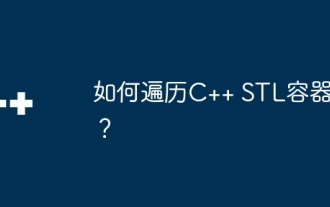 How to iterate over a C++ STL container?
Jun 05, 2024 pm 06:29 PM
How to iterate over a C++ STL container?
Jun 05, 2024 pm 06:29 PM
To iterate over an STL container, you can use the container's begin() and end() functions to get the iterator range: Vector: Use a for loop to iterate over the iterator range. Linked list: Use the next() member function to traverse the elements of the linked list. Mapping: Get the key-value iterator and use a for loop to traverse it.
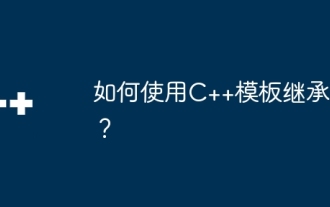 How to use C++ template inheritance?
Jun 06, 2024 am 10:33 AM
How to use C++ template inheritance?
Jun 06, 2024 am 10:33 AM
C++ template inheritance allows template-derived classes to reuse the code and functionality of the base class template, which is suitable for creating classes with the same core logic but different specific behaviors. The template inheritance syntax is: templateclassDerived:publicBase{}. Example: templateclassBase{};templateclassDerived:publicBase{};. Practical case: Created the derived class Derived, inherited the counting function of the base class Base, and added the printCount method to print the current count.
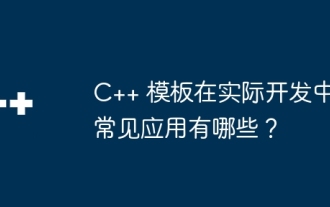 What are the common applications of C++ templates in actual development?
Jun 05, 2024 pm 05:09 PM
What are the common applications of C++ templates in actual development?
Jun 05, 2024 pm 05:09 PM
C++ templates are widely used in actual development, including container class templates, algorithm templates, generic function templates and metaprogramming templates. For example, a generic sorting algorithm can sort arrays of different types of data.
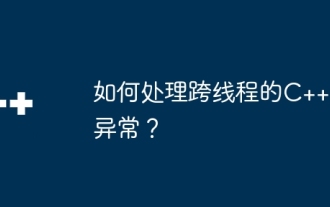 How to handle cross-thread C++ exceptions?
Jun 06, 2024 am 10:44 AM
How to handle cross-thread C++ exceptions?
Jun 06, 2024 am 10:44 AM
In multi-threaded C++, exception handling is implemented through the std::promise and std::future mechanisms: use the promise object to record the exception in the thread that throws the exception. Use a future object to check for exceptions in the thread that receives the exception. Practical cases show how to use promises and futures to catch and handle exceptions in different threads.
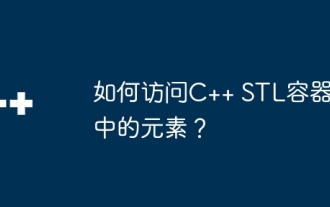 How to access elements in C++ STL container?
Jun 05, 2024 pm 06:04 PM
How to access elements in C++ STL container?
Jun 05, 2024 pm 06:04 PM
How to access elements in C++ STL container? There are several ways to do this: Traverse a container: Use an iterator Range-based for loop to access specific elements: Use an index (subscript operator []) Use a key (std::map or std::unordered_map)






