
Introduction to Java Basics covers data types, variables, operators and control flow. JDBC is an API for interacting with databases, executing SQL queries and managing connections. Practical example steps: load the driver, create the database connection, create the statement object, execute the SQL query, process the result set, and finally close the connection.
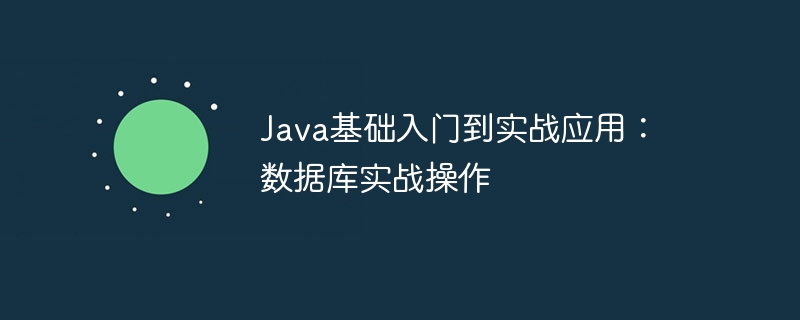
Java Basics to Practical Application: Database Practical Operation
Introduction
Java is a powerful object-oriented programming language that is widely used in various application development. Mastering the basics of Java is critical to building efficient, maintainable software. This article introduces the basics of Java and walks you through a hands-on example using a database.
Basic knowledge
Interacting with the database
JDBC (Java Database Connectivity) is an API used to communicate with a database in a Java program. It allows you to execute SQL queries, update database records, and manage database connections.
Practical Example
The steps to use JDBC to connect to the database and execute queries are as follows:
1. Load the JDBC driver
//假设您使用的是 MySQL 数据库
Class.forName("com.mysql.jdbc.Driver");2. Create database connection
Connection connection = DriverManager.getConnection(
"jdbc:mysql://localhost:3306/mydb", "username", "password");3. Create statement object
Statement statement = connection.createStatement();
4. Execute SQL Query
ResultSet resultSet = statement.executeQuery(
"SELECT name, email FROM users WHERE id = 1");5. Process the result set
while (resultSet.next()) {
String name = resultSet.getString("name");
String email = resultSet.getString("email");
//处理结果...
}6. Close the database connection
resultSet.close(); statement.close(); connection.close();
Conclusion
This tutorial introduced Java basics and JDBC, and provided practical examples of using JDBC to perform database operations.
The above is the detailed content of Introduction to Java basics to practical applications: practical database operations. For more information, please follow other related articles on the PHP Chinese website!
