
In this day and age of social media, it is crucial to protect young people from unhealthy content. As a popular video platform among young people, AcFun has also launched a youth mode, aiming to create a safer and healthier online environment for young users. This article will give you a detailed introduction to AcFun Youth Mode, helping parents easily turn on this mode and create a positive online space for their children.
1. First open AcFun and click My in the lower right corner.
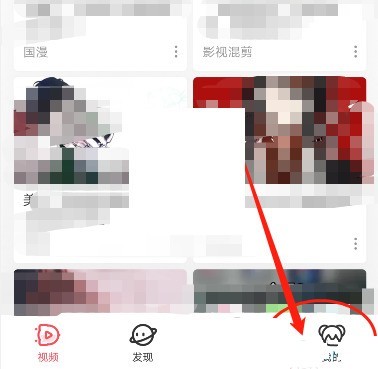
2. Then select youth mode.

3. Click to turn on youth mode.
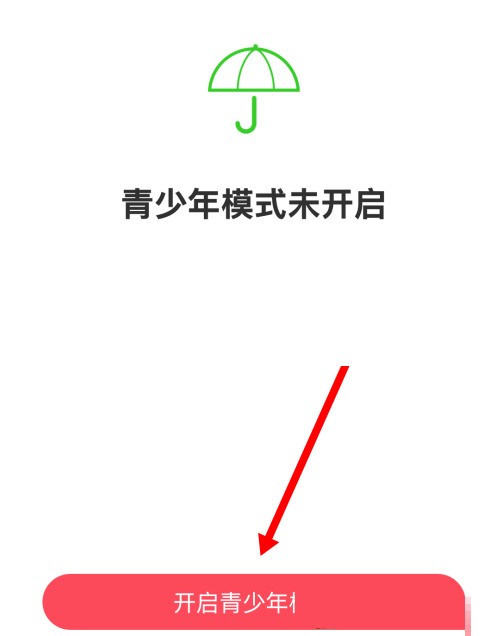
4. Then enter the 4-digit password as the youth mode exit password.
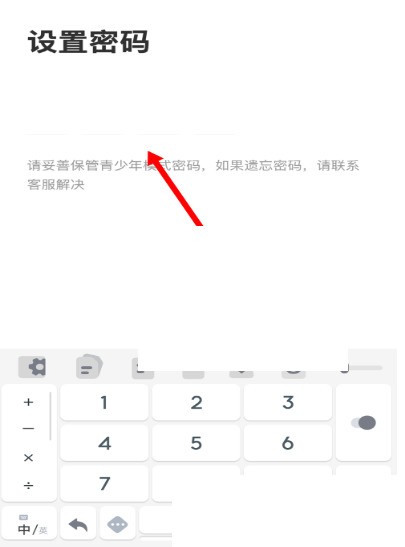
5. Finally, if it shows that the youth mode is turned on, it means that it has been turned on successfully.
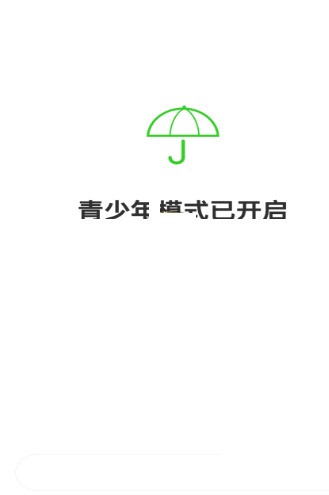
The above is the detailed content of How to turn on teen mode in acfun_How to turn on teen mode in acfun. For more information, please follow other related articles on the PHP Chinese website!




