Secure Development with Java: FAQs and Defense Strategies
Java security vulnerabilities are flaws in Java programs that allow an attacker to compromise an application or steal sensitive data. The most common vulnerabilities include SQL injection, cross-site scripting, and buffer overflows. Vulnerabilities can be detected through code reviews, static analysis tools, and dynamic testing tools. Defense strategies include encoding input, validating input, using security frameworks, limiting file uploads, and avoiding deserialization. For example, to prevent cross-site scripting, you can use the HtmlEscape function to escape HTML characters in user-submitted data.
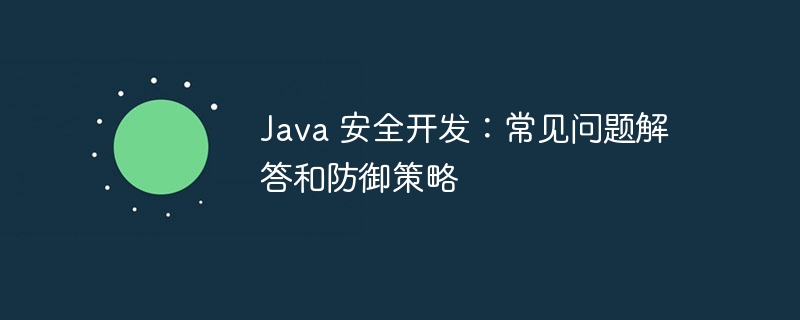
Secure Java Development: FAQs and Defense Strategies
FAQs
Question 1: What is a Java security vulnerability?
Answer: A Java security vulnerability is a flaw in a Java program or library that allows an attacker to compromise the application or access sensitive data.
Question 2: What are the most common Java security vulnerabilities?
Answer: Some of the most common Java security vulnerabilities include:
- SQL injection
- Cross-site scripting (XSS)
- Buffer overflow
- Deserialization security vulnerability
Question 3: How to detect Java security vulnerabilities?
Answer: You can use the following methods to detect Java security vulnerabilities:
- Code review
- Static code analysis tools
- Dynamic Application Security Testing (DAST) Tool
Defense Strategies
Strategy 1: Encoded Input
Code example:
String input = request.getParameter("name");
String escapedInput = URLEncoder.encode(input, "UTF-8");Strategy 2: Validate input
Code example:
String input = request.getParameter("age");
int age = Integer.parseInt(input);
if (age < 0 || age > 150) {
throw new IllegalArgumentException("Invalid age: " + input);
}Strategy 3: Use security framework
Code example:
import org.apache.commons.validator.routines.EmailValidator;
// ...
String email = request.getParameter("email");
if (!EmailValidator.getInstance().isValid(email)) {
throw new IllegalArgumentException("Invalid email: " + email);
}Strategy 4: Limit file uploads
Code example:
import java.nio.file.Paths;
// ...
String uploadPath = request.getParameter("uploadPath");
if (!Paths.get(uploadPath).toAbsolutePath().startsWith(Paths.get(baseUploadPath).toAbsolutePath())) {
throw new IllegalArgumentException("Invalid upload path: " + uploadPath);
}Strategy 5: Avoid deserialization
Code example:
// ...
Object obj = request.getAttribute("object");
if (obj instanceof Serializable) {
throw new IllegalArgumentException("Deserialization is not allowed");
}Live Case
Case: Preventing Cross-Site Scripting (XSS)
Question: User Submitted The data contained malicious script code, leading to cross-site scripting (XSS) attacks.
Solution: Use the HtmlEscape utility function to escape HTML characters from user-submitted data.
Code example:
String escapedData = HtmlEscape.escapeHtml(data); // ...
The above is the detailed content of Secure Development with Java: FAQs and Defense Strategies. For more information, please follow other related articles on the PHP Chinese website!

Hot AI Tools

Undresser.AI Undress
AI-powered app for creating realistic nude photos

AI Clothes Remover
Online AI tool for removing clothes from photos.

Undress AI Tool
Undress images for free

Clothoff.io
AI clothes remover

AI Hentai Generator
Generate AI Hentai for free.

Hot Article

Hot Tools

Notepad++7.3.1
Easy-to-use and free code editor

SublimeText3 Chinese version
Chinese version, very easy to use

Zend Studio 13.0.1
Powerful PHP integrated development environment

Dreamweaver CS6
Visual web development tools

SublimeText3 Mac version
God-level code editing software (SublimeText3)

Hot Topics
 1377
1377
 52
52
 How to run the h5 project
Apr 06, 2025 pm 12:21 PM
How to run the h5 project
Apr 06, 2025 pm 12:21 PM
Running the H5 project requires the following steps: installing necessary tools such as web server, Node.js, development tools, etc. Build a development environment, create project folders, initialize projects, and write code. Start the development server and run the command using the command line. Preview the project in your browser and enter the development server URL. Publish projects, optimize code, deploy projects, and set up web server configuration.
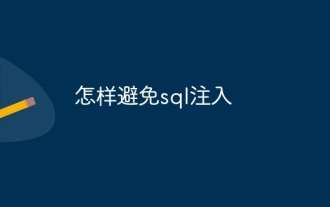 How to avoid sql injection
Apr 09, 2025 pm 05:00 PM
How to avoid sql injection
Apr 09, 2025 pm 05:00 PM
To avoid SQL injection attacks, you can take the following steps: Use parameterized queries to prevent malicious code injection. Escape special characters to avoid them breaking SQL query syntax. Verify user input against the whitelist for security. Implement input verification to check the format of user input. Use the security framework to simplify the implementation of protection measures. Keep software and databases updated to patch security vulnerabilities. Restrict database access to protect sensitive data. Encrypt sensitive data to prevent unauthorized access. Regularly scan and monitor to detect security vulnerabilities and abnormal activity.
 How to set character encoding on the server side to solve Bootstrap Table garbled
Apr 07, 2025 pm 12:00 PM
How to set character encoding on the server side to solve Bootstrap Table garbled
Apr 07, 2025 pm 12:00 PM
To set character encoding on the server side to solve the garbled Bootstrap Table, you need to follow the following steps: check the server character encoding; edit the server configuration file; set the character encoding to UTF-8; save and restart the server; verify the encoding.
 PHP vs. Python: Understanding the Differences
Apr 11, 2025 am 12:15 AM
PHP vs. Python: Understanding the Differences
Apr 11, 2025 am 12:15 AM
PHP and Python each have their own advantages, and the choice should be based on project requirements. 1.PHP is suitable for web development, with simple syntax and high execution efficiency. 2. Python is suitable for data science and machine learning, with concise syntax and rich libraries.
 Sublime Text Regular Expressions: Mastering Search and Replace
Apr 06, 2025 am 12:15 AM
Sublime Text Regular Expressions: Mastering Search and Replace
Apr 06, 2025 am 12:15 AM
Search and replace using regular expressions in SublimeText can be achieved through the following steps: 1. Turn on the search and replace function, using the shortcut keys Ctrl H (Windows/Linux) or Cmd Opt F (Mac). 2. Check the "regular expression" option and enter the regular expression mode to search and replace. 3. Use the capture group to extract matching content, for example, use https?://(1) to extract the domain name in the URL. 4. Test and debug regular expressions to ensure that the required content is correctly matched. 5. Optimize regular expressions to avoid over-match and use non-greedy matching to improve performance. /↩
 How to preview the Bootstrap page
Apr 07, 2025 am 10:06 AM
How to preview the Bootstrap page
Apr 07, 2025 am 10:06 AM
The preview methods of Bootstrap pages are: open the HTML file directly in the browser; automatically refresh the browser using the Live Server plug-in; and build a local server to simulate an online environment.
 What does sql injection or1=1 mean?
Apr 09, 2025 pm 05:30 PM
What does sql injection or1=1 mean?
Apr 09, 2025 pm 05:30 PM
The "1=1" expression in SQL injection is always true, allowing an attacker to bypass query conditions, access or modify database data, including stealing sensitive information and modifying database records. To prevent SQL injection, user input needs to be validated and filtered, parameterized queries or prepared statements are used, and input validation functions are used to check the format and content of the input.
 How to submit bootstrap form
Apr 07, 2025 pm 02:57 PM
How to submit bootstrap form
Apr 07, 2025 pm 02:57 PM
Bootstrap provides a simple way to submit a form: 1. Add an action attribute, specifying a submission URL; 2. Add a method attribute, specifying an HTTP method (usually POST or GET); 3. Add a submission button, usually using the type="submit" attribute.




