
Java database operation optimization tips for beginners include: using PreparedStatements, transactions, batch processing, and indexes; optimizing queries by limiting result set size, avoiding ambiguous queries, using joins to replace nested queries, and using appropriate data types. These techniques improve performance and efficiency, as shown in the example, which uses PreparedStatement to insert and query records, and batch processing to update and delete records.
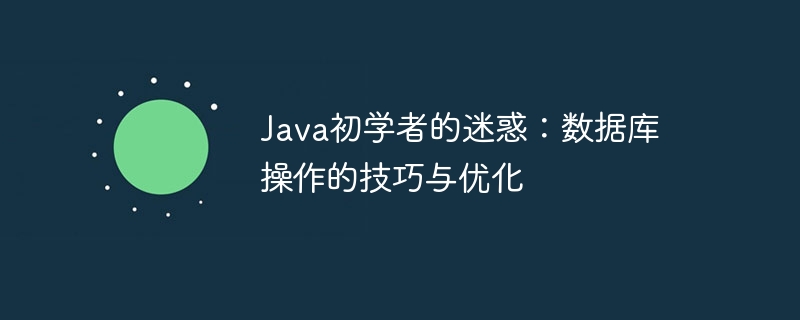
Java database operation skills and optimization for beginners
Foreword:
Database operation is An essential part of Java development. For beginners, mastering effective techniques and optimization practices is crucial. This article will introduce some practical tips to help you improve the efficiency and performance of database operations.
Using PreparedStatement
PreparedStatement prevents SQL injection attacks and improves performance by caching statement plans and parameter bindings.
// 声明 PreparedStatement
PreparedStatement pstmt = conn.prepareStatement("SELECT * FROM users WHERE username = ?");
// 设置参数
pstmt.setString(1, username);
// 执行查询
ResultSet result = pstmt.executeQuery();Using Transactions
Transactions ensure that a series of database operations are executed as a single logical unit and either all succeed or all fail. This is critical to maintaining data consistency.
// 开启事务
conn.setAutoCommit(false);
try {
// 执行一组数据库操作
// 提交事务
conn.commit();
} catch (Exception e) {
// 回滚事务
conn.rollback();
}Batch processing
Batch processing allows you to execute multiple SQL statements at once, thereby improving performance.
// 获取批量处理器 BatchUpdateExecutor batch = stmt.getBatchUpdateExecutor(); // 添加语句到批量 batch.add(insertStatement); batch.add(updateStatement); // 执行批量 int[] updates = batch.executeBatch();
Using indexes
Indexes speed up queries by organizing data into a tree structure, thereby reducing the number of disk lookups.
// 创建索引
Statement stmt = conn.createStatement();
stmt.executeUpdate("CREATE INDEX idx_username ON users(username)");Optimizing queries
Optimizing queries can greatly improve performance. Here are some best practices:
Practical case:
The following example demonstrates how to use Java for effective database operations:
import java.sql.*;
public class DatabaseOperations {
public static void main(String[] args) throws SQLException {
// 建立数据库连接
Connection conn = DriverManager.getConnection("jdbc:mysql://localhost:3306/my_db", "root", "password");
// 插入记录
PreparedStatement pstmt = conn.prepareStatement("INSERT INTO users (username, password) VALUES (?, ?)");
pstmt.setString(1, "john");
pstmt.setString(2, "secret");
pstmt.executeUpdate();
// 查询记录
pstmt = conn.prepareStatement("SELECT * FROM users WHERE username = ?");
pstmt.setString(1, "john");
ResultSet result = pstmt.executeQuery();
if (result.next()) {
System.out.println("Username: " + result.getString("username"));
System.out.println("Password: " + result.getString("password"));
}
// 批处理更新
pstmt = conn.prepareStatement("UPDATE users SET password = ? WHERE username = ?");
pstmt.setString(1, "newpassword");
pstmt.setString(2, "john");
pstmt.addBatch();
pstmt = conn.prepareStatement("DELETE FROM users WHERE username = ?");
pstmt.setString(1, "john");
pstmt.addBatch();
int[] updates = pstmt.executeBatch();
// 释放资源
pstmt.close();
conn.close();
}
}Conclusion:
By mastering these tips and optimization practices, you can significantly improve the efficiency and performance of database operations in Java. Always remember to consider your specific application scenario and make the necessary adjustments to get the best results.
The above is the detailed content of Confusion for Java Beginners: Tips and Optimization of Database Operations. For more information, please follow other related articles on the PHP Chinese website!
