
How to quickly lock the screen in Windows 11? This guide provides various methods, including using shortcut keys and quick access menus. Whether you need to protect your privacy quickly or focus on other tasks, these methods have you covered. Read on to learn how to easily implement a screen lock.
1. The lock screen shortcut key and manual lock screen method are: press and hold the win key and L key on the keyboard at the same time.

2. After pressing and holding at the same time, release to quickly lock the screen using keyboard shortcuts. If you want to re-enter the system later, if you have set a computer power-on password before, you will need to enter the password to open it.

Method 2: Manual
1. First, click the win icon at the lower left of the computer home screen, and click the admin icon (account name) on the pop-up interface.
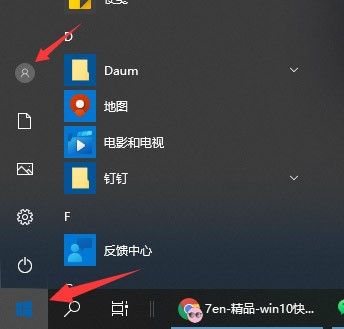
2. Then, in the pop-up selection box, click [Lock] to lock the screen.
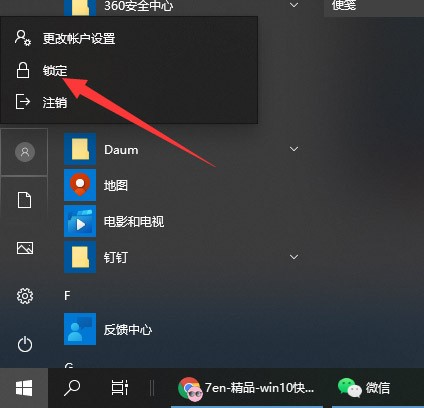
The above is the detailed content of How to use win11 shortcut keys to lock the screen? Summary method of windows11 lock screen. For more information, please follow other related articles on the PHP Chinese website!
 There is no WLAN option in win11
There is no WLAN option in win11
 How to skip online activation in win11
How to skip online activation in win11
 Win11 skips the tutorial to log in to Microsoft account
Win11 skips the tutorial to log in to Microsoft account
 How to open win11 control panel
How to open win11 control panel
 Introduction to win11 screenshot shortcut keys
Introduction to win11 screenshot shortcut keys
 Windows 11 my computer transfer to the desktop tutorial
Windows 11 my computer transfer to the desktop tutorial
 Solution to the problem of downloading software and installing it in win11
Solution to the problem of downloading software and installing it in win11
 How to skip network connection during win11 installation
How to skip network connection during win11 installation




