Confusion for Java Beginners: Choice and Application of Collection Framework
The choice of collection framework depends on data type, access mode and concurrency. List (such as ArrayList) is suitable for storing objects and fast index access; Set (such as HashSet) is suitable for storing unique values; Map (such as HashMap) is suitable for storing key-value pairs and quickly finding values according to the key; Queue (such as ArrayDeque) is suitable for storing values by key. Data is stored in first-in-first-out order. Specific application scenarios include managing contacts: use ArrayList to store contacts and quickly index names; use HashSet to check whether a contact exists; use HashMap to quickly retrieve contacts based on names.
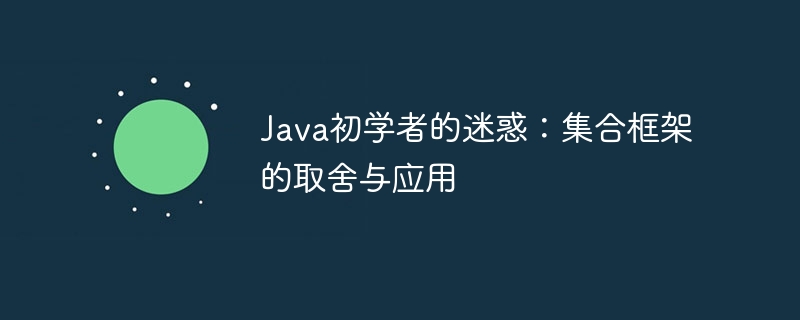
Java beginners’ doubts: the choice and application of collection frameworks
As a Java beginner, choose the correct collection framework It's a puzzling thing. There are many different collection types, each with its own pros and cons. The following are some common collection types and their usage scenarios:
List:
- Used to store data arranged in order
- Provide fast index access to elements
- For example, ArrayList, LinkedList
#Set:
- is used to store unique Elements of
- do not provide index access
- For example, HashSet, TreeSet
Map:
- use To store key-value pairs
- Allows fast lookup of values based on keys
- For example, HashMap, TreeMap
Queue:
- Used to store data arranged in first-in, first-out (FIFO) order
- For example, ArrayDeque, PriorityQueue
Criteria for selecting collection types:
- Data type: Consider the type of data you want to store. For example, List is great for storing objects, while Set is great for storing unique values.
- Access mode: Consider how to access the data. For example, if you need fast index access, you can use a List.
- Concurrency: Consider whether the data needs to be accessed in a concurrent environment. For example, ConcurrentHashMap is a thread-safe Map implementation.
Practical case:
Suppose you are creating a contact management application. You need to store the contact's name, email, and phone number. Here is an example of implementing this application using different collection types:
Using ArrayList:
import java.util.ArrayList;
public class ContactManager {
private List<Contact> contacts = new ArrayList<>();
public void addContact(Contact contact) {
contacts.add(contact);
}
public Contact getContactByName(String name) {
for (Contact contact : contacts) {
if (contact.getName().equals(name)) {
return contact;
}
}
return null;
}
}Using HashSet:
import java.util.HashSet;
public class ContactManager {
private Set<Contact> contacts = new HashSet<>();
public void addContact(Contact contact) {
contacts.add(contact);
}
public boolean hasContact(Contact contact) {
return contacts.contains(contact);
}
}Using HashMap:
import java.util.HashMap;
public class ContactManager {
private Map<String, Contact> contacts = new HashMap<>();
public void addContact(Contact contact) {
contacts.put(contact.getName(), contact);
}
public Contact getContactByName(String name) {
return contacts.get(name);
}
}Which collection type is best for your specific application depends on your specific needs. By understanding the advantages and disadvantages of different collection types, you can choose the type that best meets your requirements.
The above is the detailed content of Confusion for Java Beginners: Choice and Application of Collection Framework. For more information, please follow other related articles on the PHP Chinese website!

Hot AI Tools

Undresser.AI Undress
AI-powered app for creating realistic nude photos

AI Clothes Remover
Online AI tool for removing clothes from photos.

Undress AI Tool
Undress images for free

Clothoff.io
AI clothes remover

AI Hentai Generator
Generate AI Hentai for free.

Hot Article

Hot Tools

Notepad++7.3.1
Easy-to-use and free code editor

SublimeText3 Chinese version
Chinese version, very easy to use

Zend Studio 13.0.1
Powerful PHP integrated development environment

Dreamweaver CS6
Visual web development tools

SublimeText3 Mac version
God-level code editing software (SublimeText3)

Hot Topics
 1376
1376
 52
52
 What is the method of converting Vue.js strings into objects?
Apr 07, 2025 pm 09:18 PM
What is the method of converting Vue.js strings into objects?
Apr 07, 2025 pm 09:18 PM
Using JSON.parse() string to object is the safest and most efficient: make sure that strings comply with JSON specifications and avoid common errors. Use try...catch to handle exceptions to improve code robustness. Avoid using the eval() method, which has security risks. For huge JSON strings, chunked parsing or asynchronous parsing can be considered for optimizing performance.
 Do I need to use flexbox in the center of the Bootstrap picture?
Apr 07, 2025 am 09:06 AM
Do I need to use flexbox in the center of the Bootstrap picture?
Apr 07, 2025 am 09:06 AM
There are many ways to center Bootstrap pictures, and you don’t have to use Flexbox. If you only need to center horizontally, the text-center class is enough; if you need to center vertically or multiple elements, Flexbox or Grid is more suitable. Flexbox is less compatible and may increase complexity, while Grid is more powerful and has a higher learning cost. When choosing a method, you should weigh the pros and cons and choose the most suitable method according to your needs and preferences.
 How to change the size of a Bootstrap list?
Apr 07, 2025 am 10:45 AM
How to change the size of a Bootstrap list?
Apr 07, 2025 am 10:45 AM
The size of a Bootstrap list depends on the size of the container that contains the list, not the list itself. Using Bootstrap's grid system or Flexbox can control the size of the container, thereby indirectly resizing the list items.
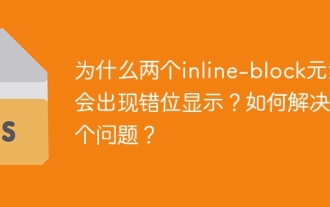 Why do two inline-block elements show misalignment? How to solve this problem?
Apr 05, 2025 pm 08:09 PM
Why do two inline-block elements show misalignment? How to solve this problem?
Apr 05, 2025 pm 08:09 PM
Discussing the reasons for misalignment of two inline-block elements. In front-end development, we often encounter element typesetting problems, especially when using inline-block...
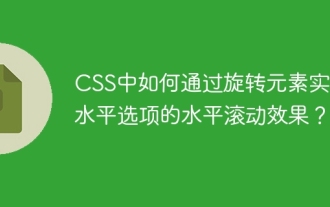 How to achieve horizontal scrolling effect of horizontal options by rotating elements in CSS?
Apr 05, 2025 pm 10:51 PM
How to achieve horizontal scrolling effect of horizontal options by rotating elements in CSS?
Apr 05, 2025 pm 10:51 PM
How to achieve horizontal scrolling effect of horizontal options in CSS? In modern web design, how to achieve a horizontal tab-like effect and support the mouse...
 Can Bootstrap directly implement horizontal waterfall flow layout?
Apr 05, 2025 am 07:15 AM
Can Bootstrap directly implement horizontal waterfall flow layout?
Apr 05, 2025 am 07:15 AM
Using the Bootstrap framework to build horizontal waterfall flow layout Many developers hope to use the Bootstrap framework to quickly build web pages and achieve various complex layout effects...
 How to elegantly solve the problem of too small spacing of Span tags after a line break?
Apr 05, 2025 pm 06:00 PM
How to elegantly solve the problem of too small spacing of Span tags after a line break?
Apr 05, 2025 pm 06:00 PM
How to elegantly handle the spacing of Span tags after a new line In web page layout, you often encounter the need to arrange multiple spans horizontally...
 What method is used to convert strings into objects in Vue.js?
Apr 07, 2025 pm 09:39 PM
What method is used to convert strings into objects in Vue.js?
Apr 07, 2025 pm 09:39 PM
When converting strings to objects in Vue.js, JSON.parse() is preferred for standard JSON strings. For non-standard JSON strings, the string can be processed by using regular expressions and reduce methods according to the format or decoded URL-encoded. Select the appropriate method according to the string format and pay attention to security and encoding issues to avoid bugs.




