
Want to know how to set mood states for your 4399 Game Box? PHP editor Banana has brought you a detailed guide to teach you step by step how to easily change your mood state and make your gaming experience more personalized. Read on for the guide below to learn simple ways to set your mood state to enhance your gaming fun!
1. First open the 4399 game box on your mobile phone.

2. Then click me in the lower right corner.

3. Then click the settings icon in the upper right corner.
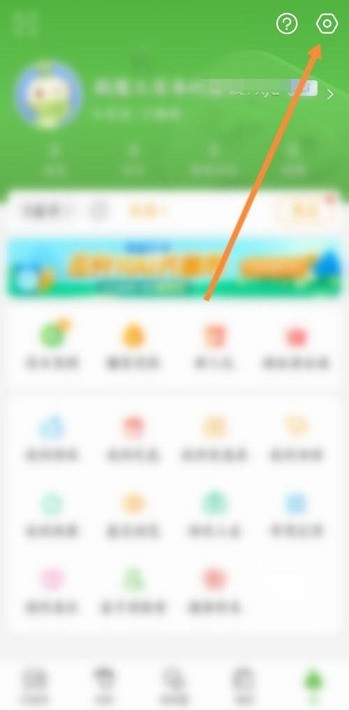
4. Then click on profile.

5. Then click on the mood.
6. Finally, enter your mood and click OK.
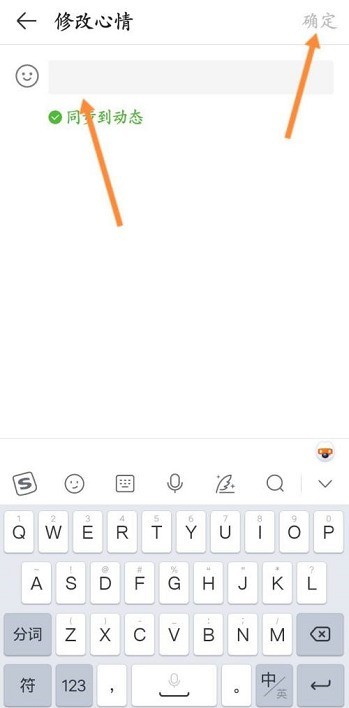
The above is the detailed content of How to set the mood state in 4399 game box_How to set the mood state in 4399 game box. For more information, please follow other related articles on the PHP Chinese website!




